I haven't come across any mapping options where you can say the A key takes you to Playlist A. Within Traktor you have to scroll between your sources. Its kinda of like when you need to find a file in a specific folder on your C: drive. You must go c:/ then program files and so on.
Most midi controllers nowadays have a browser section or area, this is where all the controls are for selecting tracks and choosing different folders that contain the music. I have never used itunes playlist as a media source. But I would guess it would act just like a folder.
You can remap the entire midi or keyboard to your liking within Traktor. What you would look for in the mapping window is the tree and list options. Tree" is the folders located on the left of the browser. The List" is the actual tracks located middle, right.
Here is my tis. I made for Traktor Pro v1.2.1 only. If you can't use it maybe it could help you figure out mapping within Traktor.
I have F8 a browser mode, then Shift + numpad keys to navigate. Once you found the track, 7,9,1,2 load tracks (7A,9B,1C,3D)
Direct: http://i908.photobucket.com/albums/a...SLayoutv11.png
Download: http://www.mediafire.com/file/9tzkaf...%20only%29.tsi
You also may want to look into monitor cue. Its a feature within Traktor which allows you put audio just through one of the channels from your soundcard before adding it to the main audio output. Like a preview.
Good luck,
Results 31 to 40 of 76
-
11-25-2010, 02:21 PM #31Tech Guru

- Join Date
- Nov 2010
- Location
- KY, USA
- Posts
- 648

Last edited by deviantdigi; 11-25-2010 at 03:46 PM.
-
11-25-2010, 06:43 PM #32Tech Mentor

- Join Date
- Nov 2010
- Posts
- 152

Ok I think I am starting to get an idea of the browser layout now. So to select a playlist I have to do this via the tree section of the browser. Looking through the manual I found a midi key option for "tree select up/down" am I correct in assuming this will allow me to move up and down the currently selected tree folder? There was also a midi hotkey option for "tree select expand/collapse" am I correct in assuming this opens the selected folder in the tree? If this is true would I be able to do the following:
1. press the midi hotkey for tree select up/down the correct number of times to get to c:
2.use the expand hotkey to open c: and press the select up/down hotkey to scroll to a folder on c: such as traktor playlists
3. use the expand hotkey to open the traktor playlist folder then use the select up/down hotkey to select from the playlists previously placed in the folder
If this is the case I could simply memorize how to access the folder containing all my playlists. Or am I wrong with this idea? Would there be a simpler way to choose the playlist that I wanted?
Thanks again, this is great help.
-
11-25-2010, 06:51 PM #33

You are correct and you also have access to your itunes playlists in the tree. This is also where the X1 and the S4 are nice. The each have specific knobs that do this that give you one click in each for a small twist that equates to moving to the next playlist or song depending on which knob your turning. They're also push knobs that you press to make the selection.
-
11-25-2010, 07:15 PM #34Tech Guru

- Join Date
- Nov 2010
- Location
- KY, USA
- Posts
- 648

Sorry for posting an image, kinda slipped my mind there : ].
Your 1-3 steps are correct and you should only have to do that once because Traktor saves your activity, which is nice. The folder you have selected when you exit is going to be the folder when Traktor is reopened again.
As for ease of access,
I don't know your what you are able to read as in hear, so bare with me. . .
Lets say you have 3 playlists of different genres of music. If you have someone set it up where your browser knob or key is on playlist 2 which is the middle you know where playlists 1 and 3 are. 1 Left, 3 is right. If you leave traktor on the 2 playlist, then when you go back into traktor you know your at 2 again.
Now there is a search feature in Traktor Pro. But I have never used it maybe someone else could give you a bit of insight if that would help. I know you can search the "List" but I don't know about the "tree"
Hope it works out for ya'
-
11-25-2010, 10:10 PM #35Tech Mentor

- Join Date
- Nov 2010
- Posts
- 152

That's great that Traktor will save the folder last used in the tree. I will just get it set up on that folder, never change it and use itunes exclusively to manage my tracks and playlists.
This brings up another question that I can't seem to find an answer to. Since I will be letting Traktor automatically detect itunes playlists will any changes I make to the lists in itunes also automatically show up in Traktor? For example say I remove several tracks from my number 2 playlist and add several new ones when I open traktor will the new tracks show up on the list and the ones I removed be gone or will they still show up and bring up an error message? Or will this create a whole new playlist entry and give me 4 lists instead of 3?
-
11-26-2010, 01:55 AM #36Tech Guru

- Join Date
- Nov 2010
- Location
- KY, USA
- Posts
- 648

It should sync properly to what is on the list. If there isn't a file (MP3 etc.) then Traktor won't find it. Not saying a bug couldn't happen though. But like I said I have never used itunes playlists, I use folders.
On that note I haven't had any problems like what you described with errors. I just dropped atleast a 1000 of house tracks into my library, removing a few. I didn't even see Traktor "think", all the song were just there and in the right folders working great.
If you don't mind me asking,
Why wouldn't go for some CDJ's and a external mixer? It seems this setup would be easier to manage.
Cheers
-Digi
-
11-26-2010, 03:08 AM #37Tech Guru

- Join Date
- Jan 2010
- Posts
- 2,015

Traktor allows you to access Itunes as a "read only" so what ever changes you make in Itunes will be reflected in your Itunes Library of traktor. If you change something mid-set or add a song mid set you can right click on the Itunes folder and tell it to re-fresh. Then your Itunes changes will appear. Each time you open traktor and click on the Itunes folder it will say loading and update to your last changes.
Another option is that you can send any of your Itunes playlist to the Traktor Collection playlists. This will not update when you make changes in Itunes. You will have to re-send the playlist each time you make changes to it in Itunes. The advantage is that you can send just 1 or 2 playlist which makes it easier to navigate thru and to. Also, the Itunes library are read only. Last time I check and I could be mistaken is that if you load a song directly from your Itunes folders any gridding, or cue points, etc. will not save. Only songs loaded from your collection.SSL - DJM 800 - Technic 1200's - X1 - ITCH - NS6 - VCI-300
-
11-26-2010, 01:59 PM #38Tech Mentor

- Join Date
- Nov 2010
- Posts
- 152

Hmm the itunes folder auto refreshing at start up is nice, that would allow me to keep things from getting to confusing. However if it can not save things like cue points importing the lists into traktors playlist folder may be a better option. Could someone please confirm if using the itunes folder will not allow me to store cue points, grids ect.
LanceBlaise mentioned there was an option in the preferences to automatically import itunes playlists. Looking through the preferences section of the manual the only option that I could find was "import music folders at start up". If i selected this and copyed the itunes playlists that I wanted to use into the Traktor root directory would these playlists automatically appear in the playlist folder on the tree?
I had looked into using CDJ's and while I did like the tacktile feel of the buttons and knobs I felt that it would not give me the flexibility that I wanted in the long run.Last edited by Tango 179; 11-26-2010 at 02:08 PM.
-
11-26-2010, 07:39 PM #39Tech Guru

- Join Date
- Nov 2010
- Location
- KY, USA
- Posts
- 648

Give the Traktor Pro Demo a go. I know your waiting to purchase and have technical aspects to take into consideration. But it will give you a idea of how things work.
http://www.native-instruments.com/#/...-pro/?page=241
You need to figure out what works for you personally by tinkering around. Push some buttons, trial and error.
I went into Traktor not knowing any of the small details. But as I started trying new things I had a understanding of what to do and what not to do. Like adding "No loading into a playing deck" from the preferences.
If you need assistance, contact a DJ store close to you and see what they suggest. Maybe they have someone that could help you configure the setup.
I would suggest finding someone who has Gotoassist and Skype. You could talk to this person as he sets up Traktor to your liking and play style. I don't use any of these services but if I did I would be happy to help you through it.
There is also Dubspot, this is a DJ school. They do in person and online classes. I'm sure if you contacted them with your situation they could work something out and get you going.
http://www.dubspot.com/
Phone: 212.242.2100
-DigiLast edited by deviantdigi; 11-26-2010 at 08:13 PM.
-
11-26-2010, 09:47 PM #40

Glad other people are jumping in here to help out...

As for the itunes playlist stuff: iTunes runs its playlist from an xml file. I will check tomorrow, but I believe in the preferences all you need to do is point to the itunes music folder and also point to the xml file that controls the playlists. I will clarify this tomorrow when I set my gear up to prepare for my next gig.
|
|



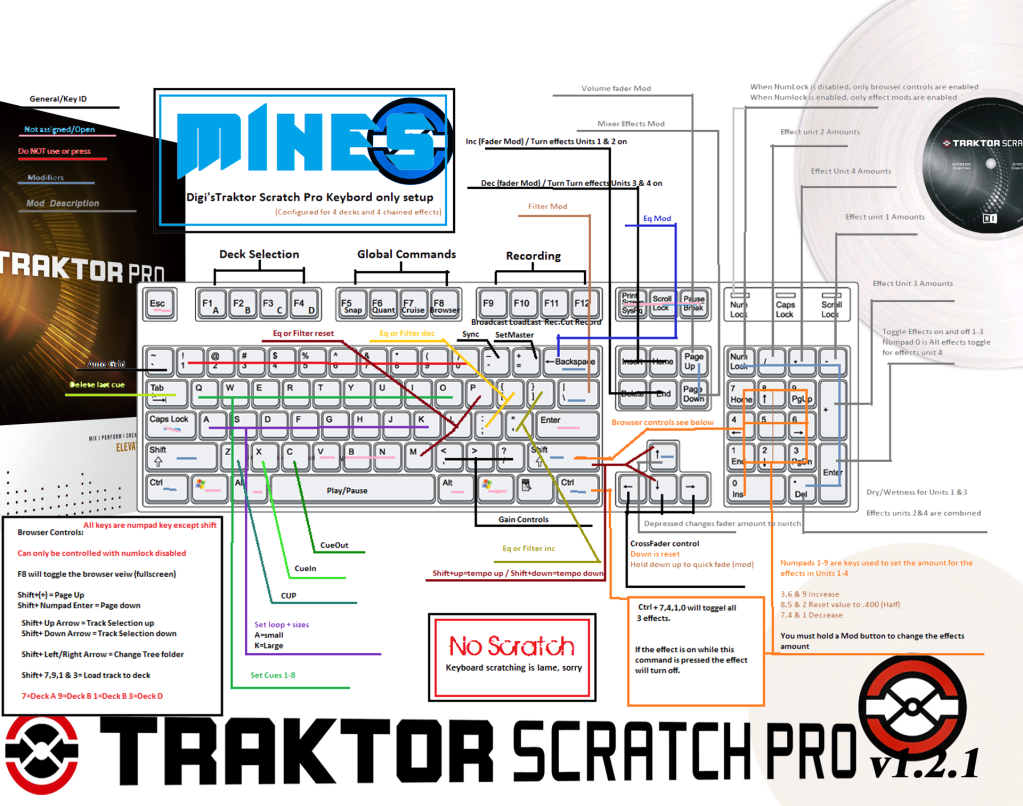

 Reply With Quote
Reply With Quote
Bookmarks