Hey guys,
I seem to have a very basic problem that I can't quite figure out. I apologise in advance for what is going to seem like a silly question.
I am trying to map my master volume however this is the silly part... I can't figure out how to scroll down to get to the master volume option and the person who is helping me map can't get it either. We spent a good 2 hours trying to figure it out with no luck.
This is were I am at: We click on the add in button then select mixer, according to the manual the master volume command is here. However the last option in the list is the set cross fader curve and we cant figure out how to scroll down to the options that are below it. I hope that made sense.
So can some one tell me where the scroll option is so I can pass it on to the person helping me map.
Results 71 to 76 of 76
-
02-10-2011, 06:15 PM #71Tech Mentor

- Join Date
- Nov 2010
- Posts
- 152

-
02-10-2011, 07:40 PM #72Tech Guru

- Join Date
- Nov 2010
- Location
- KY, USA
- Posts
- 648

Your correct, its in the Add in>Mixer>Master Volume. Is the 21st option down. No scroll option I'm aware of.
Give us some details, what version of TSP or S4 are you running? What are you using gear wise?
What is the current resolution of your monitor?
Have you Traktor buddy look at this screenshot. It should give you a general idea of where the Master Volume should be.
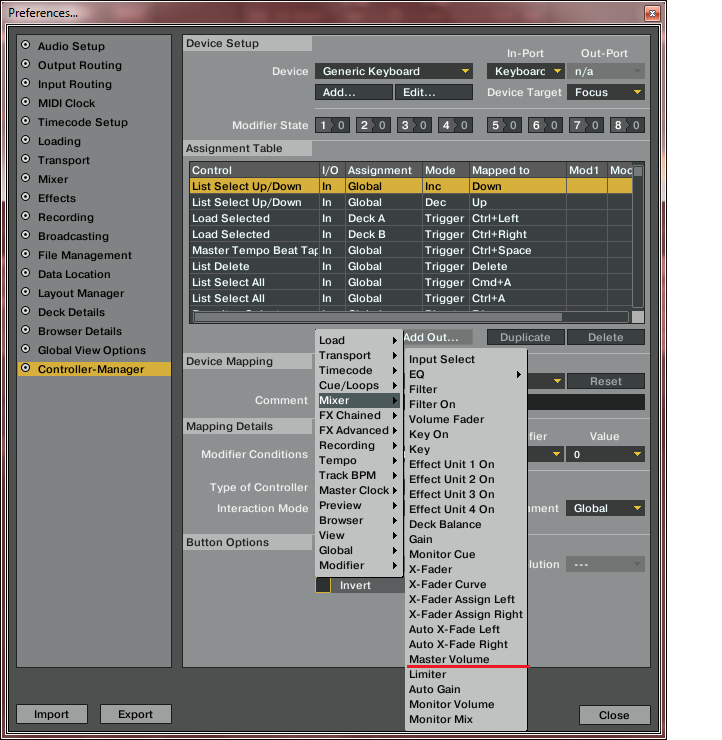
Sounds like a bug to me, try a reinstall. Make sure to save/export your .tsi before doing so though.Last edited by deviantdigi; 02-10-2011 at 07:49 PM.
-
02-10-2011, 09:22 PM #73Tech Mentor

- Join Date
- Nov 2010
- Posts
- 152

Thanks deviantdigi it was my screen resolution. I cranked it to the max and the list was all there. I am now running with a 1600x1200 resolution.
-
02-10-2011, 09:55 PM #74Tech Guru

- Join Date
- Nov 2010
- Location
- KY, USA
- Posts
- 648

Glad it worked out for you and it was a simple fix.
Metaphorical question, are you sure the mapping window was in a position that had enough room to display all of the options in the mixer drop down menu? lol
-
06-19-2015, 02:30 PM #75Tech Wizard

- Join Date
- Jun 2015
- Posts
- 23

Hi @ all,
I am myself 100% blind, too.
I was born in 1981 and since 1988 I am a DJ:-) I started with 1 kassette recorder with batteries going out on the street and playing music.
I moved on to 2 kassette decks, a mixer then 2 cd-players.
In early 2000 I bought the Numark CDN-88 and a new mixer. I saved money for this thing well for 7 years.
It served me well. today I have a mixer and a Numark CDN-95. It plays mp3 cds.
Since 1 year now I am looking into playing with software.
the atwantages I see are:
1. I know what plays and how much is remaining! Thats a big one!
2. I can prepare music in atwance (setting bpm, tempo, key cue-points and loops)
3. if I have to use bead synk it is more akkurate because of bead-gritting.
Disatwantages:
There is almost no perfekt software solution that helps me with all of that.
Right now I have V-dj 5.01 with a beringer Bdc3000 here that does an ok job in what I need but it is unstable and the hardware support in terms of squatsching is almost non existing.
But it does an ok job in displaying bpm, key and setting bpm and most important letting me know how much is left of a song.
I can also prepare playlists.
what is not so ok is the cue-point system. it does not remember them when I load the song again.
I will look into more up to date solutions as well as controlers and softwares.
I would like to use DJay Pro (mac) or Traktor (pc or mac) Right now I considder buying a mack and if I can use or get help to use the Pioneer XDJ-RX! It realy impresses me but what I do not like is that recordbox may not be accessible for me.
So does every solution have its up and downs.
-
09-24-2015, 12:06 PM #76Tech Convert

- Join Date
- May 2015
- Posts
- 8
 a little Update
a little Update
But you don't need Rekordbox for essential functions... I tried to find some way to make traktor accessible, but the one basic problem is that Traktor is written in QT, and Native instruments uses own "compilation system"... I tried to replace some *.DLL files dedicated for QT and it doesn't work. Re-writing the source code and the whole system should help, but Native Instruments isn't interested in Accessibility problems in all their products like even VST Instruments/Plugins. I'm partially sighted, and use traktor since a year. i spent a lot of time customizing my Settings and Interface preferences... I made my custom mapping for some functions that simplifies using the software like: Toggle on/off FX Units, Saving FX preferences, Start/Stop Recording or broadcasting or CTRL+F for find by default. I also imported my Music folders to Track Collection and it works fine. Importing music Folders at startup automatically helps me when i update my music library. :-) I don't have to touch mouse when i play, i only use my Keyboard and MIDI Controller. It's possible to use traktor, but it requires Patience and motivation. But regardless of that i think, that oldschool Setup (2 Turntables/CD Players and mixer) is the best way for blind and partially sighted persons. The second, free, open source and accessible alternative is Mixxx, that even supports DVS timecode Setups
 Pioneer, Native Instruments, or other biggest corporation will never support the accessibility techniques, because there are ONLY SOME blind DJs that would like to use Rekordbox or other shitware like that. It's sad, but true... But it's no problem for me, because if i have 2 USB sticks, 2X CDJ 900 NXS and any mixer with internal or external FX processor i can do the same thinks like in traktor, and accessibility is not important :-)
Pioneer, Native Instruments, or other biggest corporation will never support the accessibility techniques, because there are ONLY SOME blind DJs that would like to use Rekordbox or other shitware like that. It's sad, but true... But it's no problem for me, because if i have 2 USB sticks, 2X CDJ 900 NXS and any mixer with internal or external FX processor i can do the same thinks like in traktor, and accessibility is not important :-)
I love that what i do and restrictions related to some disabilities are not for me!
Greetings!
|
|



 Reply With Quote
Reply With Quote
Bookmarks