Wow! Looks great friend! Video please!!!
Results 131 to 140 of 238
-
04-11-2011, 06:59 PM #131Tech Guru

- Join Date
- May 2009
- Location
- Cincinnati, USA
- Posts
- 779

-
04-12-2011, 09:37 AM #132

slow down... i'm still wiring everything....
-
04-13-2011, 06:33 AM #133
 non-common ground...
non-common ground...
hi,
is there a way to bypass a non-common ground gamepad pcb to use just a common ground?
-
04-13-2011, 03:37 PM #134Tech Mentor

- Join Date
- Feb 2011
- Location
- Southern Ontario, Canada
- Posts
- 244

What exactly do you mean by non-common ground? Have you tested the ground from various points using a multimeter?
-
04-13-2011, 05:32 PM #135

as i said befoure,
one off my gamepads got burned...
so i got a new one, previsously i had all connected to one common ground and it worked well, but this new gamepad seams that have different grounds...
1 to 10 buttons share the same ground
but the other buttons have different ones...
11 and 12 share the same, and when we go to the arrows it's a mess...
i don't want to connect individual ground for half of the buttons...
for example, iff i test the ground of the 1 to 10 with up arrow i get down arrow, when i test the ground of the 1 to 10 with the button 12 i get the button 10... etc.Last edited by fbonito; 04-13-2011 at 05:56 PM.
-
04-18-2011, 09:39 AM #136
 progress...
progress...
has you remember, i've changed the gamepads.
i got double gamepad, meaning that one gamepad is connected to another gamepad (9€ for both) that works +/- like a usb hub, i will take advantage of that in order to have extra usb lineout to connect a webcan, footswitch, any usb devide
the only catch was that there is no common ground, finally after getting a multimeter (3€ chinese store) i cracked the code.
for those interested, here is the wiring layout of the buttons and pods, i think is self explanatory

-
05-02-2011, 04:45 AM #137
 impasse... HELP
impasse... HELP
hello you guys,
i've been digging on the connections, wiring and soldering everything up...
but i encountered one problem, as you may remember, all buttons are connected to a LED that lights when the button is pressed, the wiring scheme is the following:
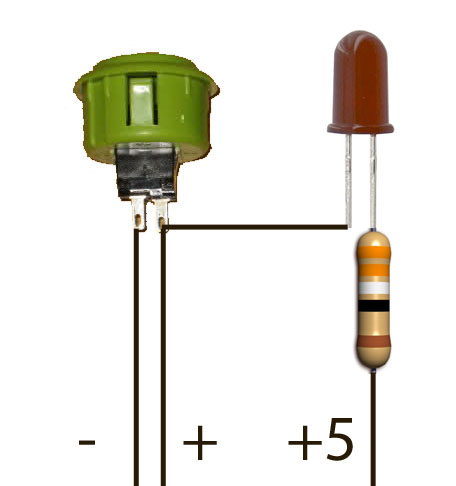
this works great for most of the buttons, but when i connect the "arrows" switch things go wrong
for example, when i connect the +5 to the button LEFT i get the 10 switch pressed all the time, and like this, if i press the LEFT button i get the RIGHT switch...
as i don't have any background on electronics, most of my work is intuitive, so my gess is that the +5 voltage going "up" the positive is messing things arrow...
what can i do?
-
05-02-2011, 12:01 PM #138

Hey friend!
Love your project, inspired me to make one of my own.
Can you tell what software exactly did you use, cuz I've been playing around with midiyoke and rejoice and can't get both of joypads to work...
A few steps guide would be nice.
Thanks in advance!
-
05-02-2011, 01:27 PM #139

steffanko have you tried Glovepie?
-
05-02-2011, 01:30 PM #140
Tags for this Thread
|
|



 Reply With Quote
Reply With Quote

Bookmarks