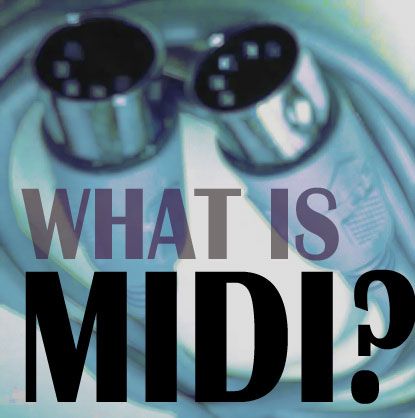As a kid, my ultimate fears used to be about giant, purple polka-dotted monsters under the bed or accidentally showing up to school without pants on. Now that I am a big kid with big, expensive toys, my slumbers are interrupted by an entirely different kind of recurring nightmare: somebody stealing my DJ laptop. It’s safe to say the laptop has become like a baby; even with all the data safely backed up, you can’t help but worry about where it is at all times. Laptops have made DJing on the road for extended periods of time more feasible and significantly more fun. The only problem is that all this expensive gear has brought with it a host of new worries when traveling. To help ease the mind, I asked a few top DJs who travel extensively with laptops for tips or tricks they have learned to keep laptops secure and make traveling with digital gear as smooth as possible.
BACKUP RESCUE
The Boy Scout motto (and your new mantra) is, “Be prepared.” Backups are a crucial part of any DJ regimen, but if something happens to your laptop on the road, that Lacie drive at home won’t save the gig. Playing the resident DJ’s 128 Kbps MP3 files is not going to cut it either, so you had better come up with a contingency plan before traveling. DJ Warren Peace of the Inhumanz and HipHopSite.com has this excellent advice: “Bring a backup computer. You are getting paid two to 10 times as much as a backup computer would cost you. So it doesn’t really make any sense to lose the gig because your computer crashed.” Not willing to shell out the cash or carry around a second laptop? You can also buy an 80 GB iPod or a travel drive and back up all of your crucial music and program installers. Then, in a pinch, a loaner laptop can fill in temporarily. Most experienced travelers never check any luggage; the same should always be true for your DJ gear. Never check anything required for your performance.
TWO FOR THE ROAD
DJ J-Boogie likes to keep it simple and always brings a few regular records along with these essential basics: “Always bring a stand if you’re tall, create a no-drinks barrier around your laptop, and don’t forget the power supply!” The no-drinks barrier is an unfortunate reality that must be kept in mind when using a laptop. Too many DJs have found out the hard way; laptops and Long Island iced teas are a match made in hell.
As for the laptop stand, there are loads of DJ-specific products cropping up on the market, but one of my favorites also doubles as a great road buddy. The Uberstand (litlab.us) is a solid metal laptop stand that is a bit higher than its competitors. Although a little too high for shorter DJs, I found it to be the perfect height for working on the floor while traveling.
DJ Solomon, resident DJ for the Golden State Warriors, recommends another must-have for your DJ travel bag: Caig Deoxit (caig.com). “This little cleaning solution has saved me more times than I can count,” he says. “The Ortofon Digitrack needles are notorious for having contact issues, and this seems to always clear things up. I use the pen version because you can’t travel with aerosol these days thanks to the TSA!”
Solomon also reminded me of an essential tool for any DJ gig, especially on the road: The Kensington (kensington.com) gooseneck USB lamp. “This might just be the most useful item in my bag,” he says. “DJ booths are always too dark.
PEACE OF MIND
Now comes the hard part: resting easy at night. Most travel guides out there recommend that you stay as low profile as possible. Carrying your investment in a traditional shoulder case may seem like the natural thing to do, but it makes you an instant target for thieves. Almost all of the record-bag companies are now making inconspicuous bags with laptop DJs in mind. Notable options include a cool line by Burton and the San Francisco bike-messenger favorite, Chrome bags (chromebags.com). Both are well made and offer loads of room for your gear.
A really inexpensive but commonly overlooked way to buy a little peace of mind is with a laptop lock. Almost every laptop out there is equipped with a universal port designed for a locking cable. Every time you leave the hotel room, or even the DJ booth, secure your investment to a fixed point and rest easy that a snatch and run is now rendered impossible. If a lock, backup hard drive and backup computer is still not enough for you, go the extra mile and buy Computrace LoJack (www.absolute.com). No, you don’t even have to pay for the installation of a GPS tracking device: $49 buys you a program that will relay crucial location information upon connecting to the Internet after you have reported your laptop stolen. The Absolute Website advertises a 90 percent recovery rate for reported cases of theft. Now if that doesn’t help you reduce some of the stress of traveling, you might want to stick to your roller-rink residency.