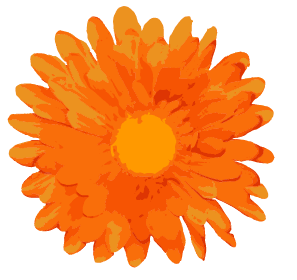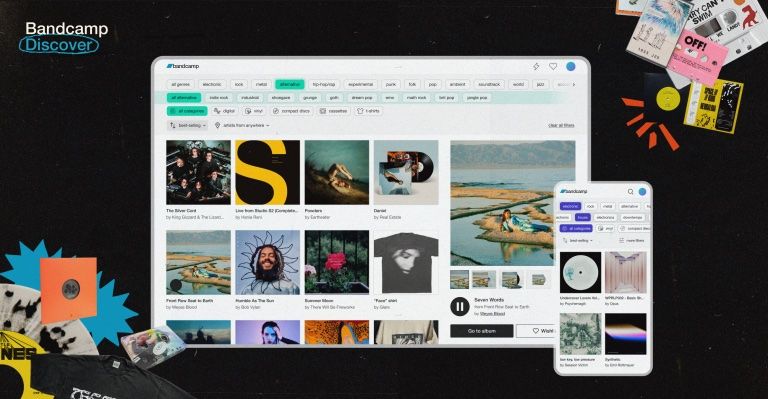Deck a Dance may be the only dj software out there that can run inside Ableton Live but you can virtually put any software into the powerful audio engine with a free plug in. Cycling 74, the masterminds behind max msp, offer soundflower which creates a virtual audio engine within your macintosh environment.
“To send the output of one application to another, select Soundflower as the output device in the first application and Soundflower as the input device within the second application.”
As usual, this was not intended to be a dj oriented product but its a great tool for adding functionality to your software. Here are just 2 applications that you might want to try out:
1) Route the master mix of Traktor into Ableton and use VST mastering plug ins to sweeten up the mix.
2) route each of the 4 decks into 4 channels of ableton and then individually process and record each deck. Using your ears (and the metronome) you can get Ableton’s grid to run in time with a song and then sample a song in ableton while its playing in Traktor.
The possibilities are endless so download the free plug in and post some other creative ways you might use it. Next we will look at keeping Ableton in time with your software by ear.