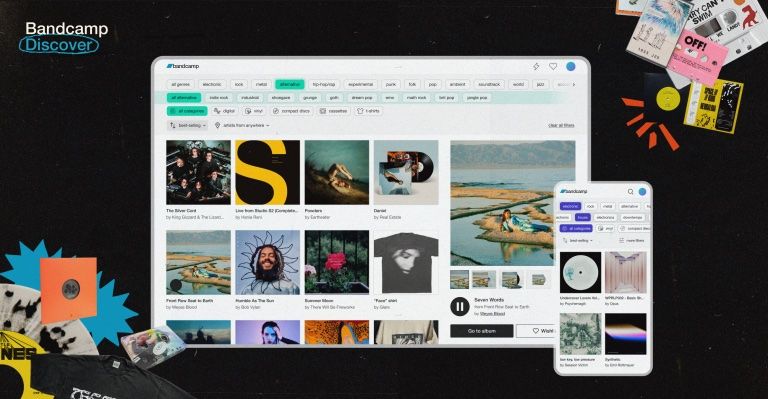You need a lot of little tools to setup, play, organize your various musical activities. Here are some of my favorites, they are all great pieces of software that do the job well, and in an elegant way. Best of all, they are free!
There is a variety of way to get music nowadays, but you probably still have the need to rip songs from CD. A good ripper is essential, and not all are created equal. You sure can rip your CDs with iTunes, but if you want to have the best ripper there is around for Mac, and hence the best sound quality, you should use Max or any other software that implements cdparanoia. Simply enable ‘cdparanoia’ as the ripper in the ‘Ripper’ tab of Max prefs.
You may think that this is too much of an hassle, if so, go read this. As a DJ, I’m assuming that you want to get the best sound you can, and this is how.
I’m trying to get all my music in Apple Lossless format. This has several advantages, notably allowing a seamless interaction with Mixed in Key and Platinum Notes (from the good folks at mixedinkey.com).
XLD is a simple but powerful and efficient converter. It takes any file you drop in it and convert it to the desired file format. It is also multithreaded, so you can easily have four or five conversions going on at the same time, which speeds things up a lot. Just select which output format you want in the prefs, and drop those files in the XLD icon in the dock.
Even the music I got in MP3 ends up in Apple Lossless, since I’m running it through Platinum Notes. I recommend that if you somehow remaster your music you should stay lossless. If you got music in MP3 format and don’t touch it, then of course, there is no need for conversion.
The Finder
Ok, so you have ripped your music, tagged it, remastered it, and it is all ready to play. What do you do now? Drop it into your collection? Hell no.
There is absolutely nothing wrong with the Traktor browser, apart from the fact that it is trying to reinvent the wheel. You just can’t beat the Finder for viewing, ordering, accessing files. If you are running 10.5, you also have Cover Flow. You will never have a broken link.
Here is how I see it: The file is the record. You add album art to it (Google Images is your friend), you polish the filename, so it has all the relevant informations, like key and BPM and whatever you care to add. You move that record from crate to crate (folder). Just like in the good old days.
Use apple-Tab to switch between Finder And Traktor, you can then grab a record, press apple-tab again, and drop it in the Traktor deck.

You need a search tool if you want to use the Finder, and Spotlight just doesn’t cut it, it is slow, and returns way too much irrelevant results. EasyFind is an old school search app. It is incredibly fast, it doesn’t eat up CPU, it does real realtime search, meaning it doesn’t rely on an index, and it can use regular expressions.
Let’s say you want to search for ‘Samin’ and want only music files to show:
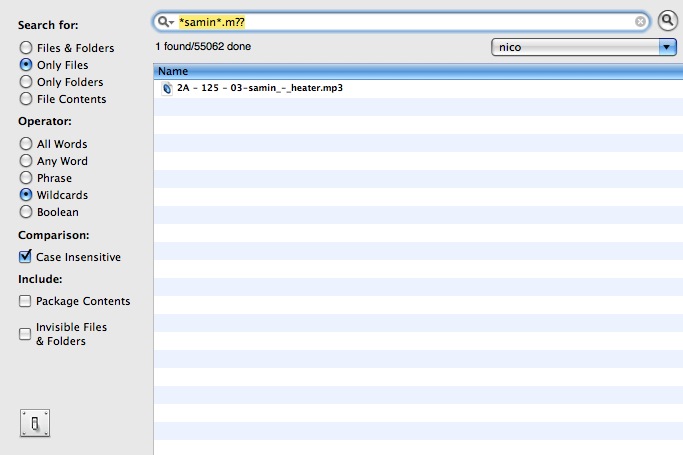
You use ‘Wildcards’ as the operator, ‘*’ means ‘anything, including nothing’, ‘?’ means ‘any single letter or number’. The ‘*samin*.m??’ then means: Look for any file that has a filename that has ‘samin’ somewhere in it, and that ends up by .m and two letters and numbers. Since both .mp3 and .m4a files fits in, you will find only those.
Of course, you don’t have to retype this everytime, just use the little magnifier pop up to get back your latest search and edit them.
Since you’ve tagged your files directly in the filename, it is then easy to look for say ‘4A’ or ‘Housez’ (yes, don’t use common words as tags, or if you must, just add a ‘z’ or a special character at the end of the word).