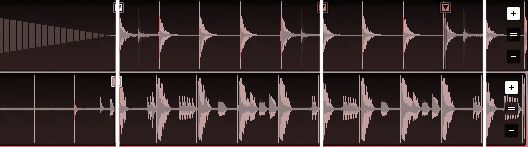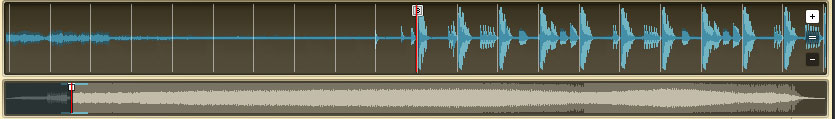Last weeks post showed how the SYNC function can help keep multiple loops in time with each other and tighten up a complex mix. The topic brings up a bigger question about how SYNC works and how you can make it work better. If your going to use SYNC, its not enough to just push a button and expect Traktor to keep songs in time. As with Ableton, its essential to also do some prep work if you want perfect results. Here are a few techniques that will help ensure that SYNC keeps tracks aligned perfectly all the time.
A common scenario
You have 2 songs running in time with each other and everything is going well until you drop a loop on one track and after messing around with its size, release the loop. Using the technique in Fridays article, your loop activate/de-activate button also syncs up the phase so even if your release is not perfect the song should snap back into time. The problem is that the feel of the 2 songs is not quite right and you must manually adjust the phase to match up the rythyms. Engaging sync again will recreate the offset until the fundamental issue is corrected. This problem does not just apply to loop timing but the timing of SYNC in general, so in order for sync to work well you must learn how to dial in a beat grid.
Use Beat Grids!
First, if you really want to get serious about working with your songs then its essential you beat grid most of them. In order to learn how to set a proper beat grid check out this video in a digital dj video series. Once you have a beat grid set, this becomes the the master guide for how Traktor lines up your tracks with each other. Its not going to match up the songs but the grids, so in order to improve how well sync actually works then you will need to fine tune the position of the grid itself. Check out the following video for the details:
Just because a track has a beat grid does not mean that it will line up perfectly with other songs grids automatically. Ableton suffers from the same fundamental problem but the solutions are much more flexible and dj friendly in Tratkor. You basically have 3 options:
- assign hot keys or midi controllers to move the beat marker position on the fly during a mix
- always check your grid against the master click so that the songs should line up
- set your beat marker on the peak of the snare so you have the highest probability of all tracks working together.