On a cold rainy New England day, I fired up the latest vinyl control system from MixVibes known as CROSS. This is one of the newer DVS systems on the market and DJ TT decided to tap yours truly for a review. The first thing I noticed was how small the packaging was for a standard digital vinyl system. A sticker at the top however, kindly notified me that the system includes two 7 inch control records. “That explains the size” I said to my dog Walter as I opened up the box.
Inside the box
The cross set up, which assumes you can get your hands on a suitable sound card contains:
- The MV CROSS software [Mac/PC]
- 2 Time-Coded Control CDs
- 2 Time-Coded 7 in. Vinyl Records
- A Quick Start Guide
- A Set of Keyboard Shortcut Stickers
Installation of the latest version 1.2.5 was easy on my Macbook Pro and after a standard authorization key pop-up, I was on my way. The first thing you’ll notice is how vivid and well designed the UI is. A pitch black skin, combined with bright yellows and reds makes everything easy to see regardless of the lighting conditions.
Management made Easy
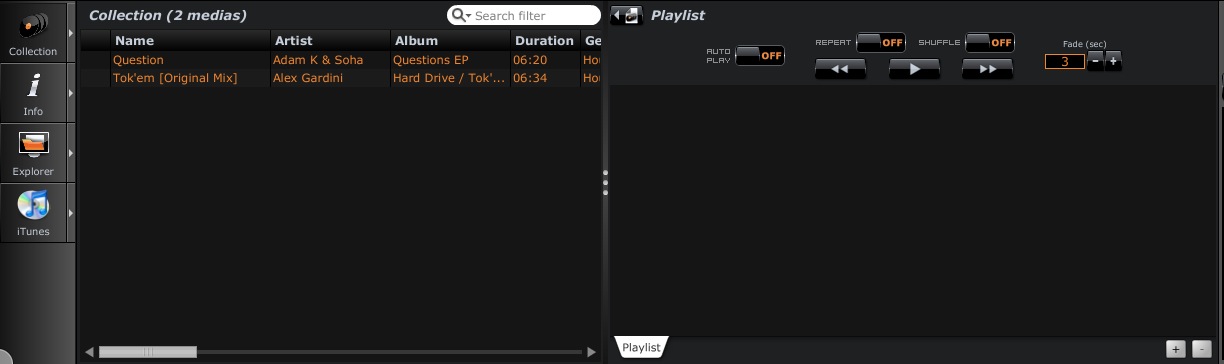
One of MixVibes top selling points for CROSS is its focus on track management, which DJTT regulars know is very important to me after writing 3 articles on Itunes track managment. I am happy to say that MV did not disappoint in this area. There are 5 media tabs available for your collection, track info, playlists, a file tree browser, and iTunes. The cool feature here is that you can create a custom view by having more than one tab open at the same time. This functionality appears to be unique to CROSS and is very useful if you want to create a playlist quickly from your collection or iTunes.
iTunes is full supported and integrated right into the browser. Unfortunately it retains its familiar blue/white theme which makes it look completely out of place with the black GUI. Some may find it to be an eye sore, but I’m sure you’d eventually get used to it.
On Deck
Calibrating the control vinyls was as simple as 1 click, and little bars in the top corners of the UI conveniently display the quality of the signal at all times. Unfortunately, using the 7 inch control records was not as easy. If your used to 12″ records, playing with 7″ can be quite a challenge. Cuts and scratches can be tedious, and even back cueing proved difficult. The other major downside of a 7 inch record is the 4 minute length. If you have seen any of the nice you tube videos for CROSS you will quickly understand why they all show a DJ using 12 inch vinyl.
There is a different version of CROSS than the one we were sent that comes bundled their audio interface and 12 inch records. Those control records are also available for separate purchase, and would be highly recommended if you choose this DVS solution. The control CDs worked as expected and are comparable to other time-coded CDs out there. When it comes to time-coded CDs it’s really more about the CD player you use than the CD.
CROSS has 3 different modes with which to use your CDs or records, Absolute, Relative, and Flexible. Absolute mode tracks the position of the needle on the record, while in relative a track will continue playing from its current position regardless of the needle’s position. Flexible mode allows you to remove the needle from the record all together and play the track internally. One thing to note is that, unlike Scratch Live, when your record runs out the program will not automatically switch to flexible mode. This means that when you reach the end of that 4 minute, 7 inch control vinyl the music simple stops. I struggled with this quite a bit during the review process as most of my tracks exceed 4 minutes in length. You can get around this by manually switching to flex mode, moving the needle back to the beginning and switching back to relative mode, but those of you who prefer to touch the computer as little as possible during a DJ set will find it a chore.
You will find yourself using the now standard cue point and loop functionality. Cue points are as simple as dropping a point into one of the 3 savable locater points. Loops can be set on the fly in 1/8 to 16 beat fashion, or manual punch in and out if you prefer. Loops will not snap to a grid as they would in Trakor, so if you are looking to drop that perfect 8 beat loop you will have to time it correctly. Be warned, when engaging the loop functionality you may hear a dull clicking noise, which will bother those who demand flawless audio quality or those of us with sensitive ears. I found this to be annoying and I hope a future update corrects it.
Midi Controllers

Despite the familiar “midi” icon displayed on the box, only 4 specific controllers are supported:
- Vestax VCM-100
- Vestax VCI-100
- Pionneer CDJ-400
- Numark TOTAL CONTROL
There is no support for custom mappings. My contact at MixVibes tells me that plans are currently underway to allow users to custom map any midi controller in a future version. In the meantime, since I don’t own any of the supported controllers, I handed the reigns off to fellow DJ Tech Tooler Kyle Rayner to give it a go with the VCI-100.
CROSS was tested using a VCI-100 with the newest firmware installed and the DJTT overlay. There is a preset for the VCI-100 already built into the software and even an option to choose whether the controller had updated firmware, which was something not seen yet in any other DJ software. While the the software is designed to be integrated with the MixVibes edition of the controller, it only takes a few minutes to reassign some parameters to get it to work with your setup. As for as performance, the VCI did work well without noticeable latency. The only major let down is that MixVibes lacks an effect section to be assigned to the top right section of the VCI. On the MixVibes edition of the VCI, that section is assigned to the sampler part of the software. If this is something you think you could get some use out of in your setup, you should love what this offers. But if you have embraced the fader effects mode school of mixing, you may find yourself wanting a bit more from the software, and subsequently your controller.
*Editors Note* MixVibes indicated they do plan to add “adjustable effects” to CROSS at some point in the future.
The Wrap
If I had to compare using the VCI with Cross to anything else out on the market, I would say it reminds me of using the VCI-300 with Serato Itch. The platter is only used for seek/scratch functions, the transport buttons are just that. So if you have a VCI and want to use it for scratching and with a more traditional DJ setup, this may be the alternative to the Itch/VCI-300 setup you were looking for. However, if you use your VCI with Traktor and use any of the advanced mixing methods discussed on this site, you may run out of fun toys to play with.
In summary, Cross shows promise but isn’t ready to take on the big boys in Berlin and New Zealand. I expect that as MixVibes continues to revise CROSS, this review may need to be revisited and the software will improve. As it stands currently, CROSS would be a good entry point for bedroom DJs, but not for professionals using their laptop on the dance floor.
The Good
* Beautifully designed and flexible GUI w/ great color contrast.
* Easy setup.
* Easy Calibration.
* Direct integration of supported midi controllers.
* Time-code audio response time has no lag.
* Track Management is easy inside the software.
The Bad
* 7 inch vinyls are not very useful.
* No ability to use unsupported midi controllers or create custom maps [promised in a future release]
* Time-code visual response time has some lag.
* Light on documentation.
* No Effects.
The Ugly
* iTunes integration w/ the black GUI stands out like a Baboon’s red butt.
* Faint click when engaging loops may bother audiophiles.




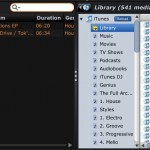


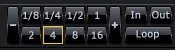


![ROLI’s Seaboard RISE 2: seamless integration into the expressive world of MPE [REVIEW]](https://s11234.pcdn.co/wp-content/uploads/2023/11/Screenshot-2023-11-16-at-5.02.41-pm.png)




