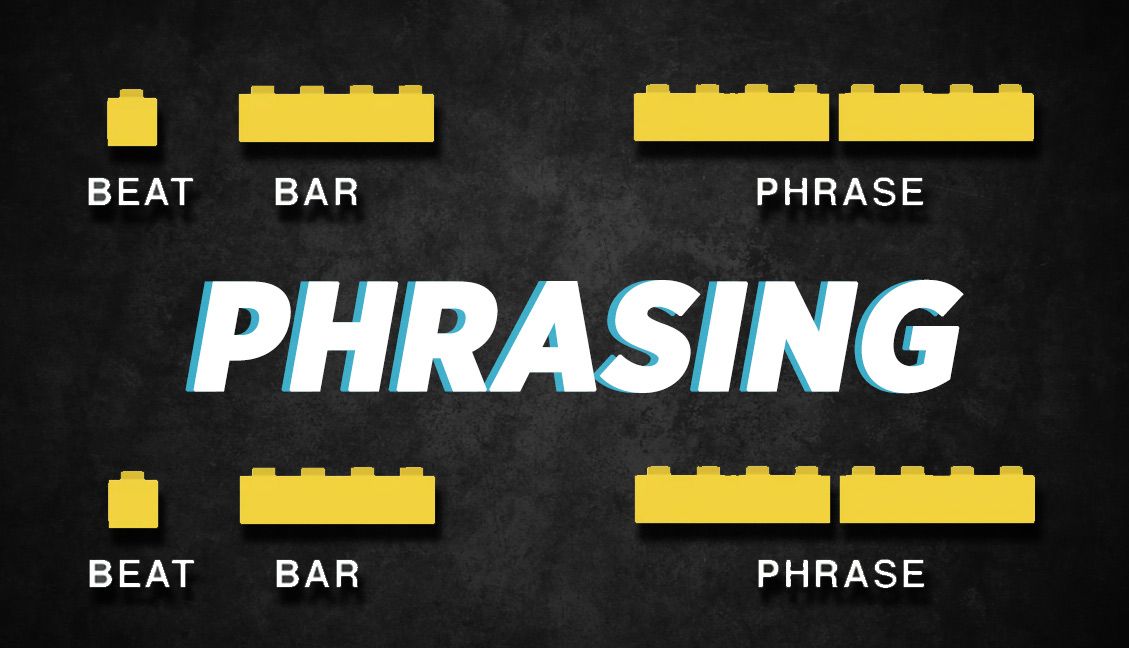After we posted our popular “What’s In Your DJ Bag?” video featuring MSTRKRFT, some of you asked why Jessie Keeler kept white noise CDs in his bag along with his Serato CDs. Here, Ean shows you some ways to mix white noise over a track, including crossfading and effects tips.
Download the white noise sample used in the video.