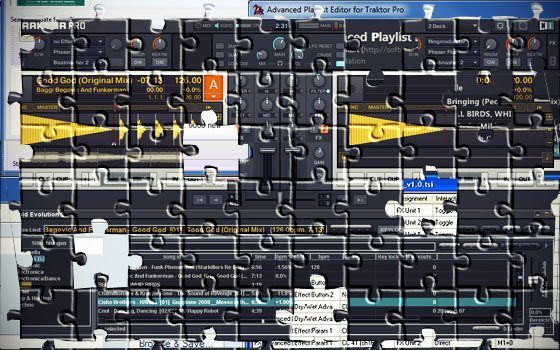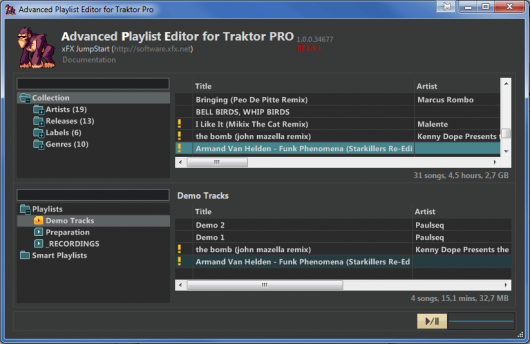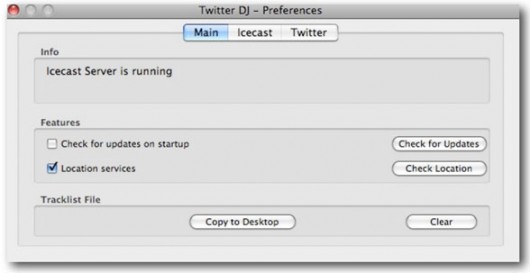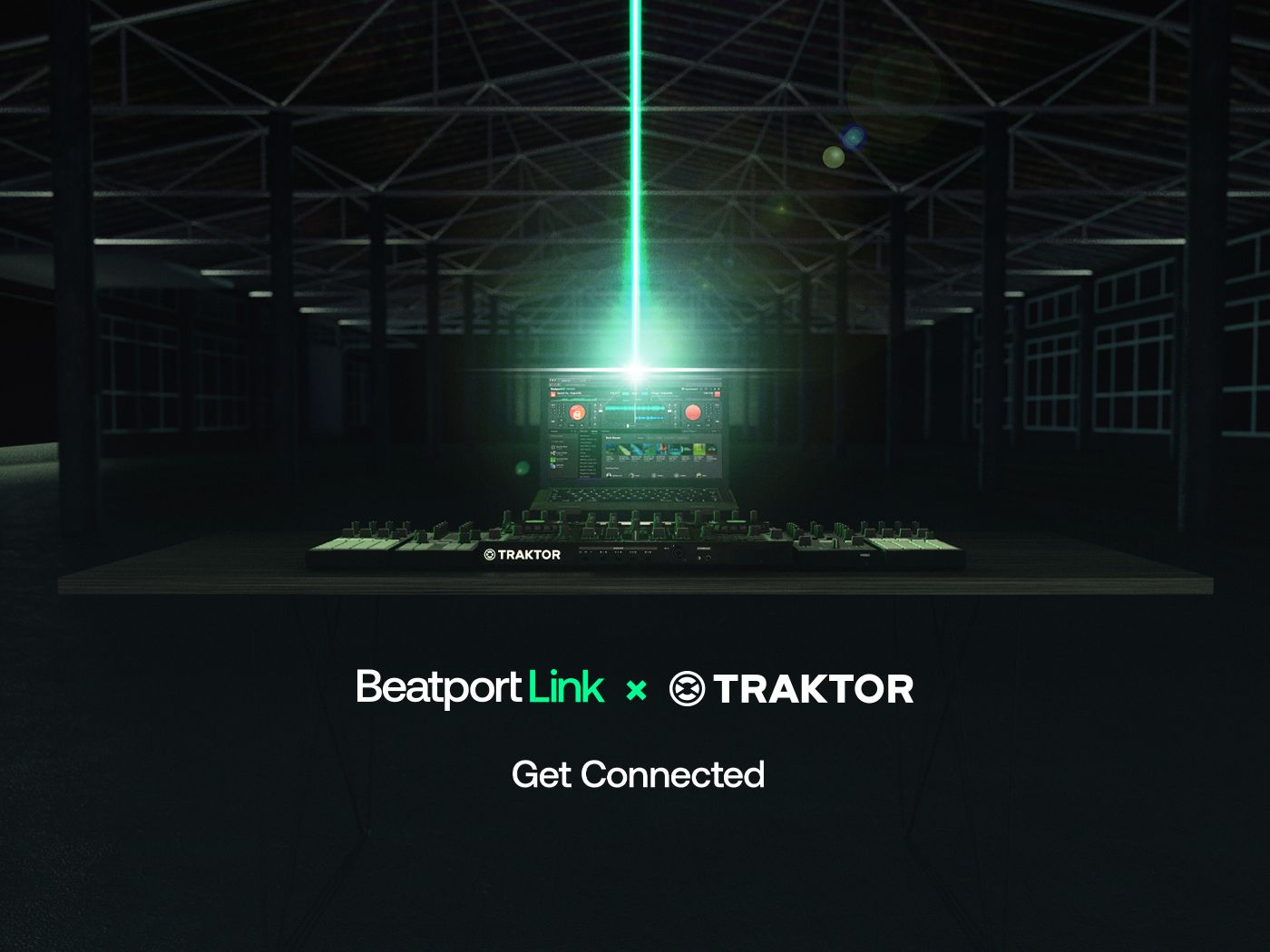By Hedgehog
Native Instruments doesn’t offer any API or plug-in interface for Traktor Pro so that the program can be as stable as possible. However, some brave developers out there still try to get even more out of Traktor Pro by creating their own tools to work with it. In this article, I try to cover all of the available Traktor add-on apps. If you know of any more, please let us know about them in the comments.
DATABASE/PLAYLIST MANAGEMENT
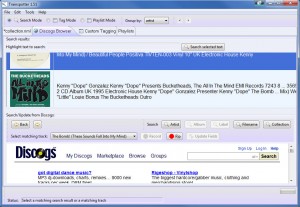 TRAINSPOTTER
TRAINSPOTTER
This applications queries Discogs for missing track-data and cover art. It also allows you to create dynamic playlists by tag, year, key, import date or even advanced custom playlists by using XQuery-statements. It also lets you encode your wave-files to flac or mp3 and create+record or rip tracks based on Discogs data.
Works with: Traktor 3 – Traktor Pro 1.x (tested with Traktor Pro only)
Platforms: Windows; OS X (Java-based)
ADVANCED PLAYLIST EDITOR
This simple utility lets you create Playlists for Traktor using its library. It also lets you edit your music files’ tags.
Works with: Traktor 3 – Traktor Pro 1.x
Platforms: Windows; OS X
 RAPID EVOLUTION 2
RAPID EVOLUTION 2
Here’s a music-database program that helps you in finding the right track to play next while you mix. It helps you look for songs that will best fit with your current one playing, taking into consideration BPM, style, key and time signature. (It can also detect the BPM and key of your music files). You can even share all of that data with other Rapid Evolution users. RE2 can directly import several DJ-programs’ databases, including Traktor’s. During mixing, you can put it above the Traktor library and drag your chosen tracks directly onto a deck, which can look like the screenshot included here.
Note: Rapid Evolution 3 is in the works and should be available shortly.
Works with: Traktor 3 – Traktor Pro 1.x
Platforms: Windows; OS X; Linux (Java-based)
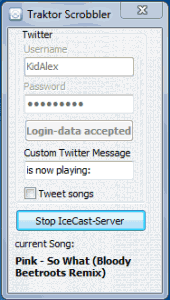 TWITTER APPS
TWITTER APPS
TRAKTOR SCROBBLER
This is my own tool.It doesn’t require a running IceCast Server to determine the running track, but can be used while broadcasting. Support for other plattforms such as Last.fm is planned.
Works with: Traktor Pro 1.x
Platforms: Windows
TWITTER DJ
Probably the most famous 3rd-party tool for Traktor Pro, Twitter DJ was programmed for Richie Hawtin’s label M-nus. It tweets your currently played track, but requires IceCast Server in order to run.\
Works with: Traktor Pro 1.x
Platforms: OS X
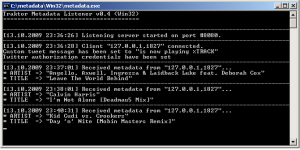 TRAKTOR METADATA LISTENER
TRAKTOR METADATA LISTENER
This tool is minimalistic. It is a console application and doesn’t need IceCast to work. You just write your Twitter username, password and a customized message for your tweets into Traktor Pro’s Broadcasting preferences, and you’re ready to rock.
Works with: Traktor Pro 1.x
Platforms: Windows; OS X; Linux
 MISCELLANEOUS
MISCELLANEOUS
TRAKTOR PRO LAUNCHER
This is another one of my tools. It lets you start up different versions of Traktor Pro. Basically it just swaps in and out the corresponding settings.tsi file, a task that is pretty tedious to do on your own in my opinion. I am planning to introduce an extended version that gives you the ability to define different Traktor Profiles.
Works with: Traktor Pro 1.x
Platforms: Windows
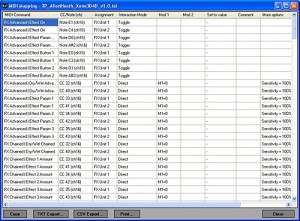 TSI-VIEW & PRINT
TSI-VIEW & PRINT
Here’s a program by RainerH, the writer of the Traktor Bible. Have you ever been annoyed about the small windows showing all MIDI & hotkey assignments? If so, then this tool might be handy for you. It displays your assignments and allows you to print them. Sadly it doesn’t work with Traktor Pro 1.2 yet. There is also an online version of this tool.
Works with: Traktor Pro 1.0 – 1.1
Platforms: Windows for the downloadable version; any for the online version.
DEATH BY 1.2
A couple of Traktor Pro-oriented utilities have been made basically obsolete with the Traktor Pro 1.2 update. But if you’re planning on sticking with Traktor Pro 1.0-1.1 for some reason, Traktor Tools (Windows-only) includes three different tools: TSI Merger merges the hotkey or MIDI assignments of multiple tsi-files; Channel Changer swaps the MIDI channel for assignments in a tsi-file; and Deck Remapper remaps the deck assignments to another deck.
There is also the Traktor Modifier Viewer (Windows-only), which shows the current Modifier values in the titlebar of Traktor Pro 1.02. ?Isn’t needed anymore, as Traktor Pro 1.2 added the Modifier panel in the MIDI-Mappings.