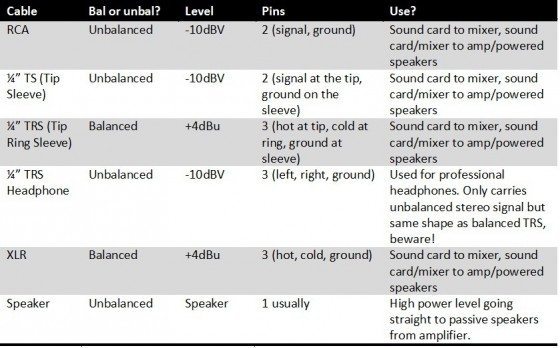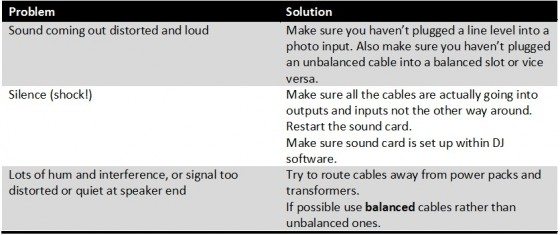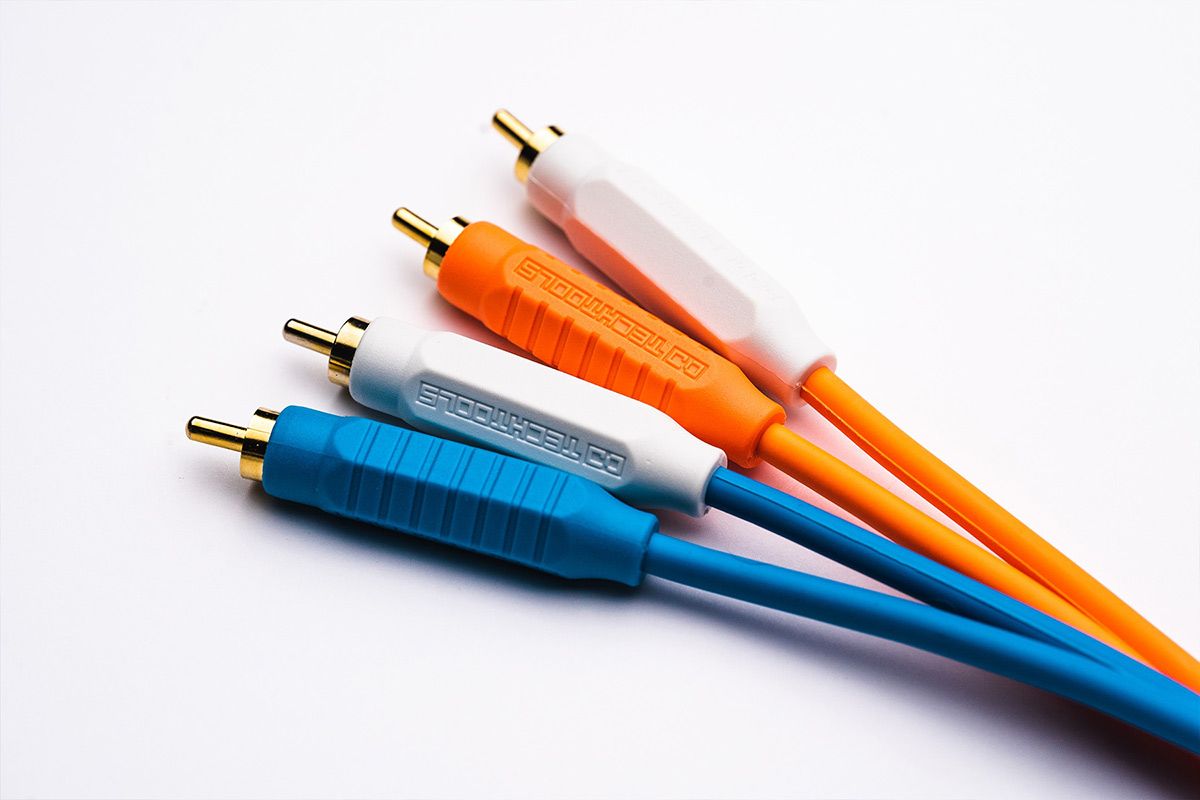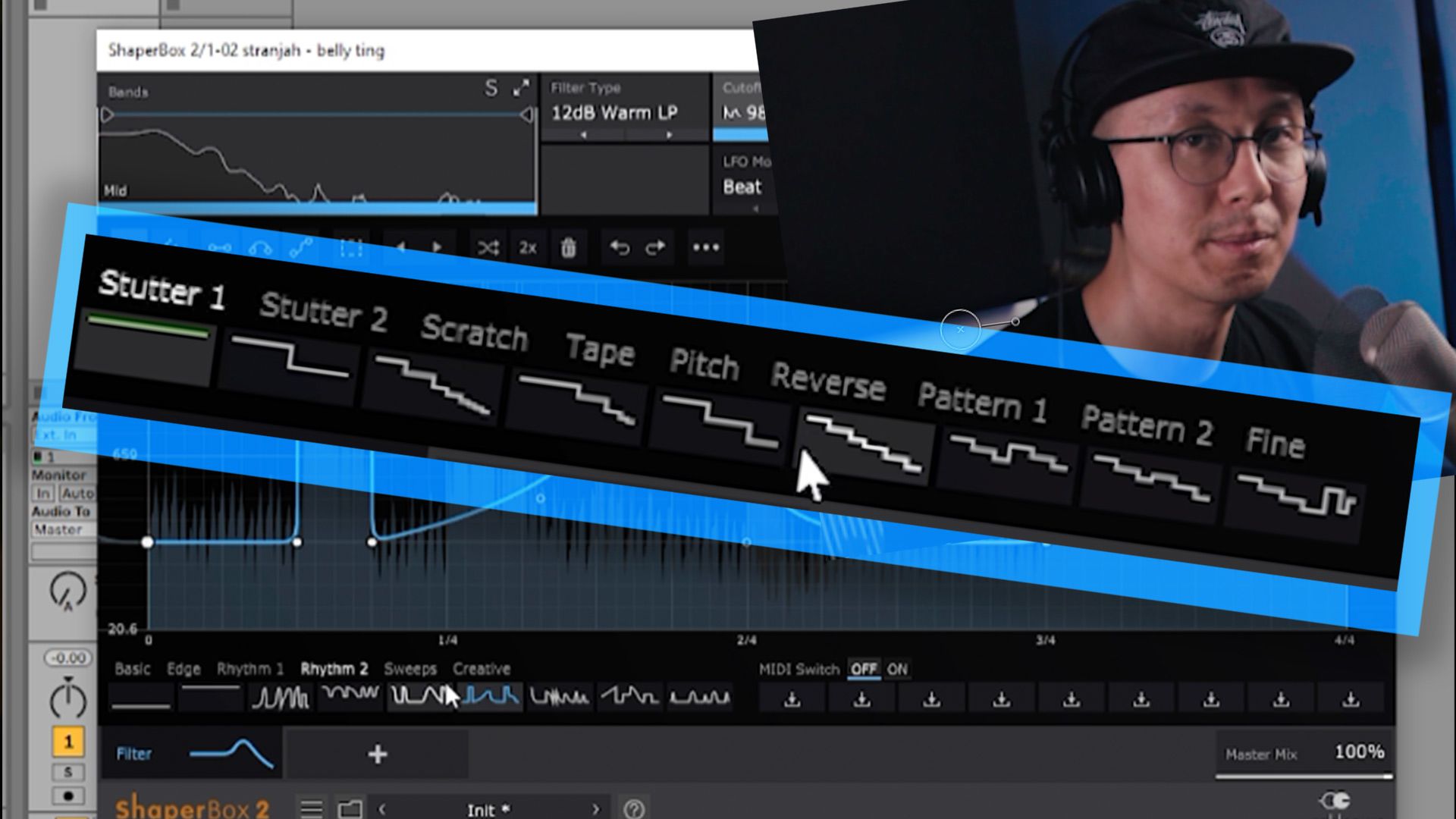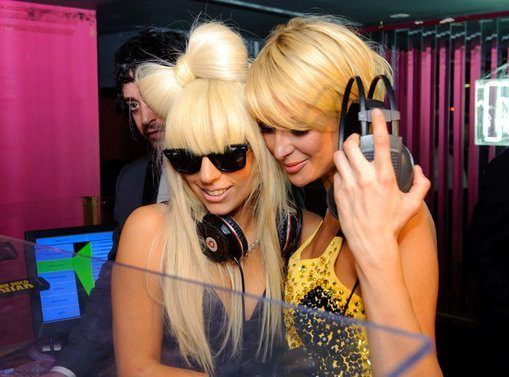My imaginary friend once told me: “setting up DJ gear is like making a pizza; you have the base and the topping.” I thought he was crazy, but he did bring up an interesting point about the headaches of the cables filling the booth like mozzarella cheese. Let’s face it, cabling can be daunting, but it’s something that all professional djs need to know. With a solid understanding of cables, levels and common problems- you can trouble shoot almost any audio issue easily and look like a pro every time. In this article we will cover the essentials you absolutely must know by heart.
Levels – the sauce
Think of levels like the power running down the cable, the spiciness of the sauce (yes spicy pizza). We have several types of levels useful for different things.
- Microphone levels
- Line levels, including
* Balanced
* Unbalanced
* Phono Level
Line Levels
These levels are the most common around the DJ booth. They are mid power connections designed to plug sound cards into mixers, and mixers into amps or powered speakers – so on and so forth. The professional audio world splits these levels into balanced and unbalanced, each having different “power levels” to suit each other. As a result nasty things can happen if we plug one into the other.
Microphone Levels
Microphone input levels are very important to understand. That input is expecting an input level of -60db, compared to a standard line level input on a mixer which is looking for -10db. This means that if you plug a microphone into a line level, it will be too quiet and if you plug a line level output (cd player) into a mic input then distortion is guaranteed.
Phono Levels
Records have a very interesting characteristic. They are cut with large dips in volume at specific frequencies so the needle wont skip. To make up for this Phono level inputs on your mixer then increase these frequencies back up again. If you accidentally plug a CD player into a phono input it will sound like some one cranked up the gain, and all eq’s to 11.
Speaker Level
This is the big daddy of levels- the very, very high powered level that comes straight out of the amp before going to non-powered speakers. Do not ever, ever try to plug a speaker level cable into your soundcard or find your room the victim of a bomb…not that it would be easy to do that, but just saying.
Balanced and Unbalanced – seafood or pineapple?
Now we have our sauce sorted, all that’s left is the meat of the pizza. The choice between balanced (or professional) signals and unbalanced (more consumer) signals is similar to the ever complex question of choosing seafood or pineapple. It is sacrilegious and frankly won’t work to mix the two.
- Unbalanced cables run at a line level of -10dBV or roughly (0.316 V-RMS for the nerds out there). All cd players and almost all dj sound cards have unbalanced outputs. This is the most simple line level, which is suitable for short runs of audio. Over longer runs the cable will start to pick up a lot of noise.
- Balanced cables “break the signal down” (for the sake of simplicity) into two parts (plus a ground), + and -. By doing this, the amp or mixer gets the two pieces and works out what the signal should sound like subtracting any noise that may have been picked up along the way. Balanced cables run at a line level of +4dBu (1.228 V-RMS) and are normally used for long runs to speakers and amps.
EAN’S INSIDER TIP: Some sound cards have the choice of -10db or +4db outputs. Your probably thinking, louder outputs = better! Not really, dj mixers and sound boards are expecting un-ballanced inputs so your really sending way too loud of a signal. Always run -10db outputs UNLESS your going directly to speakers or a special mixer with balanced inputs.
Cables – the base of our pizza
RCA
 Now these little boys you may know from the family DVD player. They have one metal rod with a metal cake-cutter shape ring around it. Sorted into left and right (white and red) they carry an unbalanced signal through two cables. These are some of the most common plugs and you should be able to find these on most mixers and soundcards, however, as they are unbalanced they are most susceptible to interference.
Now these little boys you may know from the family DVD player. They have one metal rod with a metal cake-cutter shape ring around it. Sorted into left and right (white and red) they carry an unbalanced signal through two cables. These are some of the most common plugs and you should be able to find these on most mixers and soundcards, however, as they are unbalanced they are most susceptible to interference.
XLR
These plugs are the new industry standard for balanced cables. They are three pronged cables and often have a little clip to keep them in place. Superior to RCA, XLR cables are heavy duty and usually thicker. Like all the other cables, you need one each for the left and right channels.
¼” TRS and TS
The ¼” Tip Ring Sleeve plug should be familiar as the humble DJ headphone plug. Fatter than the little iPod plug, the TRS plug can do two main things:
- Work as a headphone jack. (read about the importance of good headphones)
- Work as a balanced cable. TRS plugs are found commonly on soundcards (due to the fact they take up less room than XLR) while they are technically the same as XLR plugs.
*A notable exception is Native Instrument’s Audio2DJ which has two TRS connections, but work the same way as unbalanced headphone jacks. NI supplies a TRS to RCA converter cable, and the outputs are -10db.
The TS (Tip Sleeve) cable is slightly different and found mostly on older soundcards. They only have one little black ring and work in the same way as RCA plugs by transmitting unbalanced signals.
Finally, be careful plugging an unbalanced TS plug into a jack that is set up for balanced TRS due the different signal levels described before – all we’ll get is distortion and fuzz.
When the pizza burns
Unfortunately, no matter how many books we read, something will always go wrong after hours of planning and setting up. Here are three of the more common issues:
Throughout all these potentially scary and worrying issues, the principles of cabling, like a pizza are simple. If something isn’t working, take it back to the basics and have a quick think. Work out what your needs are, such as whether you should mix using hardware or software. All you have to do is remember the key principles and things should work out; and anyway, would you really want a pineapple flavoured seafood pizza?
About the Author: Charles Goodacre
This is Charles first article for Dj TechTools. If you like it- show some love in the comments. We are planning on a follow up article with more details on ground loops and other advanced topics.