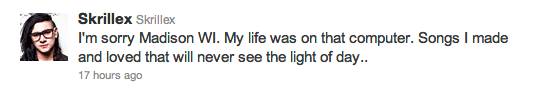What would happen if your computer crashed or got stolen today? How many songs, cue points, beat grids, and other data would be lost forever? Now imagine that you have a gig tonight and your computer goes completely haywire. This is exactly what happened to Skrillex last night at the Majestic Theatre in Madison, WI where he had unfortunate hard drive failure that prevented him from performing at his sold-out show.
With today’s technology getting better and better, sometimes we forget that it’s still not perfect. There are few things less frustrating than technology not functioning properly, and it has a nasty habit of failing when you need it most. How can you prevent this from happening to you?
Being Prepared For A Hard Drive Failure
![]()
For Mac users, one really good option is a program called Carbon Copy Cloner by Bombich. It is a free program that allows you to create a fully bootable copy of your Mac onto an external hard drive. That means you can boot your computer onto someone else’s Mac from the external drive, giving you complete access to everything you need. If Skrillex had utilized this program he could have simply plugged his external hard drive into any Mac and loaded everything he needed for the show to go on. For more information on what kind of hard drives you can use to create a bootable backup, visit this page on Bombich’s website.
For PC users, creating a bootable backup brings up a number of large obstacles, including the need for additional serial numbers for each drive with an OS on it. However, we’re sure some of you have some great ideas as to how to get around this- leave us a comment and we’ll consider adding it to this article! A good solution for PC users to have a backup of their data is using an online file storage service like Box.net or one of the many services that we covered back in in 2009 in this article.
While it may not disappoint thousands of fans if your computer crashes, you should still back up your files. Just remember, if it can happen Skrillex, it can happen to you. Don’t be left without all of your data and feeling like you “want to kill everybody in the world” – see the video of Skrillex tearing it up below.