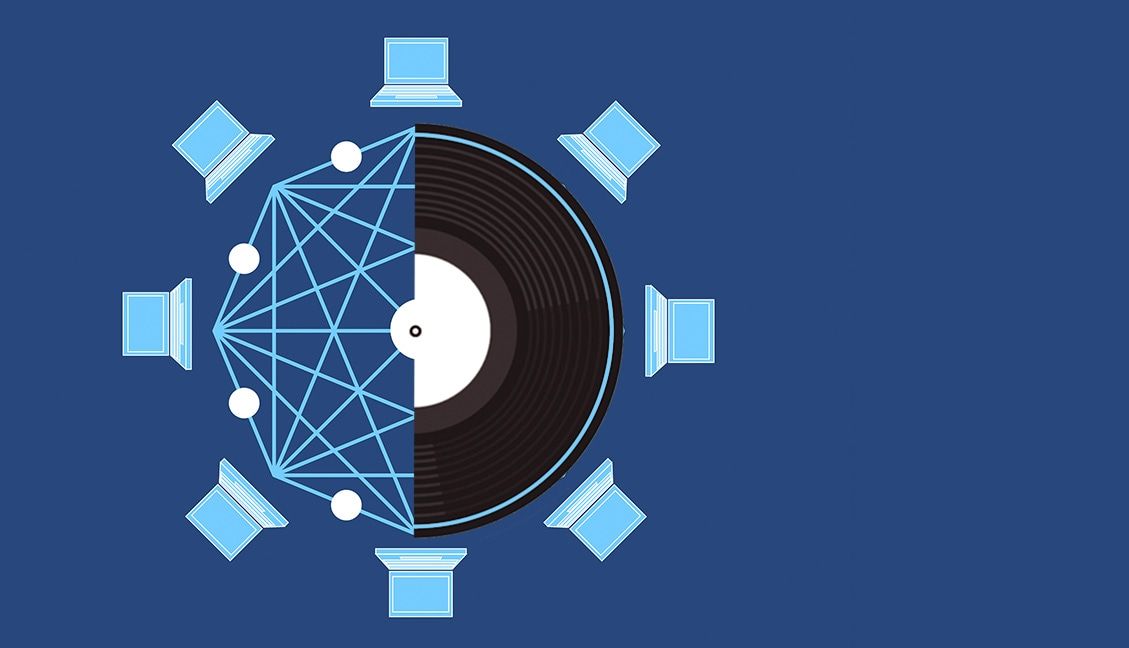Here at DJ TechTools we have a deep treasure trove of Traktor articles but with only 24 hours in the day, it’s impossible to cover everything. Fortunately, many sites, blogs, and independent DJs have followed our lead and have begun producing quality tutorials that cover great topics. This article shows a few that we particularly like. The piece above, was produced by one of our readers (Priscilla); continue reading for several more on topics like: syncing Traktor to Ableton, hooking up touch OSC in Traktor, and VST’s in Traktor.
How to Sync Ableton with Traktor
How to use the Finger and other VST’s in Traktor
How to set up TouchOSC for Traktor
How to Synchronize Traktor and Maschine
WANT MORE?
We have an extensive Traktor tutorial section with lots of videos and written articles. Check them all out here:
Traktor Articles and Lessons