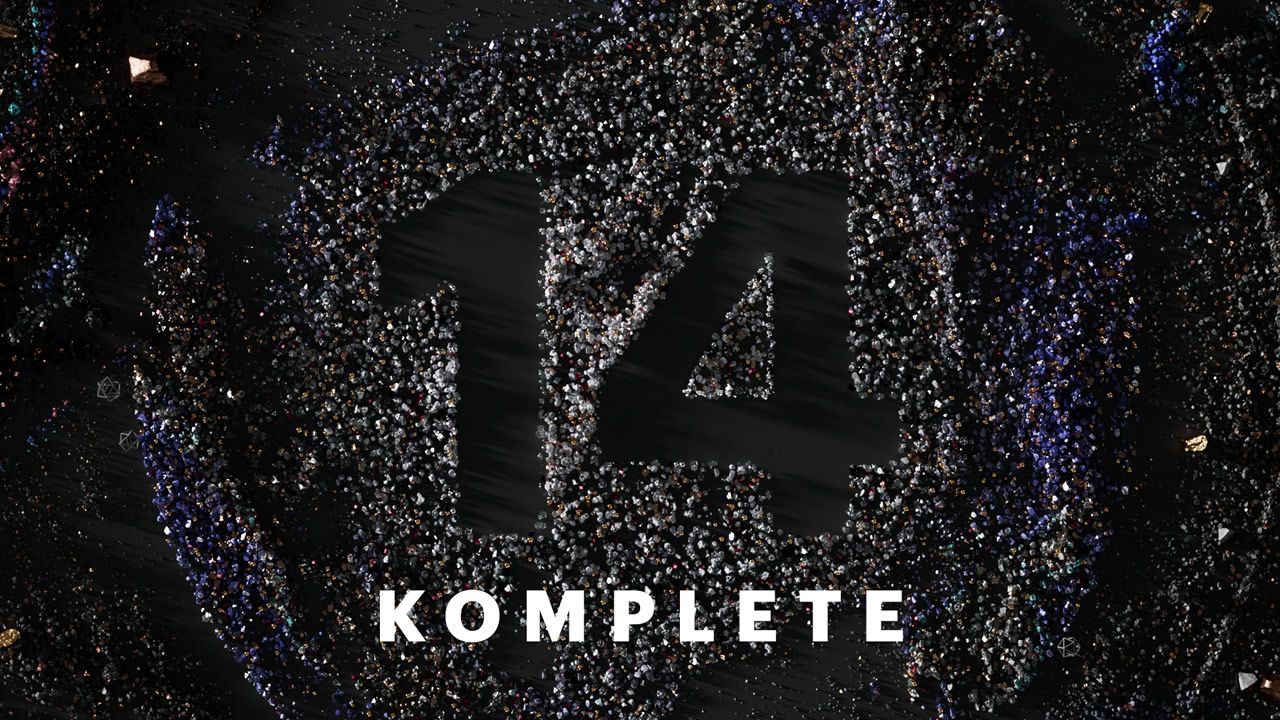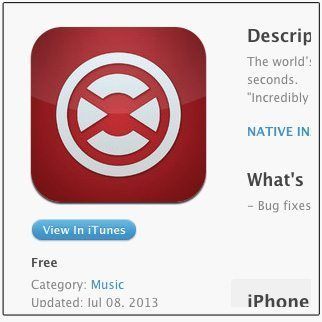If you thought that the Traktor DJ iOS app was only good for track preparation and amusing yourself on a boring flight, that was before the Kontrol Z1 made it much easier to perform seamless live mixes with proper headphone cueing from a mobile device. And don’t worry, it’s fully aligned with Traktor Pro and MIDI-compatible as well. Read on to see if this new slim controller is worth two bills to you.
Reviewed: Native Instruments Kontrol Z1
Price: $199, 199 € (available here)
Available: Now
Ships with: Traktor LE 2, USB 2.0 cable, iOS 30-pin cable, e-voucher for $50/50 off of all downloadable software from the NI online shop.
Dimensions: 11.5 x 4.7 x 2 inches (29.4 x 12 x 5.2 cm)
The Good: Makes real-world performing with Traktor DJ delightfully attainable. Pairs up very well with Kontrol X1 and/or F1 for a lightweight, modular setup. Supplies power to iOS devices thorugh the AC adapter. Same high-quality sound that you always get from NI. MIDI compatible for other desktop software (not for other iOS apps).
The Bad: No option for 4-deck control. Does not include a full Traktor Pro license. A Lightning-compatible cable for the most recent iOS hardware is not included. No track browse/load functionality.
The Bottom Line: Native Instruments’ first foray into Traktor DJ control makes the iPad app a legit prospect for functional performances, and it works flawlessly with Traktor Pro as well. It only includes Traktor LE 2 software and works best with the desktop software when paired up with and X1, F1, or whatever other controllers you us. It’s not really a groundbreaker; it’s more of a ground solidifier for NI’s growing line.
WHAT YOU SEE IS MOSTLY WHAT YOU GET

More than a year after the Kontrol F1 tempted Traktor users with the prospect of hands-on Remix Deck mastery, Native Instruments has finally dropped the third in its triumvirate of slim DJ controllers, the Kontrol Z1. This is the two-channel mixer/MIDI controller version of the series, but unlike its Kontrol X1 and F1 siblings, the Z1 adds a couple of extra twists.
First, it includes a 2-channel soundcard, making it the only one of the series to pass audio, and it’s also the only one (so far) that can also control the Traktor DJ iOS app. While the Z1’s feature set is relatively simple, it gives you fine and smooth control over many of the crucial Traktor DJ mixing tasks for which touchscreen control may not be ideal.
The Kontrol Z1’s two-channel mixing layout gives you audio gain, center detented 3-band EQ, dedicated Filter/FX knob with center detent, and volume fader with LED level metering for each channel. The crossfader looks and feels identical to those on the Kontrol S4 and S2 units.
Its audio interface features include a Main output level knob for the volume of the unbalanced RCA stereo output on the back, and Cue Volume and Mix knobs for the 1/8-inch headphone jack in the front.
A and B buttons beneath the Cue Mix select the channels for cueing, and when used with the Mode button they also trigger play/pause for Decks A or B within Traktor desktop software (either Traktor Pro or the included Traktor LE 2). The Mode button is also used to toggle the Filter/FX knob between two filter modes in Traktor desktop software or between controller the Filter or an effect parameter in Trakto DJ. Lastly, the Mode button plus both Cues buttons can put the Z1 into MIDI mode for general MIDI use in third-party software on a computer (not an iOS device).
If you already know the NI Kontrol line of products, the look, feel, and sound of the Z1 should come as no surprise. It retains the same professionally-vetted components as the other Kontrol units, as well as the same dimensions and similar weight of the X1 and F1. You can use it with the previous controllers’ existing stands and cases, and it retains the travel-worthy toughness of build without a back-breaking weight.
While we don’t know for sure if the Z1’s soundcard uses the exact components of the NI Audio 2 interface, it sounded the same to us; it’s professional-grade for internal computer mixing purposes.
KONTROL Z1 WITH TRAKTOR PRO
 If you already have Traktor Pro, you just need to make sure you have the latest update, download the driver if you’re on Windows (no Mac driver needed), and you’re good to go.
If you already have Traktor Pro, you just need to make sure you have the latest update, download the driver if you’re on Windows (no Mac driver needed), and you’re good to go.
The Z1 comes with a free license for Traktor LE 2 (not Pro, like the X1 and F1 did.), and it works exactly the same in Traktor Pro or Traktor LE 2.
The Z1 uses USB power when connected to a laptop; no need for the included AC adapter until you use it with Traktor DJ. With the unit plugged in and Traktor booted up, there are some sparse Kontrol Z1 settings available in Preferences, but using it is about as straightforward as you can get.
Unfortunately, the dual-purpose Filter/FX knobs on the Z1 only switch between two different filters when used with the desktop Traktor programs. We’d love it if the secondary mode took advantage of the Macro FX technology from the Z2 mixer, but we’ll just have to keep dreaming for now.
The two filters are a standard filter and a ladder filter, which sounds like it has a steeper cutoff curve and more resonance. You must have the On button illuminated to activate the filter. To switch modes, turn the filter off, press Mode (to illuminate the button) and turn the filter back on.
It would be nice if you could shift the layout over to controlling Decks C and D as well, but that’s not the case, at least for now. The Z1 is strictly a two-channel mixer.
Trying to DJ with only Kontrol Z1 and Traktor LE or Pro feels like a giant handicap for controllerists. Although it’s nice that you can initiate playback and track pause by holding Mode and pressing either the Cue A or B buttons, there’s just not enough you can do to feel in control of a set without regressing to a computer DJ’s stone-age tools: the mouse and keyboard.
 Add a Kontrol X1 to the mix and things turn around drastically. The two units complement each other very well, each one handling crucial mixing tools that the other doesn’t. The Z1 is the kind of controller that many X1 fans have been hoping for since the X1 was released in 2009. We were able to hot swap an X1 to a laptop in the midst of using the Z1, and were able to use its effects, looping, browsing/loading, and other features along with the Z1 immediately – no set up required.
Add a Kontrol X1 to the mix and things turn around drastically. The two units complement each other very well, each one handling crucial mixing tools that the other doesn’t. The Z1 is the kind of controller that many X1 fans have been hoping for since the X1 was released in 2009. We were able to hot swap an X1 to a laptop in the midst of using the Z1, and were able to use its effects, looping, browsing/loading, and other features along with the Z1 immediately – no set up required.
As many readers have noted, it would be awesome if the Z1 had included a multi-port USB hub for other Kontrol units, even if the AC adapter was required.
KONTROL Z1 WITH TRAKTOR DJ
 Traktor DJ, especially the higher-priced iPad version, had already stolen our hearts as a promising app for mixing and an immediately useful utility for track preparation that writes Traktor Pro-compatible metadata and syncs music to a Dropbox account.
Traktor DJ, especially the higher-priced iPad version, had already stolen our hearts as a promising app for mixing and an immediately useful utility for track preparation that writes Traktor Pro-compatible metadata and syncs music to a Dropbox account.
With the Kontrol Z1 added, Traktor DJ becomes a legit tool for crafting credible live mixes. Of course it also gives you high-grade, two-channel audio, so you can monitor tracks in your headphones.
To use the Z1 with Traktor DJ, it requires the AC adapter for power, which cuts down on the possibility for use-it-anywhere portability, but it has the added advantage of supplying power to your iPad or iPhone. So at least you know you won’t drain the battery dry while performing.
NI includes a 30-pin adapter cable; if you have an iPad 4, iPad mini or iPhone 5, you’ll need to plug that into one of Apple’s Lightning to 30-pin Adapters –or one the third-party knock-offs — to use it. [Note: Native Instruments does not recommend the third-party knock-offs.] Let’s not automatically ding NI for not including a Lightning cable with the the Z1; it could very well be that Apple does not allow them to do so or wants an exorbitant licensing fee to do it. I guess you don’t bank more than a billion in cash by giving away your patented technology.
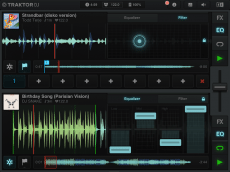
With the Z1 plugged in, you can immediately launch Traktor DJ and start enjoying the advantages of external audio and tactile control. We tested the Z1/Traktor with an iPad 3, and there’s a sense of immediate gratification in being able to craft an iPad DJ set, where if someone were just listening and not watching, they’d never know you were using some a compact setup.
It required virtually no learning curve to walk the balancing act between using the touchscreen for track selection, cue points, and looping, while working the Z1’s familiar territory for EQing, fading and filter/FX control.
Traktor DJ’s integration with and response to the Z1 was extremely tight and glitch-free.
The use of the Filter/FX knob and the Mode button differs a bit with Traktor DJ. The On button is dimly backlit either blue (for the filter) or orange (for the FX) and when you press On to turn on the effect, the backlight brightens up. To switch modes, you hold down the Mode button and press On. The Filter/FX knob only controls the X-axis parameter of the filter and effects, which is the effects variation; the Y-axis controls the effects dry/wet mix, which you can tweak with your finger on the screen while you using the hardware knob.
It’s not that now we’ll actually prefer to perform with an iPad and Z1. You trade in a lot of possibilities for the extremely portable nature of such a setup. However you can still be very creative and come up with original transitions and live remixes. And for a DJ who supplements his income doing private parties, weddings, corporate events and the like — most of which doesn’t require any impressive controllerist gymnastics — the travel and setup for such gigs can get a whole lot easier, and with less expensive gear to worry about damaging or losing.
Although there is one complaint related to the iOS aspect of the Z1, which is that the 30-pin connector of the included cable did not lock into the iPad very well. It can be disconnected from a small, accidental bump.
[Note, July 15, 2013: As a controller, the Z1 currently only works with Traktor DJ. But it works as a soundcard for all iOS apps, including soft synths. You can choose the Z1 as your output for playing music, and we’ve even used it as a 2-output soundcard for headphone cueing in other DJ apps.]
MIDI MODE
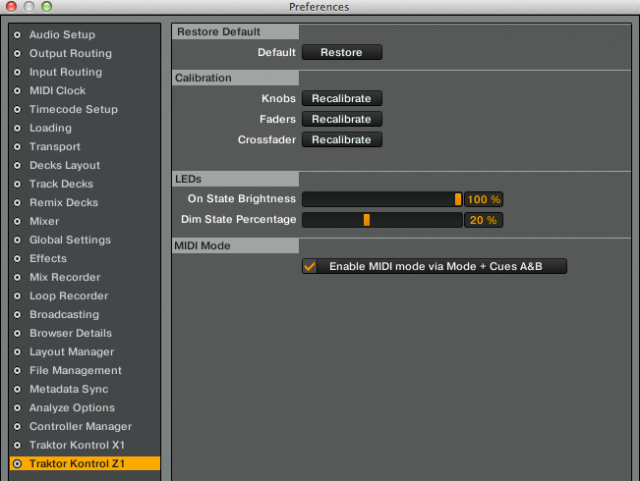
If you want to use the Z1 as a MIDI controller and/or audio interface for other software, you can just open up Ableton Live or whatever you have, and the Z1 should be recognizable and configurable from the jump. We were able to map it to Live 8 using the software’s MIDI map function with no problem.
There’s also an option for you to override Traktor’s default 1:1 mapping of the Z1 to Traktor and using is a mappable MIDI controller instead. Open Traktor, and in the Traktor Kontrol Z1 Preferences, make sure to check the box for “Enable MIDI mode via Mode + Via Cues A&B.” Then to enter MIDI mode, hold Mode and press both Cue A and B. After that, you’ll notice that the Z1’s controls don’t do anything in Traktor; they’re ready to be mapped to your liking. Hold Mode and press both Cue A and B to exit MIDI mode and go back to the Z1’s default control of Traktor.
An important additional note that NI asked us to add: the controller doesn’t send MIDI to other iOS applications. We suspect they want to keep their app the only one that can use this complete advanced solution for iOS DJing – reminiscent of Serato’s closed system of hardware/software.
IS IT ZEE ONE FOR YOU?
 There’s no doubt that Kontrol Z1 has filled a niche or two in the Native Instruments’ product universe. It instantly and exponentially multiplies the usefulness of Traktor DJ by supplying 2-channel audio, welcome hands-on control, and external power, and it pairs very nicely with the X1 and/or F1 for constructing a modular controller setup for Traktor Pro or LE.
There’s no doubt that Kontrol Z1 has filled a niche or two in the Native Instruments’ product universe. It instantly and exponentially multiplies the usefulness of Traktor DJ by supplying 2-channel audio, welcome hands-on control, and external power, and it pairs very nicely with the X1 and/or F1 for constructing a modular controller setup for Traktor Pro or LE.
Time will tell though if the Z1 is trying to be all things to all people a little too much. It can certainly be a boon to casual DJing dabblers having fun with their music on an iPad, but will they want to pay $199 to enhance a $19.99 app? On the other end of the spectrum, will higher-level DJs feel like paying for a product that is half soundcard when that soundcard may be too limited for their tastes?
The sweet spot seems to be the DJs who will use it equally for Traktor DJ and Traktor desktop. In both cases, the Z1 frees you up to potentially reduce your physical burden when carrying gear to a show, whether you’re going ultra-light with an iPad & Z1 or stepping up to an X1/Z1 combo with a small laptop.
My guess is that the Kontrol story doesn’t end with the Z1. It’s reception from NI customers may help to drive the direction of further development and further integration between Traktor DJ and Traktor Pro. At some point we’ll probably see an option for the iOS and desktop software to work together simultaneously, and a new hardware unit could mitigate the interworkings of this growing modular product ecosystem.
We’d love to hear what you think about the Kontrol Z1 in the comments section. Is this right for you, close but no cigar, or are you not at all interested and why?
Markkus Rovito is the DJTT Technical Editor – have questions about the Z1 or want to see something reviewed on the site? Let him know in the comments below.