Aimed squarely at users of Serato DJ mixers and controllers, the tantalizing DDJ-SP1 distills down the essential effects and performance pad sections from the extremely popular DDJ-SX into one expertly laid-out add-on controller. It won’t unlock Serato DJ on its own, but it does include Serato Video, and the ability to control it. Is this sub-controller a worth addition to a Serato setup? Read on.
Reviewed: Pioneer DDJ-SP1 Sub-Controller for Serato DJ
Price: $499 (MSRP), $399 (DJTT store price)
Available: Now
Ships with: USB cable (for MIDI and bus power), Serato Video license.
Weight: 3.1 pounds (1.4 kg)
Dimensions: 12.9 x 7.0 x 1.9 inches (32.8 x 17.8 x 4.8 cm)
The Good: Awesome pad performance section, including Slip, Slicer, and Loop Roll modes. Simple yet effective browsing and comprehensive effects sections. Robust construction. Includes Serato Video license.
The Bad: Does not unlock Serato DJ software on its own. A bit expensive for an add-on controller.
The Bottom Line: For Serato DJ users whose mixers or controllers don’t provide adequate access to the effects or performance modes, the DDJ-SP1 has everything you need to take your controllerism to the next level. The 8 pads per deck for cue points, loops, samples, and Loop Roll/Slicer performance modes are almost worth the investment alone. Add in full control of Serato DJ’s effects deck, a Serato Video license, and Serato Video control, and this is a hands-down sound piece of gear.

A CHEAPER SX?
Since debuting its flagship Serato DJ controller, the DDJ-SX, about a full year ago (read our complete review here), Pioneer has unleashed a spate of new controllers for just about every use case scenario, from the iPad-centric DDJ-WeGo2 to this Serato DJ accessory controller, the DDJ-SP1. While the SP1 is optimized for Serato DJ (but works with other MIDI-compatible software), it does not actually include a license for Serato DJ. Rather, you must use it in conjunction with another Serato DJ-compatible mixer or controller. Pioneer designed it for the purpose of complementing its DJM-900SRT Serato DJ-compatible mixer, but it could pair quite well with a mixer from Rane, or any number of Serato DJ controllers.

The DDJ-SP1 comprises the most important performance pad and effects deck controls from those sections on the DDJ-SX, along with a track browsing section and a sampler volume fader. With an efficient layout aided greatly by a Shift layer, the SP1 basically provides a way to add the mack-daddy effects and pad control sections of the SX to a mixer or one of the less-appointed Serato DJ controllers, such as the Vestax Typhoon or Denon DJ MC2000.
While the SP1’s price may seem a steep to not unlock Serato DJ on its own, it does include a license for the downloadable Serato Video plug-in, and also works as a plug-and-play Serato Video controller when you put it in Video mode.
It also bears the same strong, confidence-inspiring build quality as the monstrous DDJ-SX, with seemingly identical control components and a robust chassis with an aluminum top panel. We’d still recommend a case or padded bag for any serious traveling, but the unit is solid.
BROWSING TRACKS

A push-button encoder and six buttons form an efficient track-browsing section. The encoder scrolls through your folder tree on the left or the main track browser, and pushing the encoder or the Back button beneath it toggles between the two areas. There are two Load buttons and deck select buttons that let you activate decks 3 and 4.
The Load Prepare button sends track directly to the Prepare folder of the browser, a holding area for tracks or for dragging tracks into crates. Shift + Load Prepare scrolls through the special areas of the browser: Files, Browse, Prepare, and History. Shift + Back scrolls through the different layout views: Vertical, Horizontal, Extended, and Library. Finally, Shift + Deck select buttons scrolls through showing the Record, FX, and SP-6 sampler sections of Serato DJ. (See the DJTT Serato DJ review for more on all of the those aspects of the software)
If using the SP1 with a Serato mixer, the controller will likely be your only track browser, and if using it with a controller, the SP1’s browser may be the more capable option.
FX 1, 2

FX Assign buttons let you assign the FX1 and FX2 units to any of up to four active decks. Shift + FX Mode toggles from single effect to multi-effects modes. In multi-effects mode, the 1-3 buttons and encoders work to turn effects on/off, select the effect from a list, and adjust effect amount. In single effect mode, the same knobs and buttons control effect on/off, effect amount, and then other varying parameters according to the effect.
In either mode, the Beats encoder adjusts the timing of the beat syncing from 30 values (16th note triplet up to 32nd note dotted), and there’s a Tap tempo button, as well.
STACKED DECKS

Besides the mixer and transport controls that will be handled from your other Serato DJ unit, the SP-1’s deck sections cram enough performance controls into them to dominate much of your attention while DJing. Each of the two deck sections have Sync on/off buttons, an Auto Loop push encoder for setting loop length and turning the loop on/off, and Slip and Censor buttons.
We do wish that some basic transport controls lived in this section as well – a simple pause/play button would be useful for using in a SP1 + mixer setup.
PADS A-POPPIN’
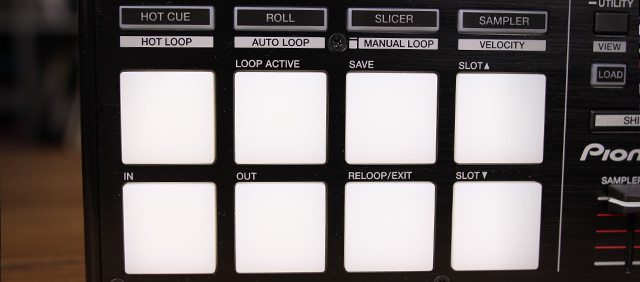
Probably most critical to the entire unit, the SP1’s eight backlit rubber pads per deck utilize function buttons to access an impressive 8 modes of pad performance. The pads smack of the same dedicated drum controller quality of the DDJ-SX: firm and sturdy across their entire area, even out to the corners. You can play them with one or two fingers in rapid-fire succession.
With the four buttons above the pads and the Shift key, you can access all of the following modes, both with or without velocity sensitivity:
- Hot Cue and Hot Loop: straightforward, 8 total locations per track to set + trigger cue points or saved loops, use Shift + a pad to delete
- The Roll button enters the super-fun Loop Roll mode. The Parameter arrows select the loop length ranges for the pads; total loop length range is 1/32 to 32 beats. The shorter loop lengths make for instant gratification, because Loop Roll triggers a loop for as long as you hold down a pad, after which the track playback continues (as if you were in Slip Mode). This is a great way to add some expressive riffing to your set with little consequence for mistakes.
- Auto Loop on the pads works the same as Auto Loop with the push encoder, except that you have 8 different loop values at your fingertips with the pads, and the Parameter arrows cycle through loop lengths.
- Slicer mode slices a section of the playing track into 8 equal parts assigned to the pads. Pressing the pads plays the slices in looped fashion until you release the pad and playback resumes. There are 2 Slicer modes: in the first mode, the track playback continues, and a new sliced section is created as playback passes by the old one. In the second mode, the sliced section loops back around to the beginning until you exit the mode. They’re instant fun, but masterful Slicer performances will take time and practice. For highly rhythmic and minimal tracks, you could probably jump right in, but doing that on tracks that follow traditional pop song structure could be disastrous. Beginners should have more success in the Second slicer mode, which loops until exited.
- In Manual Loop mode, the pads function according to the printed text above them in order to set loop In and Out points, Reloop/Exit loop, Save the loop to a loop slot in the case of an active Auto Loop and to move up and down among the loop slots.
Finally, the 2 pad Sampler modes work in conjunction with the Serato DJ SP-6 sampler. The only difference is that the Velocity Sampler mode alters sample volume according the strength which with you hit the pad, and the regular Sampler mode triggers samples at full volume every time.
With the software sampler open and the pads in Sampler mode, you can choose between the 4 banks of samples — Banks A, B, C, and D — with the Parameter buttons. Each bank has six sample slots that you can fill with audio from your Library (mouse required). Pads light if a sample slot is filled. To stop sample playback, hit Shift + the pad.

SERATO VIDEO CONTROL MODE
If you don’t already have Serato Video activated, the DDJ-SP1 includes a license, so you can download and activate it. With “Enable Serato Video” checked in the Expansion Packs tab of the Setup box, you can browse for and load videos. After loading a video, press Shift + Auto Loop push encoder to switch a deck to Serato Video control mode. In this mode, the FX section is taken to control Serato Video effects, so it can’t be used for audio effects, but the pads continue to work as normal.
You use FX buttons and knobs 1 & 2 to select and control the two video effects per deck in the same way you control audio effects. If you activate image and/or text effects, you can use the FX buttons 3 to select the type of animation to apply to them.
Once you exit Serato Video control mode by pressing Shift + Auto Loop push encoder again, Serato Video will continue to operate until you disable it in Setup, but you will regain use of the audio effects controls.

TOP-SHELF INVESTMENT
Pioneer traditionally has been the DJ brand for those who enjoy the finer things in life. You pay a premium, but you tend to get a comprehensive and well-constructed piece of hardware in return. The DDJ-SP1’s price isn’t quite stratospheric in the pantheon of Pioneer products, but taking into account that it doesn’t unlock Serato DJ, you’ll be adding it to whatever other Serato DJ mixer or controller you’ll use it with. Because Serato’s sticking with the model of working with approved controllers only, you can’t use a controller of your choice to do the potentially minimal mixer and transport functions that help complete the DDJ-SP1.
However, that’s Serato’s thing, and we can’t fault Pioneer’s DDJ-SP1 for it. The unit is essentially exactly what it’s made out to be: a compact, add-on version of the performance pad, effects deck, and browsing sections of the DDJ-SX (or DDJ-SR as well) to complement another Serato DJ mixer or controller. It packs a ton of functionality and quality controls into a small space. And if it’s something you’ll use, the included Serato Video plug-in and control capabilities make it even more appealing.









