Native Instruments has released the latest iteration of Traktor Pro, version 2.6.6. Aside from finally fixing metadata synchronization between Traktor Pro and DJ (which broken when iOS 7 came out), the new update has added Remix Deck mappings for Maschine when using it as a controller.
To use the mappings, you’ll want to load the Remix Deck template in the Controller Editor application from the “Factory Templates” dropdown as well as add a new mapping in the Controller Manager section of Traktor’s preferences. In a screenshot:
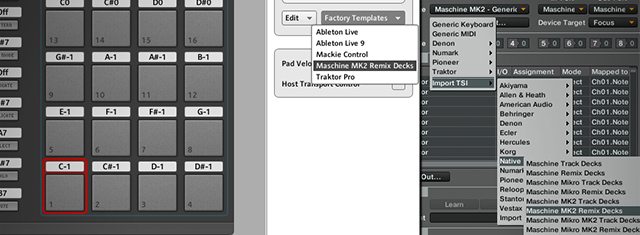
On the NI forums, Community Manager Kier notes that the update also includes “Various other fixes”, but the only one that’s listed on any of the changelog information is a crash associated with selecting a custom Root Directory location – not an especially common action for most regular users.
Download the update in the NI Service Center application or log in here for a list of all the updates available if it doesn’t show up yet.









