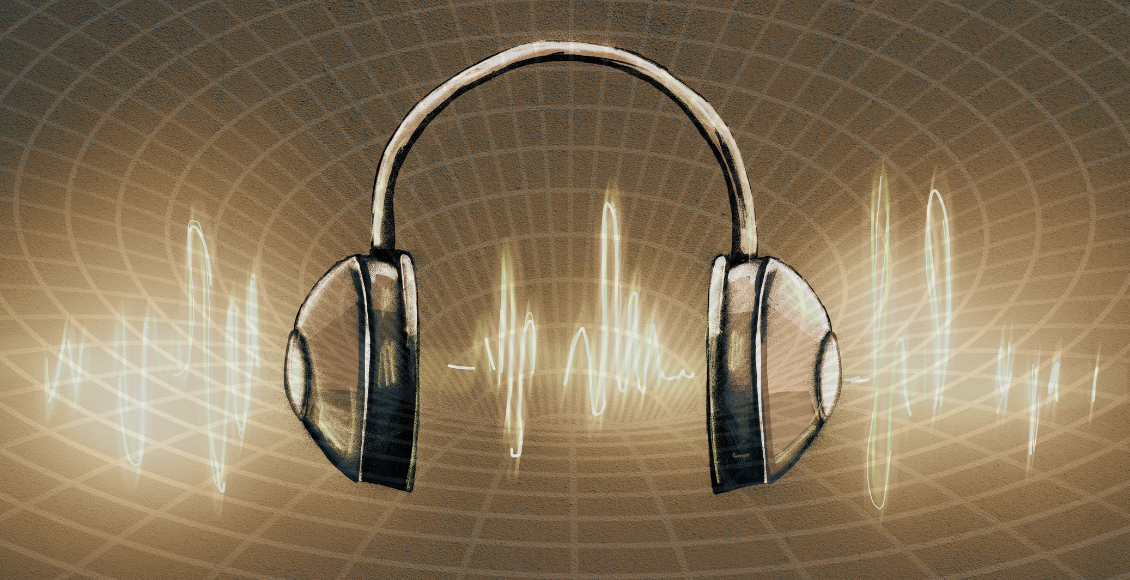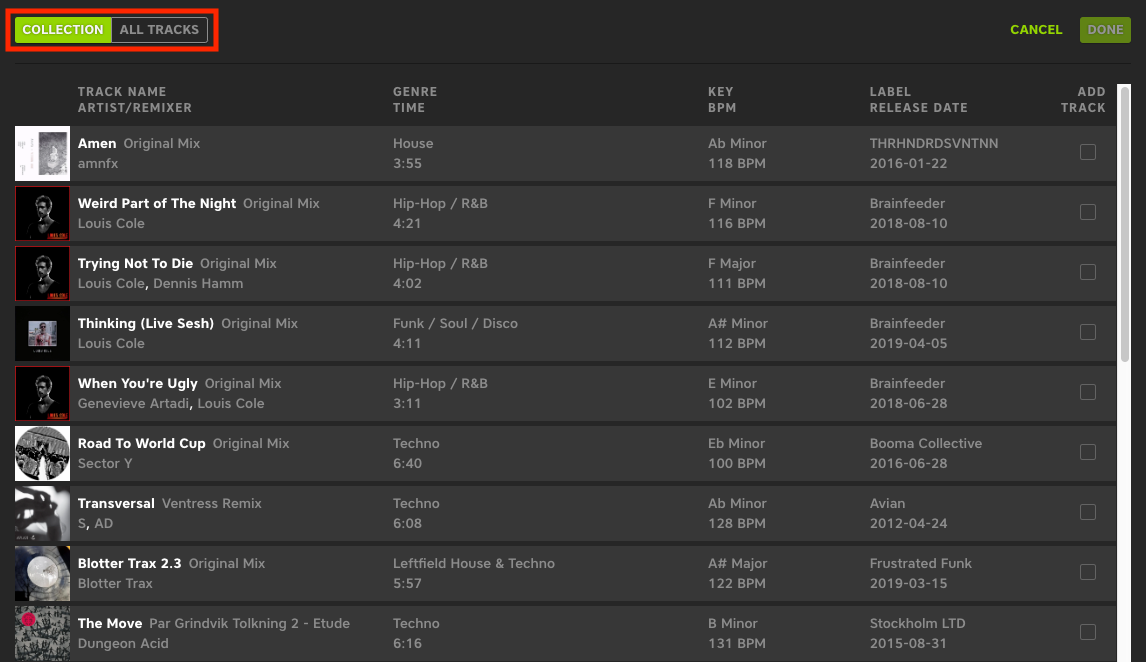Makers of the now-defunct Pacemaker DJ hardware are back with a brand new iPad application that breaks down one of the biggest barriers in DJ applications, making it possible to stream music directly from a major streaming service, Spotify. Targeted at users who already use Spotfiy but with enough features to make experienced DJs happy, you’re likely to see Pacemaker at a house party near you very soon. Get the full details on the app in today’s article and video.
MIXING FROM SPOTIFY
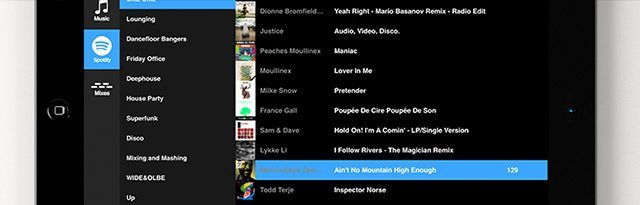
Streaming music from the cloud has always been a heavily requested feature, especially among new, younger DJs who already have a subscription music service that they’re paying for. Yes, previous DJ apps and desktop softwares have integrated Deezer, Soundcloud, and other single-serving services, but none have cracked open the massive libraries of streaming service majors like Rdio or Spotify.
Pacemaker finally makes this a reality – a few things to note on streaming:
- Spotify has a 20 million track library
- You’ll need Spotify Premium ($9.99/month) – Pacemaker comes with a 10-day trial
- Recording is disabled when streaming tracks from Spotify (copyright issues)
(DJ Software History: Probably the largest streaming music library for DJs was early in Virtual DJ’s testing of streaming tracks from the cloud. The search engine allegedly searched directly on YouTube to stream music and audio, but had to replace it with streaming from Grooveshark due to copyright issues.)
DJ FEATURES
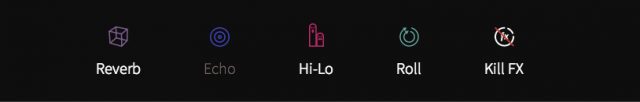
The Pacemaker app isn’t just another casual DJing application with a painfully limited feature set that slowly gets improved over time. There’s a full array of DJ-friendly features that make it easy, fun, and interesting to mix – something that we’d expect considering the Pacemaker team’s unique hardware background.
There’s the usual requisite DJ controls – including tempo adjustment, nudge/pitch bend, and EQ. No grid adjustment if the auto-detection fails (yet!).In terms of audio routing, you can pre-cue by using a headphone splitter and splitting the output in the preferences. Simple, but it does the trick for the types of situations in which you’d likely use this app.
The full DJ feature set includes:
- Reverb
- Echo
- Hi-Lo (filter)
- Roll
- Beatskip (beat jump / move)
- Loop (including a granular loop-build feature that’s really fun)
To unlock all the DJ features, you’ll either need to pay $1.99 for each feature beyond a basic control, or you can spend $10 to unlock the entire thing. This keeps it free to try for casual users – but effectively means it’s a $10 app for anyone who wants to use it to realistically DJ with.
TONIUM PACEMAKER TO PACEMAKER + SPOTIFY

We were able to talk to the cofounders of Pacemaker, Olof Berglöf and Jonas Norberg, to find out how they landed this partnership with Spotify. The company started with the Tonium Pacemaker hardware, which launched in 2008. Prior to that, the Pacemaker team had met with Spotify, but the two companies went totally different directions – Spotify launched to incredible success, and the Tonium project went under.
In 2011 the Pacemaker original founders negotiated to buy back the intellectual property from the failed hardware venture. During negotiations with the bankruptcy manager, Blackberry called and asked the team to build them a Pacemaker app for their Playbook tablet.
We quickly realized that [building the Blackberry app] was a very good start for us. It’s better to be a small fish in a small pond than a small fish in a big ocean. We decided to take all of this [intellectual property] from Pacemaker and port it to a tablet. We started to speak to Spotify back then. They weren’t too excited about the Blackberry Playbook […] I think they needed something bigger.
After launching on Blackberry devices, the Pacemaker team was constantly-but-politely nagging Spotify (they’re both based in Stockholm) – starting to catch their attention with early design sketches for an iOS app.

The Pacemaker team ended up at SXSW last year, pushing around a huge blue speaker and showing an early version of Pacemaker for the iPad. On the morning of their departure, slightly hung over and waiting for their flight at the Austin airport, the team spotted Spotify founder and CEO Daniel Ek.
I took the iPad and went to him […] I quickly did a crazy DJ set with Michael Buble and something else strange, which I think he thought was fun. I showed him the business model with in-app purchases, and he loved it. [..] We invited him into the beta, and after that the relationship picked up speed.
Spotify ended up putting their own team of engineers on the project to begin integration and has managed much of the difficult negotiations with labels, making it possible to have the full-featured Spotify library integration present in the app at launch.
Interested? Grab Pacemaker on the App Store here.