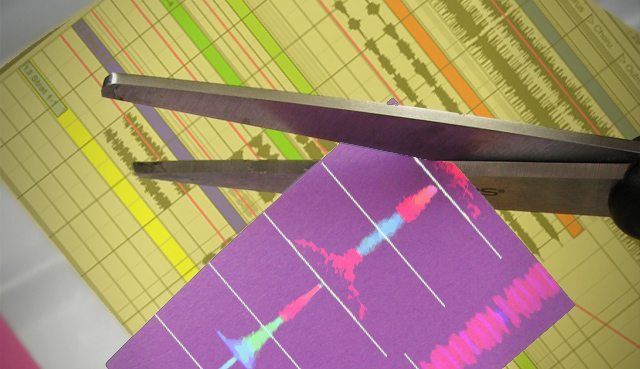If you’re a DJ who is looking to make the transition to producing your own tracks, today’s tutorial is a simple way to get you started. Rather than diving head first into creating an original track, we’re going to show you how to make a DJ intro edit using Ableton Live.
WHAT IS AN INTRO EDIT?
Intro edits are intended to make mixing easier for DJs, and they’re commonly available through record pools, such as DJCity. They typically consist of eight bars of a beat or the instrumental, and, not surprisingly, they fall at the beginning of the track, before it drops into the rest of the original tune, usually into the first verse or the chorus. This gives you a long intro to mix with, so you don’t have to worry about vocals clashing with other vocals. It also makings mixing in the traditional pop format easier.
For this tutorial we’re going to show you three ways to make an intro edit:
- The first way is by taking the instrumental and adding it to the beginning of the original track.
- If you don’t have access to the instrumental, the second way you can make an intro edit is by taking loops from the original track and using that for the intro.
- The final way is by placing the acapella at the beginning of the track. This is a great trick for surprising your audience if you’re using a very familiar track. It builds tension as they wait for the beat of the track to drop in, and if it’s a track they know, they can easily sing along.
Sure, you could make use of Traktor’s loops to give you a longer intro to mix over, or simply download an intro edit from a record pool, but the point of this tutorial is to get you more comfortable with Ableton and to inspire you to eventually produce your first track, should you want to go that route. So check out the video above, and get started with the following tools:
- Ableton Live 8 or 9 Standard
- Track, instrumental, and acapella: download here and open the .als file.