Pioneer’s CDJs are some of the most prevalent pieces of DJ hardware found in current DJ booths, and mixing harmonically has become a critical element of crafting a great set for many DJs. Today, Chris Brackley goes through a few of the best ways to mix in key on Pioneer’s CDJ units – including a little-known trick on newer CDJs where they’ll use a stoplight system to let you know if an upcoming track is compatible with the playing one. Watch the full thing and read more in today’s article.
There’s no question that harmonic mixing, and the use of key analysis software and keylock to assist DJs in that technique, has become a much bigger part of the mainstream DJ landscape in recent years. Now, it may be that you are blessed with perfect pitch, or have sufficient musical training to be able to identify harmonic mixes solely by ear. If so, more power to you. But whereas back in the vinyl days, figures like Sasha were legendary for their ability to blend tracks, not only in tempo, but also in beautiful harmonic ways, today’s spinners have numerous tools to help even the most tone-deaf DJ have a good shot at pulling of a series of nicely in-key mixes.
With the exception of Serato DJ, all the major software platforms now include key analysis as standard, and with third-party solutions like Mixed In Key and Keyfinder available too, it’s easier than ever for a digital DJ to get on board with the concept. Pioneer’s Rekordbox (RB) software is amongst those that includes that feature, but I’ve been looking at a few ways to make it more accessible for DJs coming from other platforms, or who haven’t learnt the ‘proper’ key notation, and are more used to Camelot or Open Key notation.
The Rekordbox Way

By enabling key analysis in the preferences of the the desktop Rekordbox software, users will find the musical key of their tracks displayed in the key field of their collection. When those tracks are played back using RB enabled Pioneer hardware, that key info is displayed on the players, and can be used as a method of sorting.
The CDJ-2000 Nexus and CDJ-900 Nexus take things a step further, by featuring a ‘traffic light’ system, which is very effective, if slightly mis-named, as the colours amber and red don’t get look-in. What this means, though, is that, as you scroll through your music on the CDJ screen, the key displayed is highlighted in green, on tracks which are in a compatible key to that playing on a linked deck.
It’s a simple system, and works very nicely. However, as a bit of further reading will demonstrate, the best choice might not always be a track in a directly compatible key. As the guys at Mixed In Key point out, there are plenty of other options – for energy boosting, or reduction, for example.
Can’t Learn, Won’t Learn

I’ll freely admit it here – I’ve got zero clue about which tracks will go with a certain key when notated ‘properly’. For example, I couldn’t tell you in a million years which keys will be harmonically compatible with say, a track in F Minor. I’ve always been a DJ, not a producer, and since I started using key analysis, and stopped relying solely on my ears to choose compatible tracks, I’ve used Mixed In Key’s own Camelot notation. I won’t go into detail here, but the Camelot wheel, of MIK’s own invention, makes choosing the right key at the right time absolutely straightforward, and not just for directly compatible keys.
So, after doing some reading on the Pioneer forums, I came across the fact that not only will the new CDJs display keys in Camelot notation, but the traffic light system will still work too. Fantastic news for me.
That opens up a couple of options – use Rekordbox to analyse key, then manually convert the tags in your library to the Camelot notation manually. (Quick tip – sort by key, then highlight all tracks in each key, one key at a time, and do them in batches).
The analysis built into RB is very good, and scored very well in our last comparative round-up of key analysis software. But many DJs I come across use Rekordbox sometimes, but spend much of their time using other digital DJ solutions. So is there a better way to do it?
The Cross-Platform Answer

If you are using Traktor, Serato DJ, MixVibes, VirtualDJ, or any other software as your primary platform, it makes sense to go with an option that will be as widely compatible as possible.
In 2014, there are two great choices which satisfy that requirement. Firstly, Mixed In Key, which, to give them due credit, was really the software which popularised the whole idea of key analysis. It’s still a superb option today – great analysis, flexible options, and works with tons of formats. The ‘always online’ stipulation still irks a little (it’s the kind of thing you don’t notice, until you’re backstage at a gig with no wifi, trying to analyse a new track), but overall it works brilliantly, and is compatible with pretty much all the DJ software out there. Plus they deserve massive kudos for actually inventing the Camelot system which I rely so much upon.
Keyfinder is a small, one-man project, and really is pretty incredible for the low, low price of… free. It’s not officially compatible with MIK’s proprietary Camelot Code system, but you can switch the results manually, as with swapping them in Rekordbox. You’ll want to use either proper key notation, or Camelot codes, for your Rekordbox library, because…
Open Key and Traktor
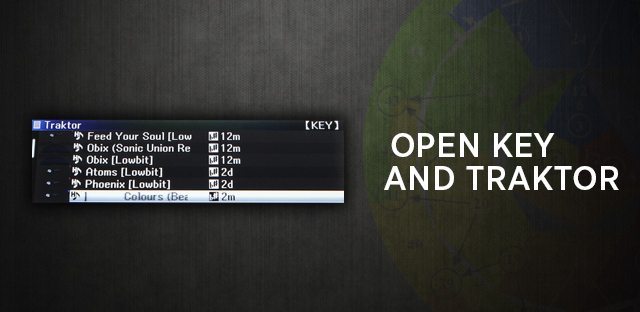
As I demonstrate in the video, I have tested the CDJ traffic light system with Traktor’s key analysis, and the Open Key notation, and sadly it does not play nicely. The keys are displayed, sure, but the handy green indicator for compatible keys just doesn’t work.
It must be said, though, that Traktor’s key analysis did not come out very well in our roundup anyway, so if you’re looking for solution to work with both Traktor and Rekordbox, I’d really suggest checking out Mixed In Key, or Keyfinder, and jumping onto the Camelot key system. It’s a great setup.
One More Thing: Preceding Zeros For Ultimate Ordering
Rekordbox, the CDJs themselves, and some other software, has issues with the lack of a ‘preceding zero’ in the Camelot notation. For example, if you sort tracks by key on a CDJ-2000 Nexus, the list will go:
- 1A
- 10A
- 11A
- 12A
- 2A
- 3A etc.
This is not the end of the world, but it is a hassle, so I’d suggest you go in and add that preceding zero, so your list looks more like this:
- 01A
- 02A
- 03A
- 04A
- 05A etc.
That means when ordering by key, the number order is respected by the software and hardware. Not a massive deal, but makes like a little simpler.









