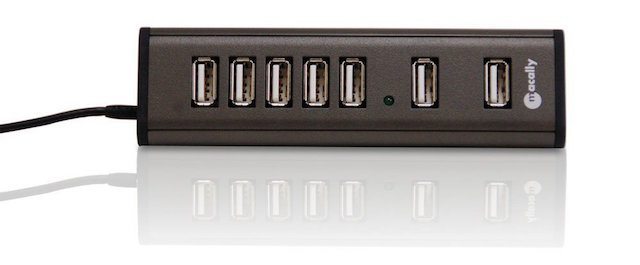Understanding USB Ports And Controllers
Before looking at USB hubs, there are some important things to know about USB ports. USB 2.0 ports are capable of outputting 450 – 500mA (Milliamps) for peripherals such as external hard drives, sound cards, and DJ controllers. 450 – 500mA is enough to power most controllers, including large one’s such as the Kontrol S4 (with compromises to the sound levels and LED brightness).
For really large controllers such as the Traktor Kontrol S8 and Pioneer DDJ SX2, they require their own power supply. Here is a general rule of thumb on power requirements.
- Small DJ controllers (Kontrol X1, Midi Fighter Twister): around 100mA
- Large all in one controllers with built in soundcards (Kontrol S2/S4): 450 – 500mA
- Small Soundcards (Audio 4 DJ): 200mA
- Large Soundcards (Audio 10): 500mA and more
Knowing how much power your controller draws will come in handy when it comes time to choose either a powered or unpowered USB hub.
Why Do You Need A USB Hub?
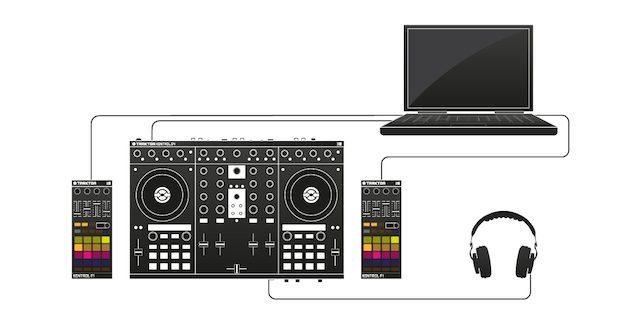
Most computers have 2 or 3 USB ports. This is fine for DJs that are running an all in one controller with a built in soundcard. But for DJs that have a modular setup: external soundcard, multiple controllers, or 4 CDJs it’s easy to run out of ports.
Enter the USB hub. A USB hub will expand the number of available USB ports allowing more devices. The problem is that all the devices are now sharing one source of power. For example, you could use a common un-powered USB hub with 4 ports. This enables you to plug in 4 devices into a single port, but the power available is still a low 450 ma. Here is one example of four units connected to one port that would cause a problem.
- X1 (150 mA)
- X1 (150 mA)
- Midi Fighter (100 mA)
- Audio 4 (200 mA)
The power demands would well exceed the available 450 total mili amps so everything will shut down or at least act very erratic. If you need more than a single port can provide then you need the 2nd type of USB hub.
USB hubs are available in 2 varieties: unpowered and powered.
Unpowered USB Hub
Unpowered USB hubs are bus powered. This means that it doesn’t include it’s own power supply, and it’s powered solely by the USB port on the computer. These are great for expanding the number of available ports and makes for an easier setup since they don’t require a power supply. With an unpowered hub, the power from the port (500mA) is divided amongst the ports.
For simplicity sake lets assume you have a 4 port hub. This means there is 125mA (500mA / 4ports) available to each port. For DJ’s with lots of small controllers these are great. One thing to watch out for is using large controllers on an unpowered hub. If the controllers are drawing too much power it can result in response issues on the controllers and error messages on your computer.
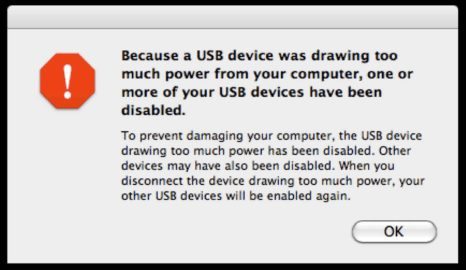
Powered USB Hub
Powered USB hubs ships with their own power supply. When the power supply is connected, each port on the hub is capable of outputting the full 500mA on each port, rather then dividing 500mA amongst the ports. This is great if you’re using a large controller or a controller that has lots of LED’s such as Ableton Push.
So in theory you could run 4 Kontrol S4s on a powered hub and not run into any power issues (but bandwidth could cause issues). Most powered hubs will run without the power supply connected, but the 500mA will be split amongst the 4 ports.
DJTT Powered Hub Recommendations
A Special Note On Soundcards

For this reason it’s always best to connect a soundcard or controllers with built in sound cards (Kontrol S2/S4) to a USB port on the computer. Then connect the USB hub to the other open port. You could always get a sound card with a USB hub built in, like the Novation Audiohub.
There are an insane amount of USB hubs out in the market, both powered and unpowered. It’s impossible to to try them all, so the best thing to do is check out review’s before you buy. We’ve put together a few recommendations.
What USB hubs do you rely on? Powered or unpowered?
Let us know in the comments below!