Several years ago, our own Mad Zach kicked off the sound pack trend here on DJ TechTools, and it’s been growing a steady following ever since. Sound packs are a plug and play modern DJ/producer tool that allows you to play great music with nothing but two hands and a 16 button grid. In today’s article we will tell you what they are, who makes them and how to get these amazingly fun DJ tools.
What Is A Soundpack?
Sample packs, production templates, and soundpacks. What is the difference?
Sample packs: A collection of genre specific samples, loops, and one shots that can be used in productions (royalty free). These need to be loaded into a sampler and don’t have any inherent musicality to them.
Production Template: Usually an Ableton Project File that contain the tools needed to make up a song. For producers staring at a blank project window, a production template can serve as a guide to help form their next track. These kinds of templates are great for studio use but they’re not really designed for live performance.
SoundPack: A soundpack has elements of both sample packs and production templates but with a song naturally built in. It’s a collection of sounds laid out in a 4×4 grid that are designed to be played together in a live performance. Similar to production templates, soundpacks are usually setup with effects, choke settings, and all the programming done for you. Since soundpacks are built around a 4×4 grid, they’re perfectly suitable for pad controllers such as the Midi Fighter 3D, Maschine, Akai MPD controllers or any other controller with at least 16 pads.
Sound packs are exceptionally fun because there is very little in the way of just sitting down and playing music. It has the accessibility of DJing, because all of the music has essentially already been written, but the flexibility of production because the possibilities are endless. With a single well crafted sound pack, you can explore it for hours and find new ways to play and manipulate the various samples and textures.
What’s So Special About Soundpacks?

Soundpacks are essentialy a song’s DNA expressed in a universal format that anyone can learn and play with common tools. Think of it like the Ableton Live version of sheet music for the Piano. Once you learn how to play a soundpack, then you can download anyones music in that format and re-play their creation with your own unique flair.
Minimal, but powerful. With only 16 sounds, producers have to be focused and clever with their packs and do not have any room for bloated compositions of 32 tracks. This reductionist environment ends up being a nice creative forcing mechanism that tends to keep these creations simple, and easy to understand.
Consistent layouts and structure are a very important element of soundpacks. With a consistent layout, producers will be able to create soundpacks faster since they’re not starting from a blank slate, it’s simply a matter of filling in the blanks. They can also be very beneficial for practicing. If the layout is the same for all soundpacks, then patterns or rhythms that can easily be carried over to any soundpack and it will still work even though the sounds may be different. Another benefit of a consistent layout is that it makes the soundpacks modular and remixable. Once producers have built a number of soundpacks they can swap out different drums or different risers on soundpacks simply by loading them onto the appropriate pad/button in their soundpack.
Finally soundpacks are designed for live playback so that producers and DJs can give their audience a very hands on performance. It’s a new way of performing that can surprise an audience and change their perception of what a DJ/producer can do live. When the audience sees the performer playing their controller like an instrument, it breaks the stigma that DJs and producers are just turning knobs or “pressing buttons” to make it look like they’re performing.
How Do I Start Using Soundpacks?
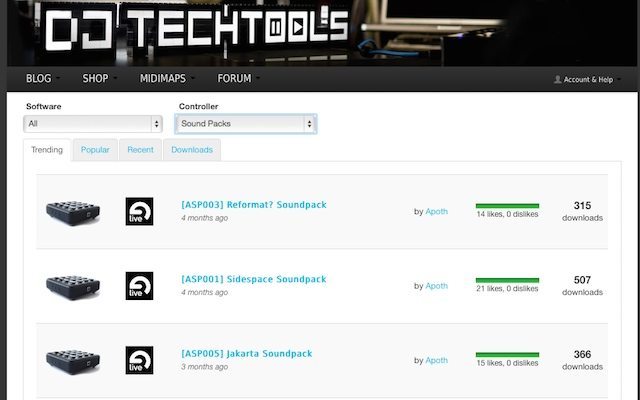
Performers can download soundpacks made by other producers or they can create their own (learn to make your own with Mad Zach’s Ultimate Soundpack Tutorial). Soundpacks are still fairly new compared to sample packs so there aren’t as many places to get them, but their availability is growing. The first place to go for soundpacks is the DJTT newsletter free for all techtools members, which is sent out weekly and includes a free soundpack from popular soundpack creators such as Mad Zach, ill.Gates, and Apoth Music. Don’t want to wait? You can also purchase Mad Zach Soundpack Volumes or the ill.Gates Performance Soundpacks.
In addition to the Mad Zach and ill.Gates soundpacks, there are communities and groups online that are dedicated to soundpacks. There is the Soundpack 4 Soundpack Facebook page and an active community of soundpack creators in the DJTT forums. Another great source for soundpacks is in the DJTT Maps portal (Choose “Soundpacks” from the controller dropdown menu to see all the soundpacks).
Once you’ve downloaded some soundpacks, it’s time to start playing. When watching a soundpack performance it can be easy to think, “I could never do that, I don’t know how to finger drum.” Learning to finger drum will take time but there are resources that can help you get started. The important thing is to start with simple patterns and overtime you’ll develop your muscle memory to start playing. To help you get started check out this free finger drumming lesson from Mad Zach:
Make Your Sets Unique: Build Your Own Soundpacks
For producers or performers that really want to make their sets unique, creating their soundpacks is the way to go. Soundpack expert and DJTT friend, ill.Gates, was kind enough to do a workshop at DJTT HQ to share his own creative process for soundpacks. Learn about different soundpack layouts and ill.Gates soundpack philosophy in the video below:
Join the Soundpack Movement
There are some incredible performers doing amazing things with soundpacks. We wanted to take this opportunity to acknowledge individuals such as Mad Zach, ill.Gates, Shawn Wasabi, and Apoth Music and share their performances with the DJTT community. These individuals prove that DJing and live performance can be a true art form that takes incredible skill and is more than just “playing other people’s music”. Let these performances inspire and push you to new creative levels with your soundpacks and performances.
Check out the DJTT Store for soundpacks from ill.Gates and Mad Zach









