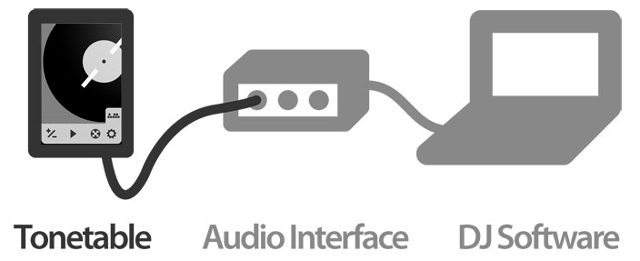It seems these days that more and more apps are coming out on the market for the iPad and iOS. While there is a lot of copy cats and poorly programmed apps, there are some that offer viable solutions for the DJ looking to get more out of there iOS device.
Inklen introduced the Tonetable app in 2011 which is a DVS control device for your iPhone, iPad, or iPod Touch. DVS control for iOS is really cool but the folks at Stagecraft took the app to the next level by creating a DVS compatible VST. Read more below about how Tonetable now can be used to create scratch effects in any VST compatible DAW and what Scratch Track brings for producers.
Turntablism Brought to Producers
The Tonetable app is a very simple design that recreates the function of a turntable and timecode vinyl. When the user hits play the platter starts to spin and a constant tone (learn more about how timecode works) is produced. This tone can be set to 1 kHz (Scratch Live), 1.2 kHz (Torq), and 1.3 kHz (MixVibes). Then the user can control the software of their choice by plugging the output of the iPad into the input of their software. Since the birth of hip-hop, scratch sounds have been added as flavor to many productions. Not only is Tonetable the solution for a DJ wanting to use their iPad but it also is a solution for a producer wanting to add some interesting sounds into a production.
With the Tonetable app and the Scratch Track plugin, a user can recreate the turntable effects with any audio file inside any DAW that is VST compatible. DJTT wrote an article last year about the VST and it is awesome to see it being used again today with the capabilities of Tonetable. Watch a video below of Aaron with Scratch Track as he walks us through the Tonetable app and his VST.
The Scratch Track VST is a very inexpensive way to add scratch effects to productions. Before, a producer would have to time the perfect scratch while dealing with latency of the recording. Now, there is less latency and the producer isn’t limited to their physical record collection. When DVS came to the market, DJs realized their whole vinyl collection expanded exponentially. Now with Scratch Track, producers will come to realize that they have a new instrument to utilize in their productions.
What would be cool to see from this VST and the many more to come after it is turntabilism making a comeback in productions. Scratching doesn’t have to be confined to just hip-hop tracks and it can be argued that there is a lot of room for turntablism in other genres. Stagecraft has also reported that they are working on a plugin with two turntables and some effects so that means the Scratch Track is only the beginning of turntablist VSTs.
Tonetable is available for $7.99 in the app store.
Scratch Track is available for $35 on Stagecrafts’ site.
What are your thoughts on iOS devices being used for production and DJing?