DJs should always be hesitant to update to a new version of any software that they depend on, from system updates to new firmware. Today, we’ve learned that a brand new version of iTunes (12.2) has started causing major issues with all major DJ software.
Why Is iTunes Changing?
For a lot of DJs, iTunes is a fundamental tool used for organizing and cataloging massive quantities of music, but the integration of the just-launched Apple Music streaming service has increased the amount of bloat and focused the app’s features further away from a local music file manager.
XML Database Link Issues
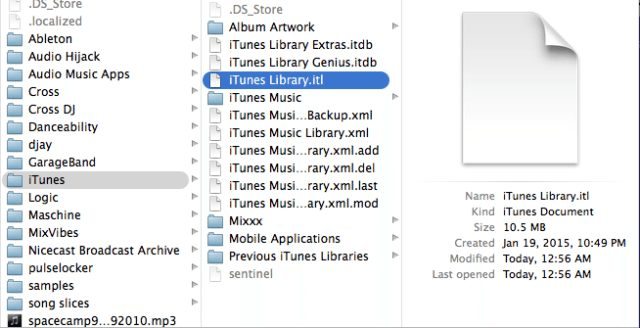
With the new version of iTunes, one of the biggest issues showing up is related to a major change in how files are categorized and accessed. Reports from various forms have confirmed that this is causing issues for DJ softwares that access it. On Pioneer’s forums, Rekordbox users report being unable to reliably load iTunes files and folders. A Pioneer rep has issued a response:
It should be working, but with some users, we’ve found you need to refresh a couple of times (click the reload icon to the right of the iTunes label on the left window), other users have needed to simply wait a couple of minutes.
Engineers are working to improve this behaviour and your patience is appreciated. Please be aware you can always drag-and-drop playlists into rekordbox manually to re-create them if the sync isn’t working properly for you, or you can use the Sync Manager which acts as a one-way sync/import from iTunes.
On Native Instruments’ Traktor forums, we’ve seen at least one Windows 8 user who has reported that their new iTunes update has broken the integration completely. (Has anyone else seen a similar issue? Let us know in the comments..)
Serato users are seeing problems of their own – as Joe Moore on the Serato forums writes:
- iTunes playlists are now not collapsible
- Mobile applications in iTunes now appear in the Serato library with yellow warning icons next to them
- If you disable the new setting in iTunes’ advanced preferences “Share iTunes Library XML with other applications”, the iTunes library will not load in Serato DJ, even with “Show iTunes Library” enabled in Serato’s Setup
At the same time, we’ve seen a number of reports of mixed up song metadata (artwork, file/song associations) – this post does a good job of summarizing it:
“… there are numerous reports that suggest iTunes 12.2 is scrambling huge music libraries owned by iTunes users. One Mashable reporter said that iTunes is now showing random collections of albums with tunes from other artists, album artwork is mixed up beyond recognition and more. “Arctic Monkeys’ album art is displayed while Elliot Smith is listed as the artist,” the report said. “Meanwhile, when I clicked on The Beatles’ “And Your Bird Can Sing,” an Arctic Monkeys song played.”
Apple Music Backup: Not Good For DJs?
iTunes now has a feature that allows you to upload your entire library onto Apple Music’s global backup/streaming service (similar to Google Music), allowing you to access it from everywhere. If Apple Music sees a song that it recognizes, it won’t upload the file, but instead will allow you access to their own copy of the file.
What this means is:
- If you lose all of your music and rely on the iTunes cloud backup, all of the matched files will be DRM locked – which will make it impossible to load them into a DJ software.
- If you sync your iTunes library across devices using the same tool, the same applies – DRM files.
- This won’t break your songs that don’t have a match in Apple Music
So far it seems like all of the major DJ software developers are aware of the headaches being caused by the new iTunes update – so for now we have to wait for fixes from them and from Apple to smooth things out.
Have you experienced any issues with the new version of iTunes and your DJ software? Let us know in the comments.









