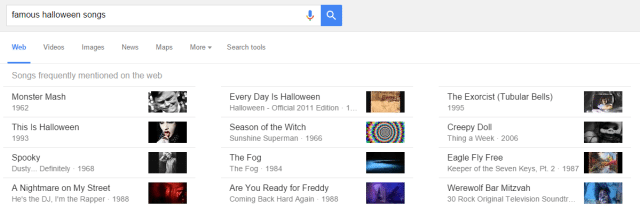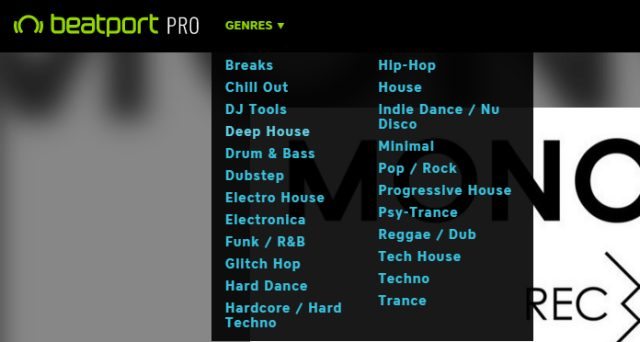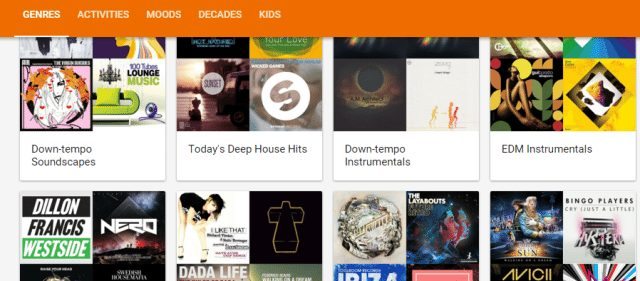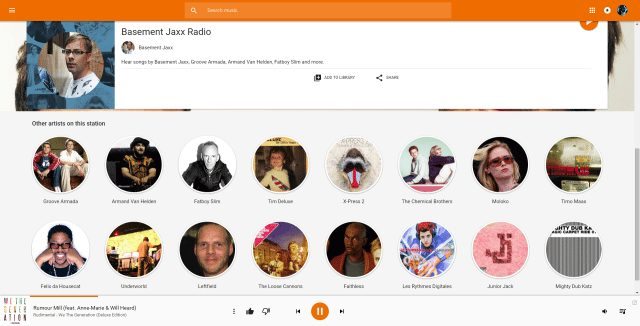Every time a holiday like Halloween rolls around, DJ forums are flooded with posts asking for holiday-specific music for themed gigs. There’s a lot of value in sharing gems among DJs, but too often these posts imply or state they have no music that fits the theme and have no idea where to look. Instead of looking for handouts from others, this guide aims to arm DJs with the tools to contribute their own finds to the discussion.
When you book gigs that require special music (from holidays to general themes like “90s night”), you should have a basic idea of what music you’ll need and how to find it. In this guide we’ll cover search terms / ways of thinking for finding theme-specific music, and then go over general digging techniques for finding songs that sound like music you already have.
Finding DJ Music for Halloween, Christmas, Anything
Like any time you want to find something on the internet, start by opening Bing. No, wait, that’s not right; start by opening Google.com, and come up with search terms relevant to the event you’re playing. Using Halloween as an example some thing you might search for include:
- Classic Halloween Music
- Top 10 Halloween Songs
- Famous Halloween Songs
Beyond returning links such as Billboard.com’s Top 10 Halloween Songs Google’s intelligent results will also show you something like this:
These are great suggestions for you to take directly to your favorite online music store and buy outright or for you to refine by adding operators such as +Remix or +Mix to searches. A quick Google of “Monster Mash+Remix” returns a huge number of results including many from Soundcloud and Beatport. You could perform the same search directly on either site. For example: Beatport has a large selection of covers and remixes of Monster Mash.
This very basic way of searching for music suggestions through Google applies to any theme you can imagine and should be step one when trying to locate must have songs.
Once you have your top tracks covered through Google results, Billboard charts, and other results from your searches it’s time to look in more advanced locations.
- Special occasion compilations: Sites like Beatport, Google Play Music, iTunes, and a number of record pools release compilations around major holidays along with keeping back catalogs from previous years. A quick search on Google Play Music for “Halloween+Various Artists” brings up hundreds of affordable compilations that can pad out a collection very quickly.
- Beatport charts: Searching Beatport Pro for Halloween and opening the Charts section will show you top 10 lists curated by other Beatport users from which you can purchase tracks directly.
- Mixes from other DJs: Checking Mixcloud, SoundCloud, or YouTube for “Halloween+DJ Mix” you will find thousands. What you want to do is find a mix in your style that has a track list from which you can identify songs. Searching for “Halloween Techno Mix” I found a DJ mix with a tracklist that lead me to Boris Brejcha – Don’t Fall Asleep and Tony Kairom – Minimal Horror (Droplex Remix) for example.
Finding Top 40 Music for Mixed Crowds
The second most common music request on DJ forums is for “Top 40” music – because a DJ that normally plays Deep House has been asked to DJ a frat party (just one example).
“Top 40 is a music industry shorthand for the currently most-popular songs in a particular genre. When used without qualification it refers to the best-selling or most frequently broadcast popular music. The term is derived from record music charts, a few of which traditionally consist of a total of 40 songs.” – Wikipedia
We can also use Top 40 as a generic term meaning “mainstream.”
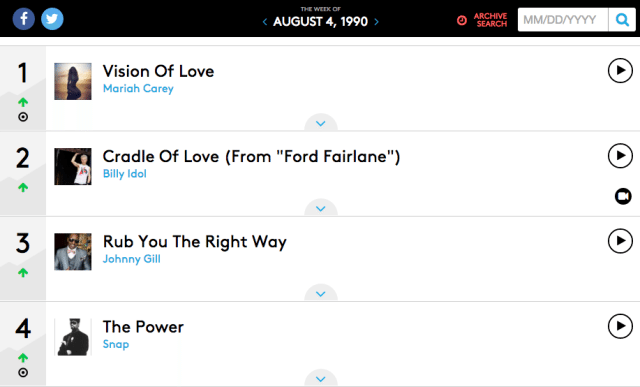
One of the most popular chart providers is Billboard.com, whose Hot 100 chart is pretty much the gold standard for North America. There’s a list of current top tracks on their site, and an archive which goes back decades; above is the Hot 100 for August of 1990. You will also find Top 40 music in the “most downloaded,” “top hits,” “most popular,” and similar sections on music sites or record pools.
Top 40 and Top 40 remixes are also the bread and butter of record pools so if you’re a Top 40 DJ or aspire to be one, a record pool membership is a must.
Pro Tips:
- As with the theme music section, adding “+Remix” or “+Mix” onto the end of searches for songs can help to find Top 40 remixes. Example, “The Weeknd – The Kills+Remix”
- A “radio edit” is similar to a “clean mix”, but may not bleep out as much.
- If you need a specific genre but still need mainstream music search for the genre +chart such as “Techno+chart” or refer to Billboard.com’s list of genre specific charts.
Actual Digging – Beatport Pro
Digging is a term that goes back to the vinyl days (digging through crates on crates of records in actual stores to find the absolute must have tracks). These days the truth is that digging often means digging through the crap to find the music actually worth having.
These examples are tailored to Beatport’s store, but apply to most sites with any sort of breadcrumbs (that will make sense below). We’ll also focus on Deep House – the current it genre – but this applies to any style.
Start by opening Beatport and then clicking the green “GENRES” button followed by “Deep House”
There are four helpful sections on the first page of any genre, DJ Charts where other DJs have created their own Top 10 lists, the Beatport Top 10 for the genre based on sales (with a link to the Top 100), the new releases, and the staff picks, which sometimes have gems in it.
Find a track you really like. I’ll use Onsra – Funky Town as my starting track – add it to my cart, and then open two new tabs: one for the artist, Onsra, and one for the record label the track is on, Exploited.
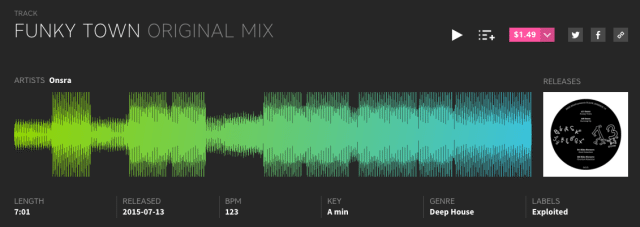
From the artist’s page, go through their personal Top 10 if there is one. This helps to find out what that artist is into, specific labels and artists. Then I’ll click the “Tracks” link in the top right of the profile to view all of Onsra’s tracks. In addition to listening to more tracks from that artist, everything is clickable – so if an artist has collaborated with someone or remixes someone else’s music, you can open that artist into yet another tab.
As I finish on Onsra’s page, close that tab and move on to the next open tab (for me, it’s the Exploited record label page) and go through their Top 10 and popular releases, adding more things to the cart, and opening more artists into new tabs.
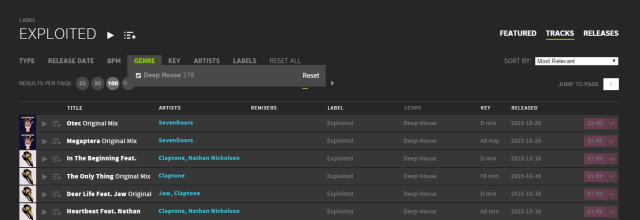
Open the label’s tracks list – I sort the genre by Deep House to avoid seeing anything else as I’m only digging for that genre right now. I’ll usually listen to the first couple of pages previewing tracks and adding things to my cart, constantly opening yet more artists into new tabs.
From this point, you’re in the rabbit hole. Close tabs, move to the next tab of artist/label/list, and continue the same process of listening, sorting, opening new things in tabs, and repeating. Keep in mind that everything on Beatport is a breadcrumb (link) to similar content.
Pro Tips:
- Every artist and record label has a green “Follow” button on their page. When you follow an artist or label you will get periodic emails when there are new releases from that person or group.
- It is extremely important to use tabs when digging for music so you don’t lose your place when digging.
- If you like a particular song, always follow the links to the artist(s) and label! You’ll likely find similar content.
- If the preview is not long enough, try searching YouTube for the song name to hear the full track.
Automated Digging: Google Play All Access
If you know about Spotify, you already have an idea of how Google All Access works. It’s a service where you can listen to any music you like, as much as you want, for a monthly fee of under $10. Unlike other streaming services, Google Play allows you to quickly and easily buy the tracks directly from them and immediately download 320 Kbps MP3s for use as a DJ.
The three most powerful features of All Access for discovering new music are their Top Charts, Curated Stations, and “Start Station” feature. Using the last two is the fastest way to find similar music to a starting point.
Curated Stations:
Google All Access has hundreds of stations that bunch together related music. Some examples:
- Queens of Rap (female Hip-Hop and Rap)
- The Ultimate Retro R&B Party (Old school R&B)
- Nu Disco Boogie (Nu Disco)
- Daft Punk: Unmasked (French House)
- Love n’ Bass (Drum and Bass)
The list goes on and you can find a station for every type of music imaginable; Deep House? Yup. 90s pop? Yup. Jazz House? Yup. Swing? Yup. Death Metal? Yup.
“Start Radio:”
This is the most powerful feature of All Access – from any song, artist, or album, click “start radio”, and it will use algorithms to build a playlist of related music. Go to Basement Jaxx and hit “start radio” and get Chemical Brothers, Groove Armada, Fatboy Slim, and Les Rythems Digitales. Go to Sam Smith, hit “start radio” and get Ed Sheeran, Hozier, James Bay, and Disclosure.
It’s a great way to start from one artist or song and find similar music from which to build a playlist. Thumb things up or down – Google learns tastes and improves the predictions for the stations.
Again, the advantage here is you can buy the tracks right from Google then and there – making it an easier workflow than Pandora, Spotify, or similar when you need to own the tracks.
Digitally Dug In
There are a million ways to dig for music, and even more sites on which to start the journey. Hopefully these few tips and examples will help you tailor a method that works for you. Once you’ve found some of your own gems, that’s when you can head to DJ forums and get a sharing thread going. This way you’ve got something to contribute and won’t just be asking for handouts.
An Anything-But-Complete List of Music Sites:
- Digital Music Sites: Beatport, Google Play, Juno Download, Traxsource, Track It Down, Audio Jelly, DJ Tunes, Dance Tunes, Dance Tracks Digital, What People Play, Discogs, Wasabeat
- Digital Record Pools: ZipDJ, DJ City, Late Night Record Pool, Digital DJ Pool, iDJ Pool, MP3 Pool Online, Exclusive Grooves, BPM Supreme,
- Acapellas: Acapellas4u, Voclr.it
Record Pool Reviews On DJTT: