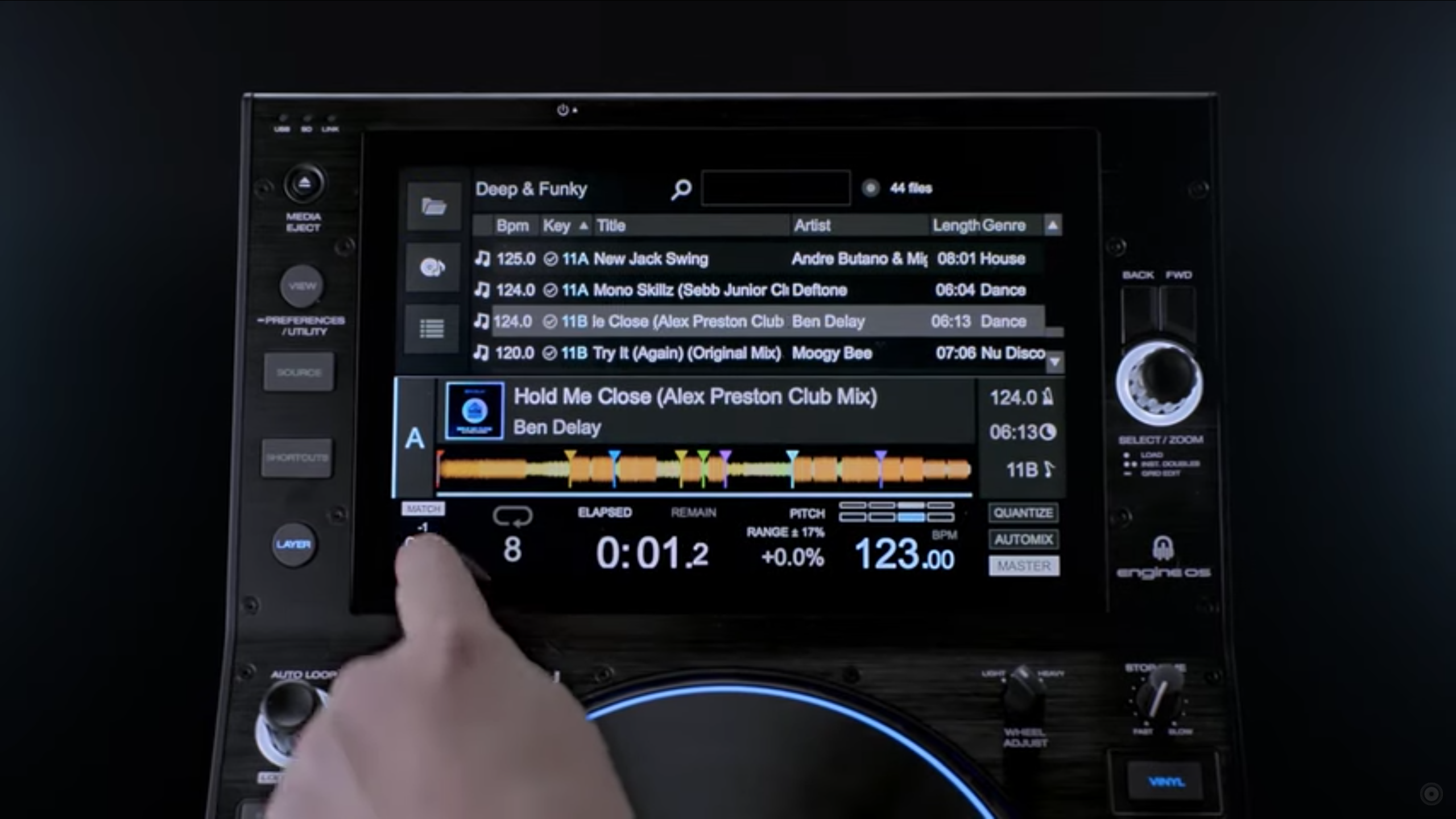Atomix Productions has today released an “early access” version of Virtual DJ 8.2, designed to bring the DJ software to a more “controller-centric” state that allows quick mapping of pad sections. The new version also boasts a number of other improvements both usable by the DJ and performance-focused – keep reading to learn more.
Customizable Pad Pages For Controllers

Part of making Virtual DJ 8.2 more controller friendly was the addition of a “Pads” section on each track deck, clearly designed to mirror the 8 buttons that have become industry standard on most digital DJ controllers like the DDJ-S series or the Kontrol S family. The expected functions are all there – cues, loops, loop roll, beat jump, sampler, slicer, and a few others.
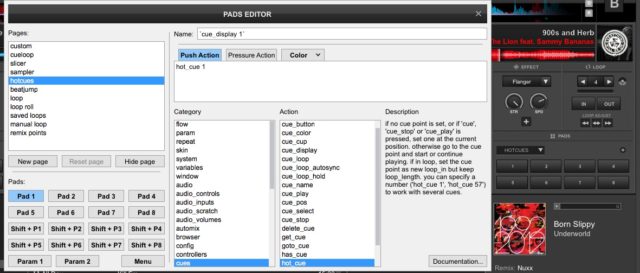
But Virtual DJ has also made this section a very easily customized set of controls, allowing DJs to create their own pages of controls. Select “custom” from the drop down menu and a screen appears that allows the creation of new pages and complete control over what each pad does when you push it, or apply pressure. This is all based around VDJscript, the relatively easy-to-understand scripting language that Virtual DJ uses for MIDI mapping.
Ask.The.DJ Request Engine
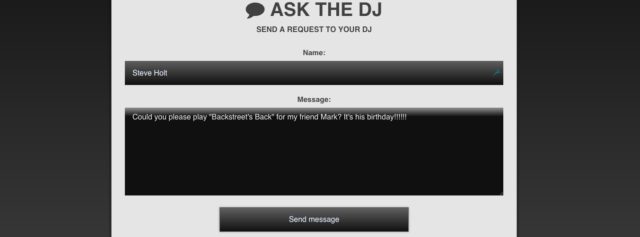
This is a pretty exciting development – Virtual DJ has built their very own request-taking engine, which functions as an intermediary between DJs and the crowd. Instead of having someone yell their request at you over the din of a club, they go to a simple URL – http://ask.the.dj/*yourusername* – and input their request message.
Alternately, they can post a request to Twitter with your username as a hashtag in the tweet and it will also show up here if you enable it. Yes, you can change it from your username to a different keyword if you like, by right-clicking the Ask The DJ folder in VDJ.
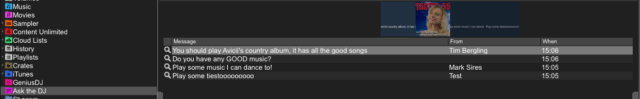
You’ll have to have an internet connection on your DJing laptop for this to work – but the requests show up right in the Virtual DJ browser under their own folder. Interestingly, if you have a subscription to Virtual DJ’s Content Unlimited streaming service, you can immediately click the request and search the database for the track if you don’t already have it. This obviously works best with actual song titles and not long-winded messages.
Here’s a video from Virtual DJ explaining the system:
We can easily see a lot of mobile DJs using this type of service, especially in situations with large crowds or inaccessible DJ booths. Would you use it at your gigs?
Other Improvements
Virtual DJ 8.2 has a number of other major behind-the-scenes improvements that won’t be as immediately noticeable when simply opening the software. They’ve upgraded their BeatGrid detection engine for improved accuracy when analyzing tracks, added hardware acceleration for video recording and playback, and a number of other smaller but still substantial items. Here’s the full change log, aside from what we’ve already covered above:
- New windowing engine, getting look and feel closer together on windows and mac
- Improved action editor with colors and highlighting of if-then-else parts
- Improved touch screen support
- Tag Editor keyboard shortcuts: ALT+LEFT/RIGHT, ALT+SPACE, ALT+ENTER, ALT+W
- Hardware Accelerated video recording (mp4, windows and nvidia only)
- Hardware Accelerated video playback on mac
- Link video to audio file and play linked video without interrupting audio track
- Improved video decoding for sampler and slideshow
- Smarter usage of hardware acceleration for video scratching and looping
- Improved support for WASAPI Exclusive mode
- Improved tag reading: WMA composer tag, MP4 key tag, ID3v2.2 cover art, loop/key info for acid wav
- VST Instrument support: Right-click on midi device (keyboard) in controller options to pass it to VST of a specific deck
- Support for transparent video samples (HAP format)
- Record samples directly to Recordings Bank using ‘sampler_rec x’ (x is slot number)
- Fix changing existing vdjsample files
- Colored cue points
- Allow silence between mixes in automix by using negative automix fade length
- mix_selected action to mix to selected song in automix
- Fix cracks in automix dualdeck mode
- Karaoke on-screen singer display options
- Export browser view to CSV or HTML
- browser_zoom support for skins, and implemented in default 2-deck skin
- New audio effect ‘Noise’
- More skin options for cue/beatgrid on scratch wave
- Improve quality, memory use and performance of images in video edits
- Improved loopback recording quality
Virtual DJ 8.2 is a free download for Virtual DJ users with an active current license – but it’s still pre-release. To get the new version, go in the options in Virtual DJ, search for “EarlyAccessUpdates” and enable it to download the new update.