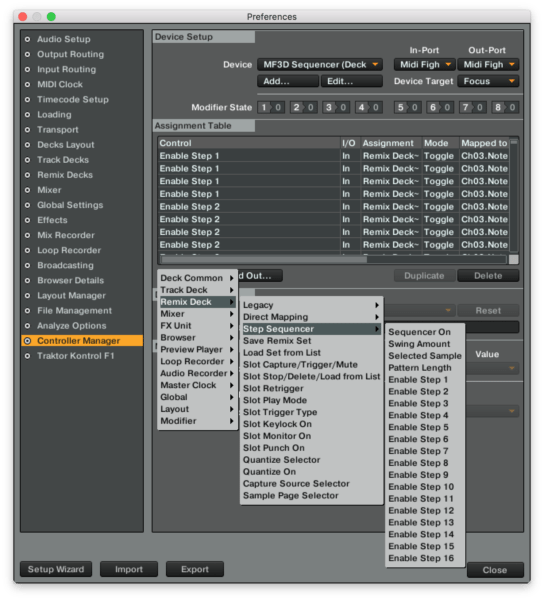It’s been almost exactly one year since the last major update to Traktor, and today we’ve gotten confirmation that a brand public beta of Traktor Pro 2.11 is launching. Traktor 2.11 is actually going to bring a few major features – including Ableton Link integration and a MIDI-mappable Remix Deck step sequencer. Read on for an overview of this new update and details on how to get the Beta.
Many Traktor users and Beta testers have already gotten an email this morning announcing a new version of Traktor Pro:
“After the positive response to the 2.10.3 bug fix update and the exciting news that macOS Sierra fixes the long-standing audio issues observed by some Mac users, we now plan to release two brand new features for the performing DJ – Ableton Link and the Step Sequencer for Remix Decks.
These features are very easy to use and will add a new dimension to your creative arsenal.”
Ableton Link Integration
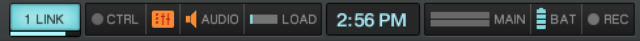
It seems like every DJ software is jumping on Ableton Link bandwagon. If you’re not yet aware, Link is a tempo-syncing protocol that works between apps on a single device, or across a wireless LAN. This means that DJs can now sync the tempo of Traktor with a ton of apps – check them all out here.
From the details included with the Public Beta, here’s how you set up Link:
- In the application header, you’ll see the new button labelled “LINK”.
- Tapping this button will engage LINK and submit the Master Clock to the LINK timeline
- The meter will start showing the bar-phase of the Link timeline
- LINK auto-discovers any other Linkable application on the same computer or on your local network, wired or wirelessly.
It’s worth pointing out here that Ableton Link also works with Serato, Ableton, and iMaschine – and we suspect as a result we’ll soon be seeing it added to Maschine as well.
It’s also worth noting that because Traktor only has beats and not bars in their track decks, there’s a bit of manual syncing that needs to be done using the heads up display for Link:
“TRAKTOR’s sync engine does not have the notion of bars – TRAKTOR decks therefore always sync to the nearest beat.
Nevertheless, in context of Link, the shared timeline is used to define the first beat of a bar by all Link enabled applications supporting bar-sync such as Ableton Live, Serato DJ and iMaschine.
We therefore provide a meter in the TRAKTOR header showing the bar-phase of the Link timeline, allowing TRAKTOR users to start their tracks on the downbeat of the shared Link timeline.”
Considering the reliability of Ableton Link over traditional MIDI clock syncing, we’re excited to see how this fares. Anyone want to see us do a Traktor <> Ableton <> Serato Link test?
Remix Deck Step Sequencer
Sequencing Remix Decks in Traktor? That’s old news for Midi Fighter Twister owners, but now it looks like Native Instruments has built their own solution inside of the software. The new Remix Deck Step Sequencer will allow simple sequencing of the Remix Decks.
There’s no user interface within the software right now that allows you to see the step sequencer, it only is visible if you have a controller that is either pre-mapped (see below) or MIDI mapped to the sequencer. As with Stems, it seems like NI is focusing on the S8/D2/F1 compatibility first:

If you own a Kontrol F1, D2, or S8, the new 2.11 version of Traktor comes with pre-built mappings for the step sequencer in the software. But even if you don’t own these controllers, you can still MIDI map the sequencer functionality yourself in the Controller Manager.
A few additional notes on the Step Sequencer based on our use of it so far:
- Sequencer play is independent of Deck play – it can get a little confusing
- There’s per-deck swing control that works pretty well
- No volume control per step (something present on DJTT’s Midi Fighter Twister step sequencer for Traktor)
- Sequencer defaults to 8 steps per slot, you can extended to 16 steps in 1 step increments
- No way to extend the sequence length beyond 1 bar (4 beats)
- If you load a new Remix Set, the sequence remains the same – no way to save sequences per Remix Set yet
If you make a MIDI mapping for your controller for Traktor, consider uploading it to DJTT’s extensive Maps repository so everyone can try it out!
How To Get The Traktor 2.11 Public Beta
This new update will be another free download for current users of Traktor Pro 2.
If you’ve previously signed up for Traktor betas, you should be able to log into your CenterCode account and access the new beta version and documentation for 2.11. If not, apply for the testing opportunity on CenterCode with a new account using this link: https://goo.gl/n9R5y1
Reminder: Don’t start playing gigs with this version of Traktor as it is a beta version – not all the bugs will be worked out yet. If you need to roll back to a previous version of Traktor, here’s our article on that.