Pioneer DJ has pushed live a new beta version of their track preparation and DJ software, Rekordbox DJ 5.0. The update is the first major overhaul that the software has seen since it added built-in DJing features in September 2015. Read on to learn more about what features have been added, what’s been fixed, and to share your own thoughts on how Pioneer DJ can make their software even better.
Rekordbox DJ 5.0 Public Beta
Many DJs have to use the Rekordbox software – including tons of CDJ users who rely on the software for their preparation needs, and a smaller-but-growing number of controller DJs who are using the software at the center DJ setup to perform. When the 4.0 version was launched, it meant a new path for Pioneer into DJ software – but it also was the first time that the company would handle the codebase entirely internally. In the past, Rekordbox was written by a third party developer, Mixvibes.
At the time of Rekordbox 4.0’s launch, one of the things that was heavily implied was that the software would receive more frequent updates as a result of a being an in-house project. And while it’s been a year and a half since 4.0 came out, there have been plenty of incremental updates. With a changeover to 5.0, this beta has a lot of things for DJs to look forward to.
Rekordbox 5.0 New Features
Here’s what’s new in the 5.0 beta update:

- Renewed GUI – The entire interface has gotten a refreshed look. It’s not a total redesign, but many elements are cleaner and easier to understand at a quick glance. It’s a much darker design, and makes better use of screen real estate. Upon first loading, the interface does also seem a bit busier, so we’re hoping that there will be more options to customize the UI in the future. Now if only Pioneer would update the still-clunky feeling Preferences menu…

- DJM-S9 support – despite being one of the most popular mixers that Pioneer currently makes, it has only received full support on the Serato DJ platform. In this new beta, the mixer has full integration with Rekordbox’s DJ mode. Considering the just-announced DVS soundcard for Rekordbox DJ, it seems like the company is really paying attention to turntable/DVS users!
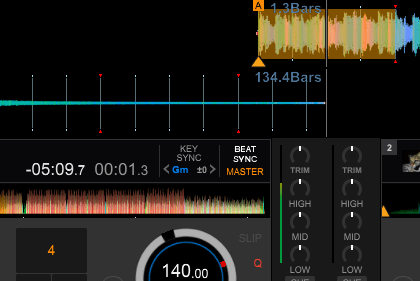
- Added Key shift / Key sync – This is a no-brainer addition to any DJ software, and Virtual DJ users are always quick to point out that their platform has had key sync for nearly 8 years. This functionality means that you can quickly sync the key of two tracks just like you would BPM with a single click – or move a track around the circle of fifths as needed.
- 16 Hot Cues / Pad FXs support – Simple enough, this new feature means that every track can now store up to 16 different hot cues, or when in Pad FX mode, up to 16 different FX can be rapidly triggered.
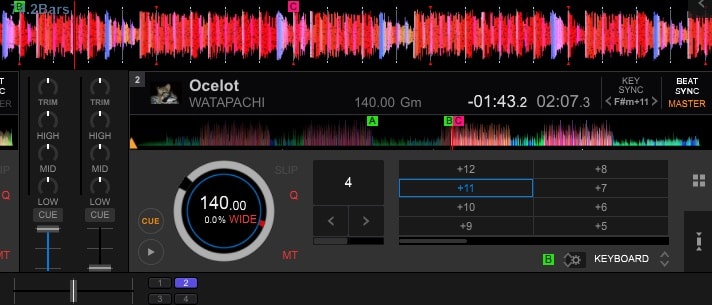
- Added Keyboard mode (key-shifted hot cue play) – Following in Serato DJ’s footsteps, this new mode is perfect for tone play routines. Instead of having to make special MIDI-mapped cue points, Pioneer has built it right into the software with a new pad mode called Keyboard.
- Added Beat loop mode – Another new performance pad mode, this is effectively identical to loop roll / roll functions on other platforms. It quickly drops a short loop to stutter the track. This is often most effective when used with Slip Mode.
- Added an option to play Hot Cue before reaching the next beat.
- Added options to set quantize beat value for each function.
At Last: Play Tracks From A Rekordbox USB

Editor’s Update: I went back into the Rekordbox DJ software to check a few other things, and remembered one of my primary complains about the DJ side of the software was that you couldn’t plug in a Rekordbox USB drive and access it in Performance mode – only Export.
It now seems like this limitation is removed (did this get snuck in previously and we missed it?) and you can plug in any Rekordbox USB drive and play from the playlists on the device:
Rekordbox 5.0 Improvements
There’s also a number of other changes made to the Rekordbox DJ software with this new update that aren’t new features, but instead classified as improvements on current functionality. These include:
- Added a preference to display 16 slots / 8 slots of the sampler.
- Ability to set beat grid even for short / no beat sampling sound – This means you can much more easily incorporate samples / acapellas into a DJ mix by setting a custom beat grid on them.
- Quantize hot cue to the closest beat while playing.
- Displays remaining and elapsed time at the same time – previously you had to click the time display to switch between them
- Ability to sync with a track whose BPM is double or half of a master deck – At last, no more tracks that get synced +/- 100% when they’re actually just half or double time. Particularly for those DJs who spin drum and bass, trap, hip hop, and other genres around 70-90 and 140-160 BPM, this is a big deal.
- More choices for font size and line space.
- Displays original BPM on decks
What About Preparation/Export Mode?
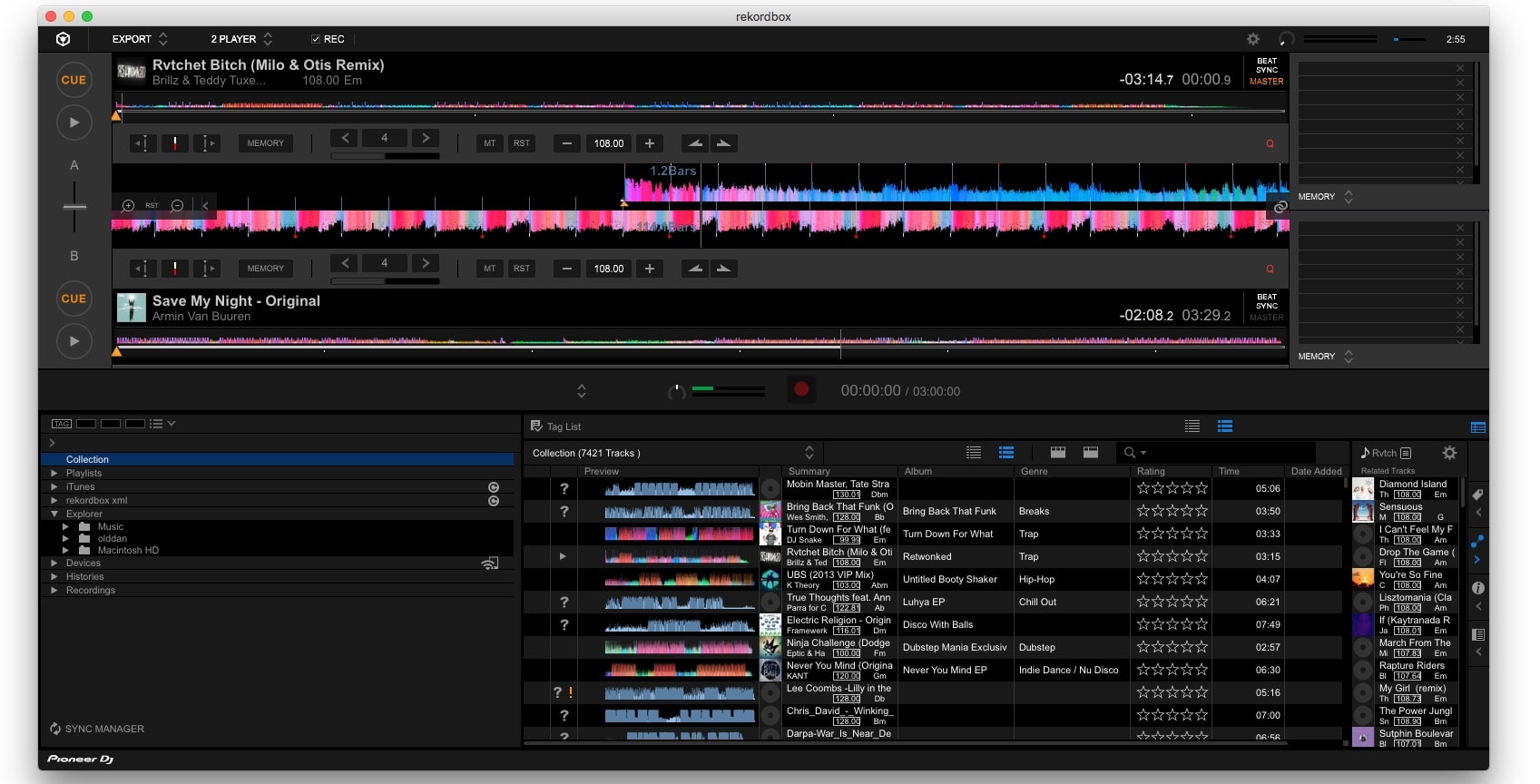
As requested in the comments, we’re also taking a look at what’s changed in the Export mode – and so far, not much has come up. The aesthetic changes carry over on this side of the software, but the functionality still seems identical.
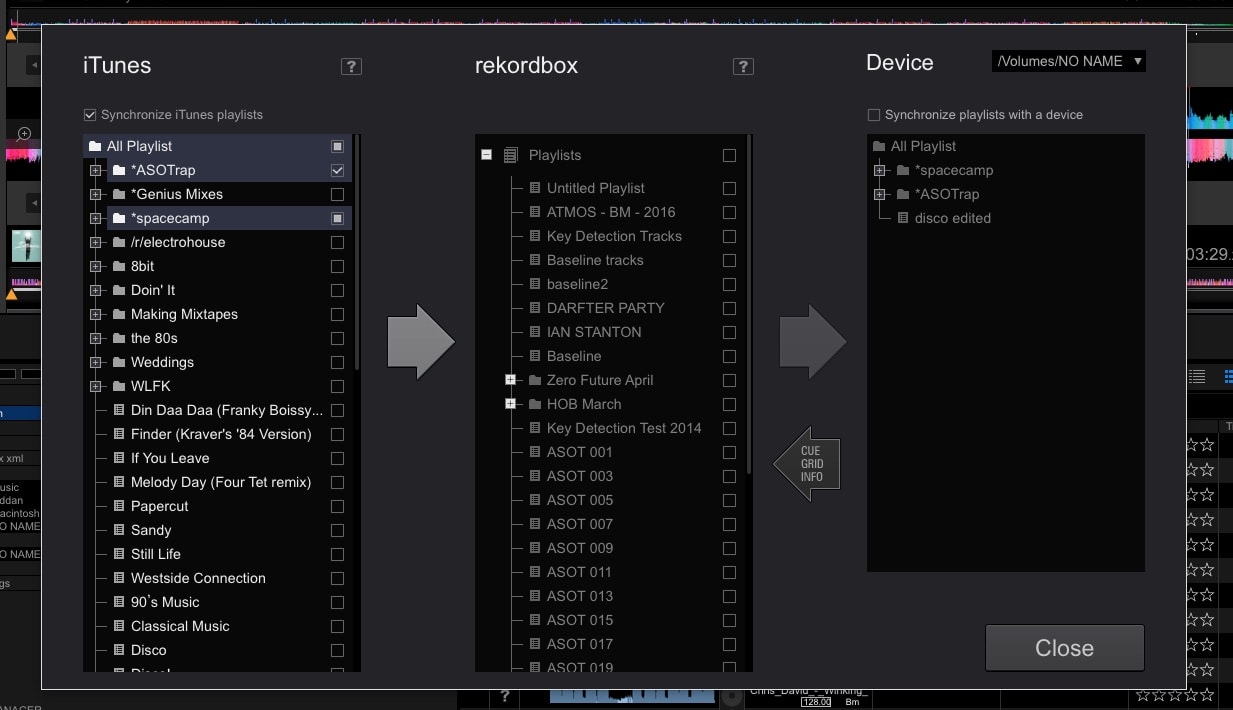
Have key functionality that you think deserves to be in the new version? Leave a comment on this article to share your thoughts.





