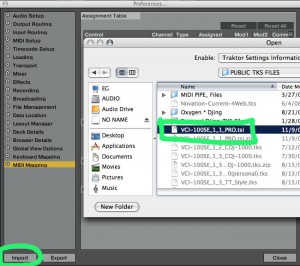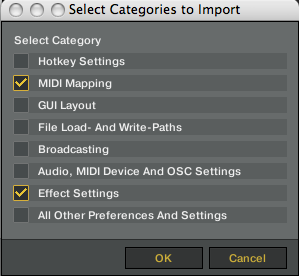12 months ago I set out to create a mapping for our readers that would tap into the hidden powers of Traktor 3 without requiring a giant controller interface. Using the VCI-100 as a template, I designed a layout that made working with controllerism creative, fun and straight forward by combining many functions on single buttons knobs and faders. That work caught the eye of Vestax and became the VCI-100 special edition controller, which 100 lucky people own today. After that limited run sold out almost immediately we created a firmware upgrade kit and overlay package that allowed regular VCI-100’s to upgrade their own controllers and get the special edition performance.
With Traktor Pro, Native instruments has included many of our custom features including direct FX selection and dual filters into their software directly. This allowed me to duplicate and even improve on all of the functions that we created for Traktor 3 but with one major difference. The new mapping will work with every single VCI-100 out there including firmware versions 1.2 and 1.3! That means if you own ANY VCI-100, you can download the TSI file and try out our performance concepts of our VCI-100SE layout for free.
GET THE TSI FILES
You can immediately download the basic TSI file which matches our Traktor 3 overlays here in this post:
http://djtechtools.com/forum/showthread.php?p=29478#post29478
I also recommend you sign up on the TSI beta list bellow. Once signed up, you will receive a download link via email for the newest high performance TSI files and notification of when basic updates are made.
(Required fields are bold) |
Installation
You want to import the TSI file inside Traktor’s prefrences window under midi mapping. The files contains the midi mapping and effects settings that match the VCI-100SE. Its important that you load both so the FX slots match up. You do not need to load any other settings.
Cool new Stuff
- you can use 4 FX at one time on each deck with direct access to all of them
- visual indication if an effect is on
- deck C control is expanded to all deck controls
- deck copy ALWAYS works
- juggle mode and fader fx mode can be used at the same time
- all modes are more obvious visually when engaged
- all VCI-100 owners can use the file
- always on filters!
- you can enable/disable fader FX above the faders
- pitch bending is working much better in CDJ/JOG mode
- You can now shorten and lengthen loops in the loop section
- SCRATCH/JUGGLE are now SCRATCH/CDJ-JOG
Overlays
If you enjoy the TSI and want to have your VCI-100 properly labeled then check out our overlays in the store. They are back in stock but going fast so get one while you can. In the mean time check out the image bellow for a complete list of the functions.
Known Bugs if using firmware 1.2
- The Flanger ON button on Deck B controls Deck A Cue
- The B-Masher On button on Deck B also controls Juggle mode
- The Cue C monitor is the same and Cue B
these are NOT bugs with our Special Edition mapping but a hardware issue that has been in the VCI-100 in firmware versions 1.2 and 1.1
this is a brand new file so there are chances that you may find errors. If so please please report them here where you can contribute your own changes and ideas on how to make these mappings better.
What about Firmware 1.3?
We managed to duplicate almost all of the SE functions in PRO using the 1.2 firmware but there are still a few things that 1.3 uniquely offers. For example, the freeze function at the top of the faders and knobs is not possible in pro without 1.3. The problem of duplicated buttons (mentioned above) was also fixed in 1.3. Those that have an SE or recently upgraded will get the full SE performance on the effects section. Remember you can always switch back and forth using the technique found in this video.
The TSI file is backwards compatible so we will continue to support the 1.3 firmware in our TSI files in the coming months but eventually 1.3 will be phased out as I work with NI to implement all the unique functionality directly into the software.