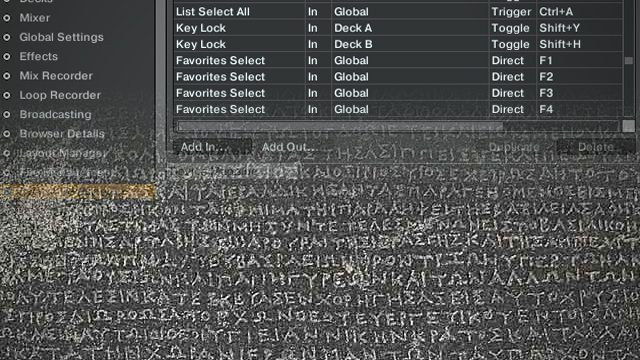Have you ever looked at a MIDI controller mapping and thought “what is is this foreign language?” Many people don’t even attempt to edit and customize mappings because they don’t understand how the files work. In today’s article, we give you the basics of understanding a mapping so you’ll be able can read the file and understand what it does with ease.
Many of us are now DJing with controllers and laptops, which offer plug and play performance but also deep customizability. Every single one of these setups have something between the controller and computer called a mapping. It’s a mapping that determines how each button, knob and slider effects the software. Controllers are fairly basic electronic devices and just send simple messages, but it’s the mapping which really defines the magic.
90% of people probably never touch their mappings and are fine with the default behavior, which is fine – but some aspiring creators are often just intimated by the prospect and never even try.
In today’s video, I will break down what to look for in a mapping and how to understand what you are looking at so anyone can at least open their MIDI mapping, and easily know at least how to read it.