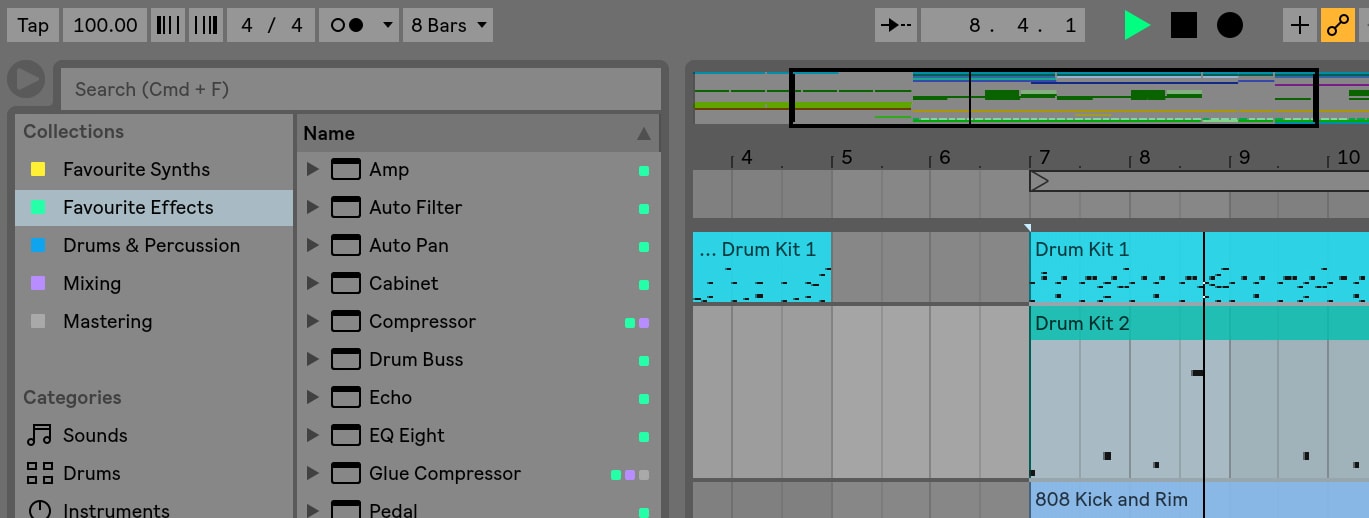Music producers and performers have waited for a new update to Ableton Live, and today Ableton Live 10 has been officially announced. The new update includes a host of new devices, a serious upgrade on composition, mixing, and browsing workflows, new default sound libraries, Max for Live built-in, and more. On the hardware side, Push is getting an update as well.
Ableton Live 10
- Software: Ableton Live 10
- Release Date: Q1 2018
- Price: $99 (Intro) / $449 (Standard) / $749 (Suite)
- Promotion: Ableton is running an upgrade discount – all Live 9 editions are 20% off, and any new purchase of Live 9 will get a free upgrade to Live 10 when it comes out.
Support DJTT and buy your copy of Ableton directly from our store
Wavetable (New Synth) + 3 New Effects

Live is getting a new synth, plus new built-in effects:
- Wavetable is Ableton’s new synth. It’s vast sonic palette is created with a variety of waveforms derived from analog synths and a range of other instruments and sounds, as well as modeled analog filters, and deep, flexible modulation.
- Echo delivers sounds from classic analog and digital textures to diffused soundscapes, wailing feedback and other experimental atmospheres.
- Drum Buss is an all-in-one drum sculpting tool for adding warmth, adjusting transient response, injecting low end and more.
- Pedal features three separate circuit-level models of overdrive, distortion and fuzz guitar pedals. Not just for guitars, it excels at warming up vocals, driving synth sounds or smashing drums.
Serious Workflow Overhauls
One of the main focuses of this new update seems to be Ableton wanting to improve the way that most people spend their time in the software. This means that the user interface, MIDI editing, browsing, and mixing all have seen substantial upgrades:
- Live’s interface has been updated to be cleaner and clearer with sharper graphics and refined colors. And a range of optimized themes improves visibility in all environments.
- Capture (video above) recalls an idea after it has been played and turns it into a MIDI clip with feel and groove intact—a fast, intuitive way to turn spontaneous inspiration into music.
- Multiple MIDI clip editing shows the content of two or more clips in one view for better control of the musical relationships in a song:
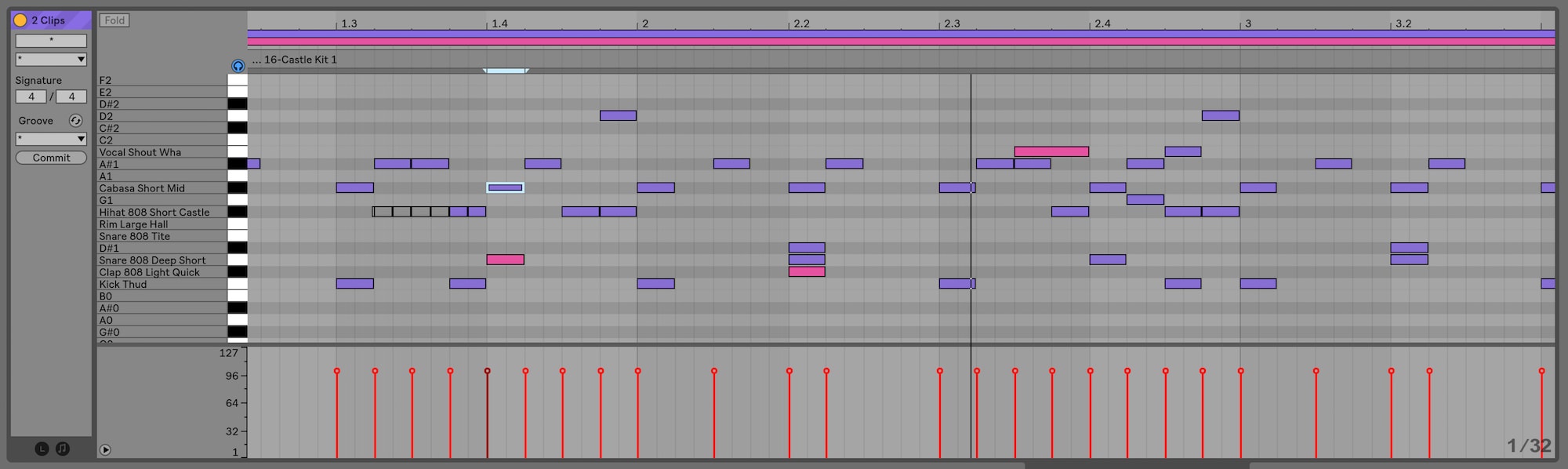
- Arrangement View improvements such as nudging, time stretching, one-key zooming and drag-and-drop track duplication make editing faster and easier.
- Browser Collections provide at-a-glance access to favorite or most-used musical elements.
- Groups within groups improves Set organization even with lots of tracks and a detailed arrangement—multiple tracks and groups can be folded together for a simple overview.
- Note chasing triggers MIDI notes even if playback starts in the middle—the note doesn’t need to be started from the beginning to hear pads or other sustained notes.
- I/O Renaming lets producers easily select the right routing by labeling Live’s inputs and outputs to match the instruments and hardware in the studio.
- Mixing improvements including improved gain range and Bass Mono feature in Utility, extended low frequency slopes on EQ Eight and Split Stereo Pan provide more detailed control when mixing.
Push Gets Powerful-er

While the software has seen an upgrade, the flagship production hardware Push also gets updated performance features and new high-res visualizations:
- A new step sequencing layout allows simultaneous note sequencing and real-time playing:
- Notes in a clip are displayed directly on Push for easier navigation and refinement.
- Detailed views show the interfaces of key Ableton Devices including Wavetable, Echo, EQ Eight and Compressor:
- Workflow improvements to layouts, building and extending patterns, track arming and more give beat makers a more fluid experience while in the creative process.
An Updated Core Library / Browser
There’s a new fresh take on the default sounds that come with Ableton Live, which is a welcome change for anyone sick and tired of what’s currently included. They’re also adding new preset packs and collections:
- The Core Library gets a sonic upgrade with richer, more detailed sounds. It has also been reorganized to make those sounds easier to find.
- Essential Instruments are four new Packs including synths, and multi-sampled electric keys and drums.
- Curated Collections are carefully compiled Packs that capture the musical threads that tie together evolving styles and scenes—each containing instruments, clips and samples that share a common sonic theme
Max For Live Is Built-in, More Efficient
The popular Live device creation platform, Max for Live, has become fully built-in in this new update. Here’s what this means:
- A fully integrated Max for Live means Max for Live devices now load faster, use less CPU and feel more like Live’s native Devices.
- New audio routing capabilities enable multi-channel audio routing for performances, installations and theaters using multi-channel speaker setups.
- Updated Devices include sonically upgraded Drum Synths, improved modulation and mapping Devices and more.
- Advanced MIDI–hardware integration is possible now Max for Live devices can send and receive SysEx, allowing deeper access to synthesizers—including full preset backup dumps, parameter control and more. Max for Live can also create custom control surfaces for custom hardware integration.
Want to see the full expected change log for Ableton Live 10? They’ve put together a comprehensive list on the official site here.
Support DJTT and buy your copy of Ableton directly from our store