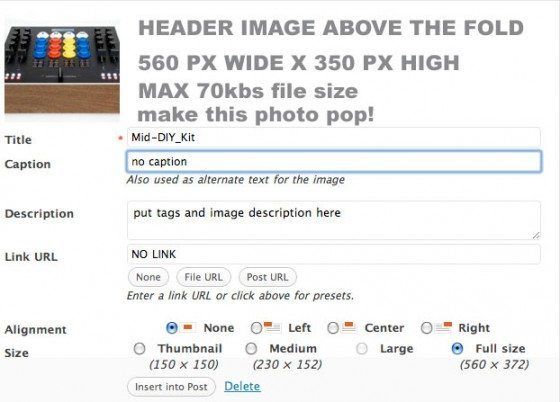About 3 months ago I had one of the first VCM-100’s to leave Japan. It was a parting gift Vestax gave me after my first visit to perform at the Vestax Extravaganza. After a long Trans-Atlantic flight I was fairly out of it and failed to pay ample attention to my luggage cart. While my back was turned some lucky bastard snatched it right out of my cart! On my return trip I made it a point to test the unit and now, finally, I have the much delayed review on the VCM-100.
Sound Card
There is not much to say, as the VCM-100 contains hardware from the Maya USB sound card which we already reviewed here. It has 2 pairs of inputs and 2 pairs of outputs. There are no problems monitoring the tracks individually from the master output and we were told the inputs can be routed to the master out so you should be able to run a CD player in case of a computer crash.
Pros
The input rotaries are really nice but I do come from an old school house back ground where the original Urei mixer was revered. If your wanting to do quick cuts with the line fader then they will suck but for smooth volume changes and electronic mixing the resistance is perfect.
Long tempo faders mean precise adjustments to tempo and the ability to use them to ride the pitch more effectively as you would on a techniques 1200.
Dual line inputs mean you could use this as a mixer interface for Deck A Dance and run two CD players of time code signal directly in through the VCM-100. I didn’t actually test this concept but in theory it should work just fine. Paired with an in-expensive set of CD players and some Serato scratch time code jacked from the net this could be a very inexpensive way to have a nice little digital dj setup.
Cons
The round scroll button in the middle is a 4 way button that scrolls up and down and loads tracks to the left and right. Often though (about 25% of the time) when I was scrolling down a slight shift to the left or right was picked up as a load command and Traktor tried to load a song into the deck. Fortunately, I had “no loading while playing” protection enabled in Traktor but its still a problem you might run into should you want to re-assign that control.
If you intend on buying it with the bundled Traktor LE there is a major over-site on the design. Underneath the tempo faders you will find 2 fine tempo adjustment buttons. These should have been assigned to pitch bends but instead are locked to tempo inside Traktor LE. Unless you rely on sync mode, where Traktor attempts to keep your beats locked, there is no way to bend the pitch or massage tracks into time. The only way to re-assign the buttons is by upgrading to Traktor 3. That is is not a problem however with the native mapping in deck a dance where the buttons have been assigned appropriately.
Conclusion
Overall its a good value and a well made little unit. For anyone that just wants to do basic mixing of tracks at home or on the road- this is a fun midi controller option. There are no bells and whistles but almost every control you need to perform effective basic mixing is present, accounted for and well laid out. With a sound card its a good value at $499 and if the price falls bellow $400 it would be a no-brainer with bundled software.




![ROLI’s Seaboard RISE 2: seamless integration into the expressive world of MPE [REVIEW]](https://s11234.pcdn.co/wp-content/uploads/2023/11/Screenshot-2023-11-16-at-5.02.41-pm.png)