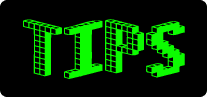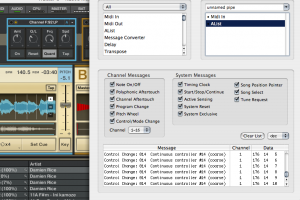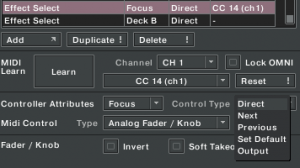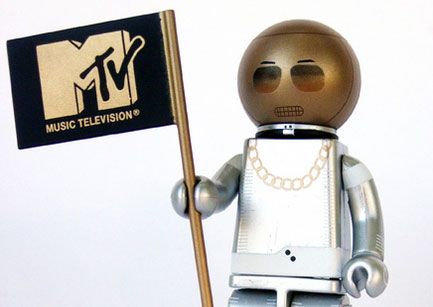In one of our tutorials 2 weeks ago I showed you how to layer 2 filters on top of each other and assign one knob to many different functions on those 2 filters. This “super knob” is a handy way to create wild sounds with minimal effort. In that case the desired effect required a Zone 92 LP filter on the deck and a HP filter on the master effect. So if you suddenly get inspired to create some wild filter builds in the middle of a set, you would probably want to have 2 controllers dedicated to that function. A button to engage the required effects and the super knob to tweak them out. So how do you make one button do that?
There are 10 FX slots in Traktor and they are spread around the 127 step midi sweep. So if you assign a knob to “direct effect select” then the knob will scroll through all of those slots as it turns from 0-127. A little math or a midi monitor would figure out where in that range each effect sits. 127 steps divided by 10 slots means that every 12.7 ticks a new effect will be selected
Limit the Range
This is a simple way to make a knob directly select a more limited number off effects. Lets say that you want the left side of the knob to be a LP filter and the right side of the knob to be HP filter. Then you will have a clear visual reference for which effect is loaded without checking the screen. To accomplish that you just need to figure out where in the midi range those effects sit. The easiest get that info is by connecting a full range knob to the “direct effect select” midi assignment in Traktor.
Now you need to monitor the value that is being spit out by your midi controller. Some controllers display that info on the unit or you may need to use software to monitor the stream between the controller and Traktor. In the above example a Low pas filter kicks in at a value of 10 and a HP filter 39. So limit your knob to those ranges and it will be easy to select 2 effects with one knob.
Direct Select
What about a single button that sets up 2 effects at once? That’s a little more complicated but follows the same rules. First you would need to duplicate the signal in a midi translator so that the button is sending out 2 different CC numbers. Now we need to restrict the range of each CC number even tighter. The first one would be a low of 10 and a high of 11 so it can only select the LP filter. The 2nd CC number needs to be restricted to 39-40. Now assign both of these CC numbers to “select FX” in direct mode. Assign one to the master and the other to the deck of your choice and you now have a powerful little button.