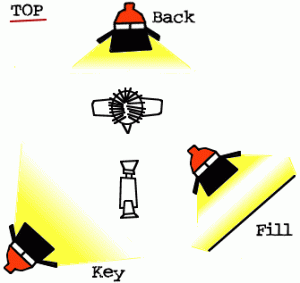There is only 2 weeks left in our digital dj contest so its time to brush off the camera and upload a video to YouTube. Not only is this possibly the best first prize I have ever seen but its a great opportunity for digital djs. We created this competition as a chance to expose the world to our readers and spread the word about the craft so this is your opportunity to show what you and digital djing can do. DjTutor.com did a great job when they created the first mini mix competition but their competition was dominated by cd players and turntables with digital gear heavily under-represented. This is your chance to show the world that controllers and software can not only compete but also do a lot more than people might imagine.
Dont just enter this competition for yourself, enter it for me and our community. I want to see 100 bad ass videos and at least 30k views by the end of the month. That will send a serious message that digital djing is here to stay. To help you in that goal here are 5 tips and tricks you can use in making your own video truly memorable.
1) Include a screen capture
Here are 2 good options with fee trials periods:
2) record to the master output of your software
we want to really hear your mix bump not the mic on your camera
3) If 10 minutes is too short make 2 videos!
4) use some of the free editing software to make it look good.
On the mac you just cant beat imovie. Its free and has some incredibly easy to use professional features. you might also consider trying:
WINDOWS:
Jashaka
The worlds first open source, hardware accelerate editing and effects system! Well worth to check it out.
http://www.jahshaka.org/
Virtual dub
A powerful freeware video editor with lots of features, including a choice of compression codecs, splitting, addition of audio tracks.
http://www.virtualdub.org/
Zwei-Stein
Zwei-Stein 3.01 is a freeware non-linear, non-destructive video compositing and editing system which offers many advanced features unavailable elsewhere.
http://www.thugsatbay.com/tab/?q=zweistein_download
MAC OS X:
iMovie
Apple iMovie ’05 is an excellent (and free) video editor for the Mac platform, with advanced video editing features and a lot of addon and plug-in support.
http://www.apple.com/ilife/imovie/
Jashaka
The worlds first open source, hardware accelerate editing and effects system! Well worth to check it out.
http://www.jahshaka.org/
HyperEngine-AV
Multimedia authoring software for capturing, editing, organizing, processing, and exporting video, audio, and text to create DVD quality movies and slide shows.
http://sourceforge.net/project/showfiles.php?group_id=131273
5) Get a 2nd close up cam shot.
Put your point and shot camera on a tripod to get the full shot and then use your computers web cam to shoot a close up of your equipment so we can really get a good look at your skills.
6) bust out a light!
lighting is what will make or break a good movie so move a few extra lamps into your room and set them up in the following way for a great shot. Check out this link for more info
Dont forget
This video will not only enter you in the competition but will be a great promotional tool for gigs. What better way to show how you really spin then a rocking video? Right now we have 168 people registered for the competition and only 14 video responses. Thats an amazing chance to win some great prizes relatively easily and also have a lot of fun. In the past year I have made 40 + videos on you tube and they were all a blast to shoot. Dont get scared off by the camera or the technical details, its all so easy your grandma could do it- mine does!