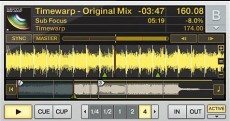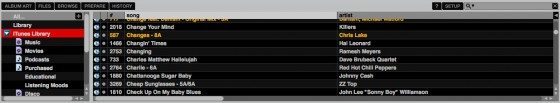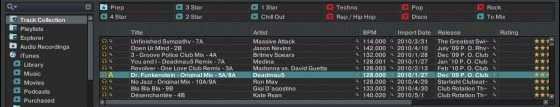For years Traktor was the only game in town if you wanted professional dj software that accommodated controller DJs. Now with two years under it’s belt, Serato Itch has 4 decks, FX and sync, and is starting to look like a real player in the internal mix market. Many DJs are understandably confused as to which platform will better suit their needs with so much marketing hype for both products. To help save you some trouble, lets look at a straight up comparison of what each platform has going for them.
OVERVIEW

Itch is Serato’s dip into the controller market. It is built on the principle of 1:1 integration with proprietarily developed controllers containing a built-in sound card. So far, there are 5 available controllers: Vestax VCI-300; Denon DN-HC5000; Numark NS7 & V7; and A&H Xone DX. The closed hardware-software loop has allowed them to exploit specifics from each controller while maintaining a high degree of stability. The drawback to this is that there is no mappable functions in Itch and the configuration is locked into each of the available controllers (there is one small exception). The other big drawback is initial cost, the collaboration between Serato and the hardware manufacturer ensure tight integration, but at a high initial cost. The version we are testing is 1.6 with the 4 deck functionality for the DX.

Traktor Pro is NI’s flagship DJ software (available with or without DVS). It is built on an open configuration principle, allowing the user exhaustive mapping possibilities for virtually any midi device and sound card. This allows for set-ups as simple as a mouse and as complex as multiple controllers. The audio set-up is also user configurable, but only a single sound card can be supported by the software. Being software only, Traktor’s initial cost can be quite low (especially if upgraded from bundled software), but for a multi-controller set-up with a good quality sound card, cost can soar quickly. The version tested is 1.2.6.
Advantage: Traktor for it’s lower initial cost (using comparable equipment).
INTERFACE
Even in four deck mode, Itch looks lean, trim and clean compared to Traktor. This is due to the mixer section being entirely hardware based, freeing up a large section of the screen. Also the scrolling waveforms are stacked at the bottom of the screen allowing visual mixing not available in Traktor. The waveform itself is multi colored and in combination with the stacked configuration is one of Itch’s greatest allures.
Traktor’s GUI might look a little more cluttered, but provides a mountain of information. Multiple GUI configurations can be customized by the user allowing leaner views for specific tasks. Many of the screen sections are tab based providing smart ways to access important blocks of information when required. It locates the scrolling waveform inside each virtual deck.
Advantage: Itch for its clean look and stacked, multi-color waveforms.
VIRTUAL DECKS
These are Traktor’s workhorses. Each is a self contained unit housing cues, loops, jumps and the beat grid, as well as the tools to manipulate each. With nine user assignable slots for different track information above the waveform, the information each DJ thinks is most important can be given the necessary priority.

Itch’s virtual decks don’t contain as much information and their customization is very limited. Rather they focus on the essentials of mixing, showing the current state of each available setting which the user can state of buy a mouse click or button press, as opposed to Traktor’s expansive tool boxes. The decks can best be described as straight forward and efficient.
Advantage: Traktor for powerful tools inside the decks
MIXER SECTION
The Itch mixer is hardware only, so you wont see mixer controls on screen. Full left on the EQ knobs does give you a genuine cut for that frequency range. The Itch marketing literature claims “optimal gain calculation”, but gains must be set manually and monitored as you would on an analogue mixer. In fact, comparing Itch’s mixing to that on a basic analogue mixer would be most accurate.

Traktor’s internal mixer is switchable between 4 different EQ presets including Pioneer, A&H or Ecler analogue mixer emulations. The section also includes extra features including dedicated filter, pan and key knobs. The filter knob in particular is something you would sorely miss after having tapped into its power. (We also recently demonstrated how to “unlock” filters in Itch)
Advantage: Traktor for its dedicated filter and key knobs.
THE BEAT GRID AND OTHER DETAILS
Many functions revolve around the beat grid: loops, sync and some FX rely on a tight, accurate beat grid (and the associated tempo). The bad news is that neither program is perfect at setting the beat grid 100% of the time with the analysis function. This is especially true for songs with odd beats. Manual manipulation is the norm in getting the grids spot on.
Traktor’s beat grid manipulation tools are top notch. From ultra fine nudging to course tempo adjustments, control over your grid is easy. One big feature missing for the grid though is flexible grids like the kind found in Torq or Ableton. Traktor grids are rigid, set from an anchor point and cannot deal with songs with varying tempos.
The beat grid is new to Itch. The manipulation is not as fine as in Traktor, but is easy to work with (in fact on the DX there are on board controls that make manipulation very easy). The grid has two features not found in traktor: flexible grids for uneven tempo songs and measure bars. Traktor can count the music based on the initial grid marker, but Itch shows the measure bound between markers and counts the measures.
Winner? Its a Tie – Traktor has more advanced grid controls but Itch’s flexible grid is a desirable feature.
LOOPING
Loops work similarly in both apps, with each having its own method for manipulation. One advantage in Itch is a feature called loop roll, where initiating the loop is done in the normal way, but exiting the loop will jump the playhead to position it would have been at had you not started the loop. You can essentially perform the same thing in traktor using the ubiquitous beat masher effect but Serato’s loop roll has a cleaner sound and crisper performance.
Advantage: Itch for loop roll
AUTO SYNC
Sync in Itch is not very user friendly or efficient, actually that’s too kind, it stinks. It is a new feature that has not been well integrated in the tested version (1.2). In Traktor, sync is as good as your beat grid. If you spend the time getting the grids perfect, you will be awarded with perfect sync. To the point where you may trust it blindly and miss a bad beat grid (or one that is not following a tracks wandering tempo, remember I said the grid cannot follow tempo fluctuations).
Advantage: Traktor
BUILT IN FX
As effects are new to Itch, older controllers are not equipped to handle them and require additional hardware (both for the Vestax and Numark controllers). Only the A&H has then on-board. And like the sync function, FX are new to Itch. Use of the effects is especially complicated on the DX (apparently, much more intuitive on the Vextax and Numark auxiliary units) requiring several button presses to even activate them, never mind start to tune them. And the last lament is that filters are grouped in with the other FX, making a basic DJ control quite a few actions away.
Comparing the FX between Traktor and Itch is awkward. Traktor’s advanced FX are well evolved and the chained FX add a super knob to each loaded advanced effect that offers incredible potential. Combine mapped FX presets, like in the DJTT V3 mapping, and effect layers from subtle to extreme are at your fingertips.
Advantage: Traktor, well developed advanced FX and incomparable chained FX.
Browser
This is really a very subjective area on analysis. Personally I find the work flow in both to be efficient. But someone who is a long time user in either, would find the move awkward, more so for those moving to Itch as you cannot change the way you browse.
Both systems provide search and crate functions for easy digging and sorting, and they also feature iTunes linking. Traktor has a preview feature, which to those that are accustomed to it, is a great addition.
What each is missing are smart crates (Serato recently integrated this, Itch will probably follow soon)
Advantage: Depends on personal Taste- If you are used to Serato then Itch will be more natural.
AUTO PILOT
Digital DJing has brought about many criticized features. Things like sync and snap draw the ire of “traditionalists”. But they will just have to get used to them, because those features are here to stay and it is the wise that will prosper from them. Both developers are aware of this and work to provide the user with effective solutions. Sync was covered separately, but it could just as easily been in here.
Traktor allows us to toggle snap, quantize and sync on/off providing for a wide range of “help” depending on how much you need it. It also provides advanced features like auto-gain, which endeavors to provide a consistent audio level on load, as well as mixer and deck reset on load, zeroing any adjustments we made on the previous song. Both of these features are no-brainer helpful without taking away anything from the aesthetic performance.
Itch’s snap is linked to sync and behaves in predictable manner, but cannot be turned off. Quantize is not available and with mixing being entirely hardware based, auto-gain and the rest functions are also not possible.
Advantage: Traktor
WORKFLOW
Itch caries an advantage into this category in that it is specifically tailored to its hardware. Every function is thought out and laid out to work (although maybe not as you see best). Traktor has to cater to such an array of possibilities, it is forced to keep functionality for some things locked into the GUI, specifically with deck focus. How it comes out of this is allowing the user to map out functions it wants to individual decks, while allowing overlapping control within the focused deck. The final equalization factor being you can do all this in the way you want, optimizing your workflow to you and your equipment.
Both systems are designed from the ground up to be efficient mixing machines. And after spending some time along the learning curve of each, a relaxed mixing technique derived from your own style of mixing starts to emerge. Dance floor satisfying mixes and long smooth transitions between songs are just just as possible with each platform but how you go about making those mixes is where the dividing line starts to appear. Those that demand multiple effects and inputs from several controllers at once will be bitterly disappointed with Itch. And those that mix simply and enjoy great tactile control while taking advantage of all that digital can offer may find Traktor cold and overly complicated.
Advantage: Too personal for me to call.
STABILITY
This is the critical area of software performance where you really need to pay careful attention. All the features in the world won’t fix the audio dropping out during a peak moment. The current version of Itch is not exactly known for its stability and has some known issues. Traktor on the other hand has had nearly 4 years to sort out it’s issues and it now known for it’s relative stability.
There is one fundamental problem with the Itch/Controller paradigm which puts it at a slight dis-advantage in the stability department: each Itch controller has an internal sound card. If one system (control or audio) goes down it takes the whole package with it. Traktor, which employs seperate sound cards, can withstand controller glitches much better, often with a simple unplug-replug and the controller is back up and running without a break in the audio.
The 1-1 combination of hardware and software that Itch has also works to their advantage. Like Apple, they are able to constrain hardware variables and eliminate potential bugs – theoretically providing a more stable system. The Rub? Itch does not actually produce the hardware, so the quality of audio and drivers depends on other companies stepping up to the plate. The VCI-300, for example has a notoriously crunchy sound card and some stability issues with the drivers. There is nothing you, or Serato can do about that fact.
Advantage: Traktor, the current version of Traktor is more stable
OVERALL WINNER?
You, the user. With competition comes great advancements, and we will be there to benefit from it!
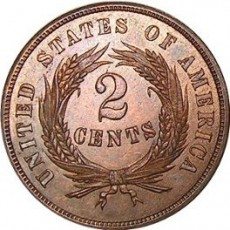
My personal 2 Cents
I thoroughly enjoy working with both of these products. Traktor’s effects and well developed mappings are just plain fun and push my creativity beyond traditional mixing. Itch is simpler but forces the dj to focus on basics and provides the feedback I need to constantly improve. There is no winner or loser in this comparison, just things that are currently done better in one than the other. I am privileged to be beta testing the next installment of Itch which is a gap closing step for its weaknesses. But you can be sure (without any inside information, however) that Traktor’s next major step will be impressive too. As usual its an exciting time to be getting into controllerism!