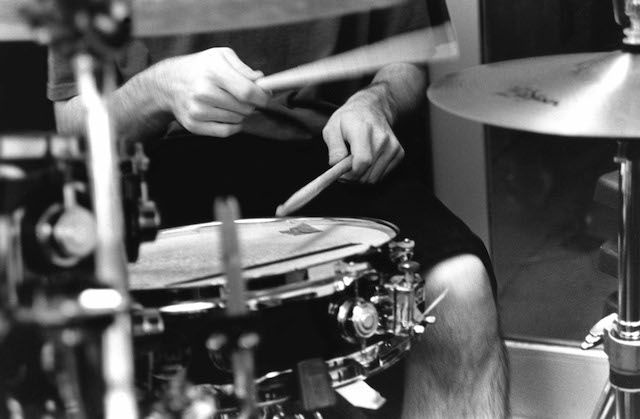One of the challenges with producing electronic music in a DAW is maintaining a human feel in the music. If producers aren’t careful, programmed sequences and patterns can easily sound robotic and stale, leaving listeners bored. Today Multiplier shares a simple trick to help humanize drums and add some variation in Ableton using the Velocity effect.
Velocity = Volume Variation

Velocity is a used as a measure of how hard a pad or key is hit. This value will determine the volume or amplitude of drums and instruments. The harder you hit the pads or keys on a controller, the louder the sound will be.
In Ableton the “Velocity” midi effect allows producers to define the velocity range and it also has random modulation. The random modulation will randomly adjust the velocity value everytime a midi note is triggered. So even for producers that are using a controller that doesn’t have velocity sensitive control or if their using the computer keyboard for midi input, the velocity effect can help add some variation.
Why Is Velocity Important?
Listen to any drummer, even the best drummer in the world and every drum hit will sound different due to a variation in timing and the impact of their hits. Even if they tried to hit the drum the same way every time, there would still be some variation. This imperfection is what actually makes a sound or performance interesting to our ears. It’s entirely possible to have a perfectly quantized loop with all sounds playing the same velocity but this will feel very robotic to the listener and quickly gets repetitive.
How To Setup The Velocity Midi Effect
- Load a drum rack, instrument, or VST
- Go to the midi effects tab in Ableton’s browser
- Click the triangle beside the velocity effect, this will display presets
- Drag the “Add some Random” preset in front of the drum rack
- The default settings sound great, but feel free to play with the random value
- Look at the level meters to confirm that the volume/amplitude is varying
This technique is not just limited to snares as demonstrated in the video. It can be applied to any drum sound, drum kit, and instruments as well. So next time everything sounds “perfect”, mess it up and humanize it by “adding some random” with the velocity effect.
Looking for more ways to spice up your drums?