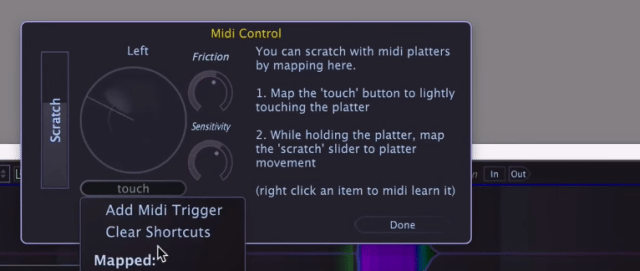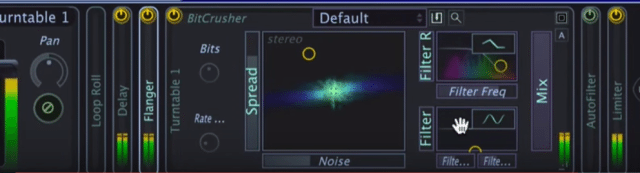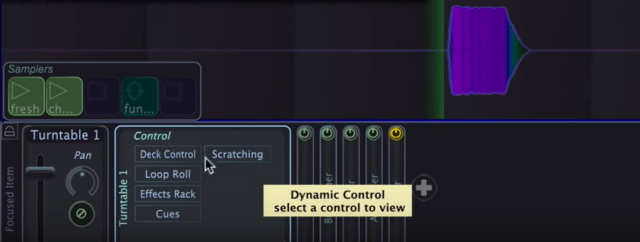Aaron Leese has done some amazing work as the developer behind his own Stagecraft Software company – and one of the most fascinating tools he’s created is the Scratch Track plugin, which allows turntable sample manipulation within DAWs. In the new Scratch Track 3.0, Aaron has made major updates that open up the software to way more potential users, with the most prominent change coming in the form of MIDI controller support. Bust out your jogwheel controllers and start cutting in Ableton!
Scratch Track 3.0 Overview
Aaron does a great job of giving a complete overview of the Scratch Track update in his video below – or keep reading for our summary:
- Software: Scratch Track 3.0
- Developer: Stagecraft Software
- Price: $45 (free 30-day trial)
MIDI Control For Jogwheel Controllers
In the new version of Scratch Track, there’s now quick MIDI-learning in the MIDI setup panel of the plugin. Instead of just being a plugin for DJs who own a DVS setup, this allows almost any jogwheel controller to manipulate the platter.
There’s friction (how quickly and how long the platter spins) and sensitivity adjustment in the setup as well – for an “authentic” experience you can make the response of the physical hardware match the software’s reactions – or adjust it to something more unique.
FX Chain + Deck Controls
There’s now a set of included effects with Scratch Track, all specifically designed for turntablism use, and all of which have syncing (to quantize the tempo of the effect itself, just like Pioneer’s Beat FX).
There’s also a new controls section in Scratch Track – allowing quick manipulation (and mapping) of the deck, loop rolls, effects, cues, etc. These are all fairly standard controls for DJ software, but Scratch Track continues to be the first and only plugin to offer these style of features in a DAW environment.
Automation Recording
This must have been one of the most-requested features for the Scratch Track plugin since users are mostly using DAWs in production settings. In the new 3.0 version, there are automation parameters recorded for both the actual scratching and for the crossfader movement. This allows a producer to go back and clean up a scratch session or quickly duplicate it without having to re-record, which is incredibly handy for a producer workflow.
Aaron notes that he’s hoping that DJs with MIDI controllers will test the plugin and see how it works – so download the 30-day free trial and send him some feedback, or reply in the comments below with your experiences!