Being a freelancer is tough. In addition to booking, promoting, and performing your gigs, taxes and record keeping requirements are a lot more involved for self-employed people than those who work 9-5 jobs. Without a background in accounting, record keeping may feel overwhelming. However, once you know what to do, it isn’t that difficult.
Important note: this article is US-centric, but there’s some great advice in here that applies to all DJs. Always consult with a tax professional to make sure you don’t get screwed.
With the new tax law passed for the 2018 tax year, you should review your financial books to make sure you are tracking what you need. Below are a few tips on what you need to track, how to track them, and a few tools and apps to help you out. Whether you have done this for years, or are just getting started, it is important to stay on top of your record keeping.
1. What To Track – All Your Income
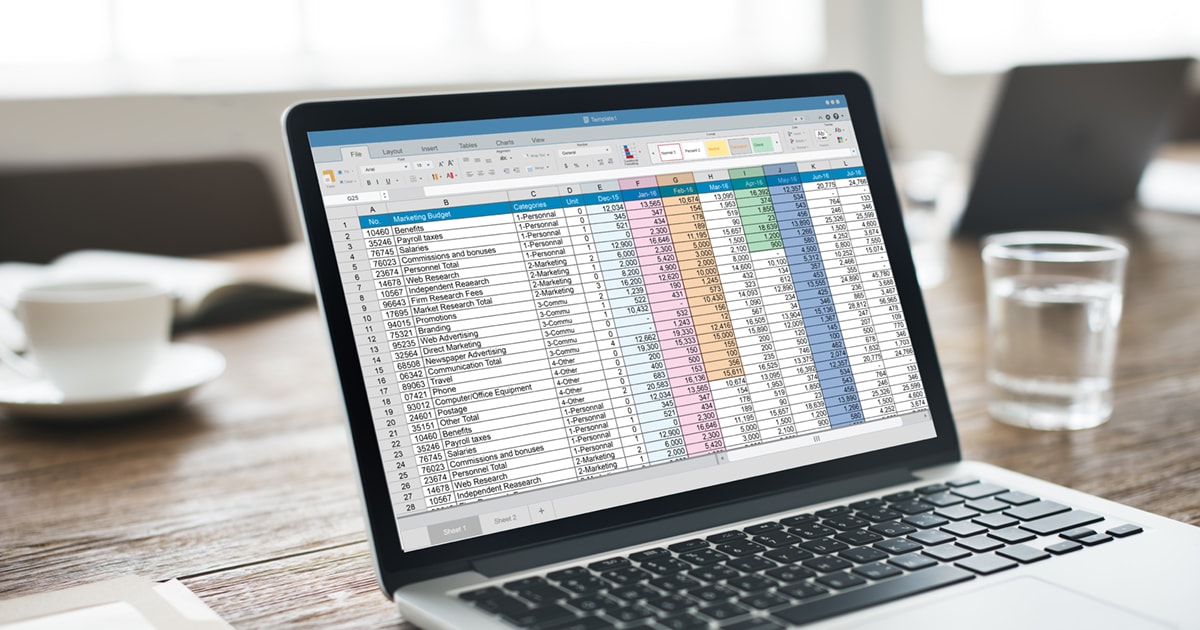
Whether you are getting paid via cash, Venmo, or check, you need to track and report all your income. It doesn’t matter if you’re a professional or it’s a side gig, this is required by law.
Additionally, tracking income gives you an accurate picture of how you are doing each year. You can use this to compare year-to-year and month-to-month to see how your business is progressing.
How To Track: I recommend setting up a separate business bank account for all your music income. Whenever you get paid, it goes into the business account. You can also link up your account to bookkeeping software (Quickbooks, Wave, Freshbooks, Xero) and it can help categorize and track your income.
2. What To Track – All Your Expenses

Anytime you have an expense related to DJing, you should record it. Include a note of how it was used in your business, and make sure to include all expenses. There are obvious expenses such as purchasing gear or renting out venues. There are also less obvious ones such as advertising and office expenses. Make sure to track the cost of printing flyers and business cards. Same with music downloads and professional subscriptions.
How To Track: Like income, use a business bank account to pay out expenses. Depending on your situation, you can use the same business account as you use for income, or you can create a different operations account.
You also need to save proof of your expenses. A receipt from your purchase or a cancelled check both work. Cancelled checks should also have copy of the bill to show it was a business expense. The IRS doesn’t require original copies so you can take photos of your receipts or scan them and store them digitally.
What To Track – Entertainment for Employees and Clients
In 2018, we had a major tax overhaul with the Tax Cuts and Jobs Act. This substantially changed the way you can deduct entertainment expenses, and now in 2018, you can no longer deduct entertainment expenses for clients.
What is an entertainment expense? It is an expense that is not related to your work in which you are soliciting business. For instance, if you take a promoter out to a baseball game, in 2018 that would be a non-deductible entertainment expense. The key is it is unrelated to your line of work.
Where it gets a little unclear is what is an entertainment expense for a DJ? We are after all in the entertainment industry – therefore if you take someone out to a show or performance for a business purpose, you need to clearly document not only the cost incurred, but also how it was related to your business. In this case, track this expense the same way you would any other expense, but make to document the exact business purpose.
What to Track – Meals
In 2018, the meal deduction has changed slightly, however it is unlikely to impact individual DJs. As before, meals during out of town business travel are still 50% deductible. Let’s say you are at a gig all day and grab food at a nearby restaurant before you go on; you want to track that.
How To Track It: Keep a log each time you have a qualifying meal. You should include the date, time, place, cost, and the purpose. Similar to your expenses, you should also save proof of these expenses in the form of a receipt/bill.
What To Track – Mileage & Travel

If you use your car for business, you should keep records of your mileage to gigs and business meetings. The IRS sets a standard mileage rate for business travel and, while the rate changes from year to year, most freelancers benefit from using this deduction.
You may also be able to deduct travel expenses like parking, tolls, train fare, cabs, etc. as long as they are directly related to your business.
How To Track It: You want to keep a detailed mileage and travel log.. For a mileage log to be considered complete, it needs all the following:
- The date of your trip
- Your starting point
- Your destination
- The purpose of your trip
- Your vehicle’s starting mileage
- Your vehicle’s ending mileage
- Tolls or other trip-related costs
Note: You can either use the standard mileage deduction for travel or actual cost of your vehicle. If you are using the standard mileage, you are not allowed to also deduct expenses like gas and repairs. You are able to deduct travel expenses like tolls and parking, even if you use the standard mileage.
The IRS has been very strict in past audits with records for mileage – it can be a huge deduction, however in an audit it may be disallowed if you don’t have the proper records.
Tools and Apps To Make Life Easier
There are many apps and tools that will help you track what needs to be done. As long as they meet the IRS standards, you can track income and expenses in any way that suits you. The key is to find something that you can do regularly so you don’t end up with a stack of unorganized receipts at the end of the year. Below are a few recommendations of apps to check out.
Quickbooks Self-Employed – They have many different versions, but for most solo DJs the self-employed version should suit your needs. This version will link up to bank accounts so you can track income and expenses. It also has an app that will help track mileage. This is a paid app and is currently priced at $10/month.
Wave – Similar to Quickbooks, this is an accounting application. It will organize income and expenses and also allows you to send out invoices and get paid via credit card or ACH. The main draw of Wave is it’s price tag, namely it is free and supported by ads. There are some charges for running ACH transactions and credit card transactions, however the price tag makes it a great place to start if you want to get an accounting system in place but are tight on money.
Freshbooks – This is an accounting software that is an alternative to Quickbooks. Like Quickbooks, it will track income and expenses. It is not as robust, so if you like running lots of charts and data, you might need a different software. It is very user friendly. Navigation is slightly easier, and it has a different look and feel than Quickbooks. The main disadvantage is that not as many people use Freshbooks, so if you need help, there is less of a knowledge-base. The pricing is also slightly more expensive than Quickbooks and much more expensive than Wave.
Xero – This is another major accounting software used by many professionals. It is geared more towards business with physical merchandise, so if you have CDs, T-Shirts, or other swag, this might be worth looking into. This is the most expensive accounting software option listed.
Expense Tracking and Mileage Apps
Mile IQ – A reliable app that tracks your mileage. It is a single function app and does what it is supposed to really well. If you have all the other accounting down and just need the mileage, this is a good go-to.
Autokept – Billed as the cheapest and easiest expense tracker, it is an ad-supported app. If you can manage the ads, you get free mileage tracking as well as expense tracking. It has a voice recognition system that will allow you to talk into your phone, and the app will code the transaction based on voice recognition.
Everlance – Similar to Mile IQ, this will automatically track mileage as long as it runs in the background, making it easy to capture all your auto expenses. It also lets you save and store receipts for expenses.
Expensify – It lets you track and organize your expenses. There is a free version, which is limited in the number of scans and the integration, and there is also a paid version with unlimited scans and with other apps like Quickbooks, Uber, Lyft, and Spot Hero so you can sync up all your expenses.
Hubdoc – This is an all in one document and receipt storage solution. It will automatically fetch bills and sync up with your accounting software. It also allows you to import bank and credit statements and store them.
Final Thoughts
If you have tracked these four items (income, expenses, meals, and mileage) diligently, when it is tax time, things should be pretty easy. Your tax accountant will be able to go through and determine what qualifies as deductible and what does not.
Having detailed records ensures that you are accurate and able to maximize your deductions and hopefully save you some money as a DJ!
Disclaimer – This is for informational purposes and to the best of our knowledge as of the writing of this article. This information is not intended to be used, and cannot be used, by any taxpayer for the purpose of avoiding tax-related penalties under the US Internal Revenue Code.
Nothing in this article can be used for the purpose of avoiding penalties. Always consult with a tax professional.
David Roth is a Registered Investment Advisor and an Enrolled Agent (Tax Prep/Planning) with Newly Wealth LLC. They specialize in Tax Planning and Finance for Musicians and Artists.





