Wouldn’t it be great if DJs could band together on a single platform to share mixes in real time and chat – just like at a real DJ session or a show? Cue Music is the latest entrant into a long line of similar ideas (Turntable.FM, Mixify, Chew.tv) that aims to build a community of DJs mixing online, using broadcast technology already built into many DJ apps. Keep reading for a quick overview!
Cue Music: Just Lifting Off
- App: Cue Music
- Price: Free (it’s in Alpha release right now)
- Available on: iOS and Android
It’s exciting to see a platform like this in the early stages – not because things are rough around the edges, but because it allows real users to give feedback on the concept and for the tool to grow organically. Cue Music is just barely getting started, It’s a cross-platform release of what is essentially a room-based streaming service. Here’s the rundown from the creators:
DJs can mix music live and broadcast to anybody who wants to listen through the app, and we’re excited to announce our app is free and now released for iOS and Android!
You can download the app here: https://cue.dj
We are in an ‘Alpha’ release phase, so we hope we can start out as a small community of DJs who can listen to each other’s mixes and discover new music through each other. You can also chat with each other while listening to the same stream! We ourselves sure are excited to listen to any and all DJs that stream their sets. All new users will receive a user title ‘CUE Pioneer’ as an appreciation of being the first to use our app. Eventually we will introduce new user/dj titles that you can achieve through active use.
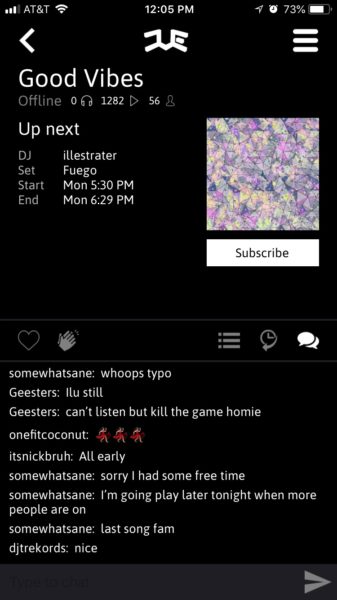
Try It Out Yourself
To get started streaming on Cue, you’ll need to be DJing with a software that allows you to broadcast your stream (Mixx, Traktor, and Virtual DJ have this built in – but you can use a third party streaming tool like OBS or Broadcast Using This Tool. Also, instead of just starting to stream whenever, Cue Music works on a requested time-slot basis – meaning you have to request a specific period of time to mix within one of their already-started rooms/channels.
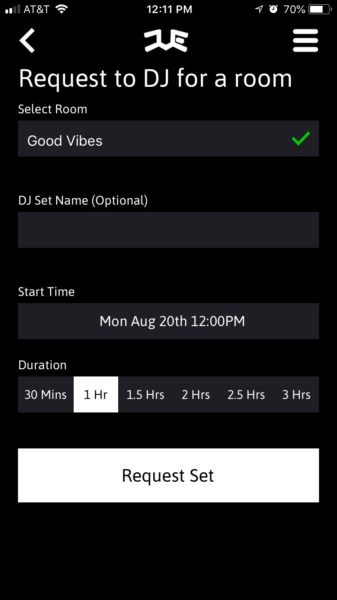
Here’s how you get started DJing on Cue:
- Sign up to be a DJ by tapping the CUE Logo in the top navbar 10 times in the iOS app
- Once you’re registered as a DJ, go to the ‘DJs’ tab and click ‘Request Set’ for one of the available rooms. Type the name of the one of the Rooms and select it in the drop down.
- After you successfully register a set, you should see your set appear under ‘Schedule’ in the ‘DJs’ tab. Click this set to see your set details. You will be provided your unique stream URL and password to use
- [Follow these instructions to set up your livestream]
Will Cue Win A Crowd?
Right now, the app is just starting out – and many issues (licensing, popularity, momentum) all stand in the way of success. Many other apps have tried to fill the void of easy-to-access and widely-used online DJ streaming, and since fizzled out. But the team behind Cue Music seems enthusiastic and driven – so check it out and share your feedback in the comments (we know the devs will be watching!) or go to their subreddit /r/cuemusic to share your thoughts.





