More and more electronic producers are closing their laptops and opening charge accounts to pay for modular synthesizers, samplers, and the like. With hardware production and performance on the rise, Pioneer DJ has stepped forward with the new TORAIZ SQUID multitrack sequencer for composing with and syncing to all manner of analog and MIDI hardware, as well as with software instruments and DAW integration. Contributing writer Markkus Rovito uncovers all of SQUIDS many powerful tools for creating musical phrases your human mind would never devise.
- Reviewed: Pioneer DJ’s SQUID
- Price: $599 – available in the DJTT store here
- Connections: MIDI In, MIDI Out1, MIDI Thru/Out2; CV1, Gate1, CV2, Gate2; Clock Out, Clock In; DIN Sync Out1, DIN Sync In/Out2; USB Type B
- Step Resolutions: quarter note, eighth note, sixteenth note, twenty-fourth note, thirty-second note
- Dimensions: 14.8 x 8.8 x 2.8 inches
- Weight: 4.2 lbs.
- Power: AC power required; AC adaptor included
SQUID is the Anti-DAW
With all the emphasis on hardware electronic music gear these days—Eurorack modules; affordable and lavish analog synthesizers; and drum, sample, and synth boxes galore—producers could be forgiven for feeling inferior if they’re not surrounded by insanely corded-up modular rigs and flashing lights. It’s not true, but it’s forgivable.
Still, almost all the shine of this hardware clamor is on products that pass audio: effects and instruments. Many of those instruments include sequencers of various levels of sophistication. However, the time seems just right for the Pioneer DJ TORAIZ SQUID (SeQUencer Inspirational Device), a dedicated sequencer box for recording and performing with all forms of electronic instruments, hardware, and software alike.

The SQUID stands on the twin pillars of creativity and compatibility. It can sequence both MIDI devices (including software via USB MIDI) and CV/Gate devices, which is crucial in this climate of analog/modular mania. It can also sync with (but not sequence) other vintage and analog gear, such as the classic Roland X0X series, over DIN Sync and Clock connections.
While the cephalopod squid of the animal kingdom has 10 tentacles, the SQUID can reach out and sequence as many as 16 instruments, one for each of its 16 tracks, while keeping everything in sync, including DAW or DJ software. (To sync to DJ software, it will need to be a program that can send MIDI Clock, such as Traktor Pro.)
Just as importantly, or more so, the SQUID is loaded to the, ahem, gills with creative note-manipulation tools for varying the pitch, gate, velocity, and order of sequenced notes in real time. You can capture those variations in the SQUID’s internal memory, in connected DAW software, or transfer it to a computer.

Connections
The SQUID has 5-pin MIDI In, Out, and Thru/Out ports, as well as USB MIDI, which allows the unit to sequence software instruments, function as a MIDI controller for software, and to import/export MIDI files to a computer. The SQUID Manager software worked just fine. I could drag MIDI patterns from it straight into an Ableton Live MIDI track or to the desktop. To import MIDI files to the hardware, I first exported them from Live and then dragged them from the desktop to SQUID Manager.
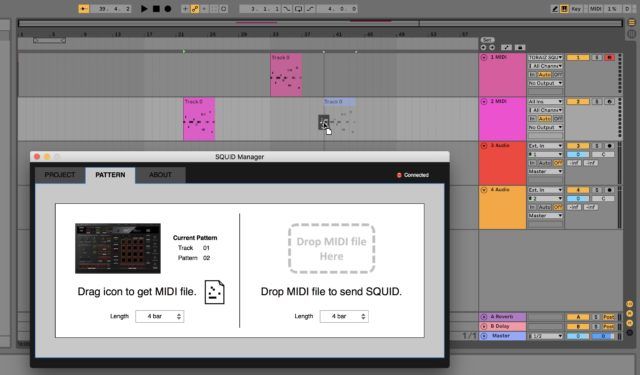
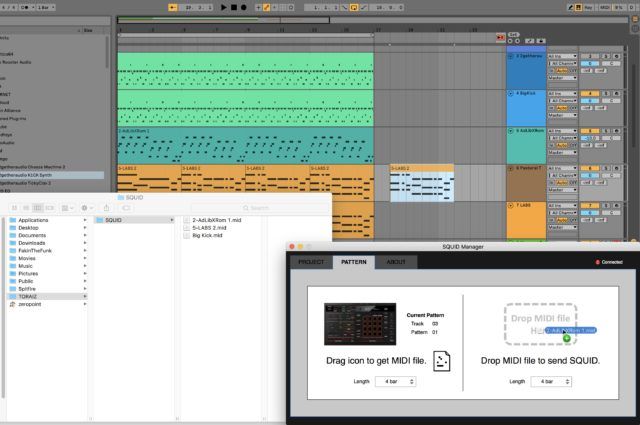
Basic Operation
Complicated hardware devices can often be quite cumbersome to figure out and use, but the SQUID wasn’t too bad after a brief period of figuring some things out from the manual—mostly how best to navigate the Global menu with the display screens and push-button rotary control.
A generous internal memory holds 128 projects, each with up to 64 patterns. Patterns are up to 64 steps long, with 16 tracks each. Function buttons to the left of the 16 velocity-sensitive, multi-colored pads select the pad modes, which you use to select the track and pattern to work on, and the Trigger mode turns the pads into a straightforward 16-step step sequencing layout. There are also Scale and Chord modes for playing/inputting notes from the pads in tune with 23 scales or as single-pad chords.
For each step, you can hold down a pad and use the encoders to the right of the pads to dial in the Pitch (note), Gate, and Velocity for each step.
There’s also a Track Mute mode and a CC pad mode that lets you assign a MIDI CC parameter to each of the five encoders to the right of the pads, and you can modulate the parameter amount for each step in a sequence.
As a nice nod to analog synth users, the CV Slide mode applies to the CV outputs only, and lets you set note pitches to slide smoothly toward the note pitch of the upcoming step, which sounds wonderful on the right synth patches.
When you have a stash of patterns created, the Pattern Set mode lets you build arrangements on the pads.

Creative Control
You can make your patterns as perfect as you like, but most of the magic happens after you input a sequence and loop it back. Pioneer DJ has explored to no end the options for both intentionally and randomly reconfiguring the notes of a sequence. The SQUID probably does more for sequence variation than any single piece of gear I’ve seen in my way-too-many years of gear geekery.
Most of these manipulation techniques can be applied in real time during playback, recorded live into the sequencer, or programmed into each step. These effects will also keep the notes within the scale and key that you choose in the Melodic Control section.
Harmonizer/Transpose
The six Harmonizer buttons play variations of chords with the step’s note as the root. The Transpose pad mode transposes notes up or down from ±1 to ±12 (octave) steps. Both options are great for adding melodic variation to sequences.
Interpolation
The Interpolation buttons provide a mechanism for modulating the pitch, gate, and velocity of notes, either based on values you input or by doing it randomly. There’s also an option to randomize the muting of notes in a sequence.
Running Direction
The step sequencer normally runs across the pads from left to right, from the top row down. By changing the order of the steps, the Running Direction section injects instant variety into a sequence with often delightful (and sometimes bad) results. The six main directions can all be flipped and run in combination with switchback and reverse playback, for a total of 48 directions.
This is a great tool not only for unearthing unexpected patterns, but also for changing up the feel if you’re tweaking a synthesizer sound while the sequence plays. The active direction will also change the effect of any Interpolation you have active.
Speed Modulation/Groove
If you know synthesizers, you can imagine the speed modulation like applying an LFO to the speed of a pattern’s playback. The oscillation increases then decreases the distance between notes in one of six waveshapes, causing variation is the playback speed. It’s a really cool concept for a sequencer, but it sounds cleaner when applied to simple patterns like straight eighth notes or straight sixteenth notes.
Two Groove controls include the familiar Swing knob and the completely new Groove Bend. Acting like the pitch bend on a keyboard, except for note playback speed, the spring-loaded Groove Bend slider applies a temporary fast or slow bump to the playback of the current pattern. It’s not always that noticeable unless you time it just right, but it works well in conjunction with the following:
Rhythmic Control
These buttons are similar to the Beat Repeat functions on other sequencers or certain stutter modes on DJ controller pads. You hold them down to repeatedly retrigger an active note and combine the note buttons with Triplet or Dotted for different stutter speeds.
With the Rhythmic Control and Harmonizer buttons along the bottom of the unit, and maybe with the Transpose mode and some Speed and Groove variation thrown in for good measure, you can really catch a vibe and feel like you’re playing the SQUID like a new kind of instrument. I could imagine all of these performance combinations driving certain producers to figure out their own SQUID style the way so many others figured theirs out on MPCs before.
Time Warp
All of these tools can be programmed in or captured in real time, but if you’re just messing around and hear something you love, you can hit Time Warp to go back and save the last 1-4 bars so you don’t lose them. used while recording a phrase into the sequencer, but instead
All these different phrase variation and creation modes are not “cheating.” They could even make it harder to come up with something good if you get caught up in a morass of conflicting variations. Yet these are inventive and powerful tools that for the most part make it really easy to at least get started and make it really fun to experiment.

Stuck on SQUID
I had the SQUID for a few days before learning the price, and honestly I thought it might cost more. Part of that was because it’s Pioneer DJ, and they’ll never be accused of selling themselves short on price. The high-level functions of the SQUID are innovative and creative, but because they’re only processing timing and note data, rather than doing realtime audio warping like the TORAIZ SP-16 sampler, the Squid doesn’t need intense hardware processors. It doesn’t have an expensive touch screen. Still, due to the unique and powerful nature of the sequencing features and its interconnectivity, it feels worth the $599 price.
I was relieved to find that everything I tried on it worked as advertised. Given that you’ll lose project data if you don’t save it first, I thought the Save function should be a button press rather than a menu dive. There are other hardware solutions with more sequencer buttons, so you don’t have to step through pages of the 16-pad interface to make longer beats. And I still don’t really grok what Interpolation is doing, but if it sounds good, who really cares?
I had a Korg Minilogue and IK Uno Synth running off SQUID’s MIDI ports, a software synth running off of USB, and an Arturia DrumBrute synced up to the Clock output. It felt good. It felt stable. But best of all, there’s a sense of immediacy when you put the DAW aside and just get busy on music from hardware devices. (Don’t feel like you need to do this to make great tracks.) I was a bit surprised that there’s no tie-in with Rekordbox or CDJs, but Pioneer DJ seems happy to make its TORAIZ line completely focused on production and live performance.
There are plenty of hardware sequencers that do things we’ve come to expect, and when you consider the world of Max for Live devices just for starters, there are software options for coming up with random, semi-random, or cool phrases in almost every imaginable way. However, the SQUID occupies a unique place at the hardware table.
It’s more than a just a surefire way to mess up this guy’s Google results forever. The SQUID should be keeping hardware heads out of bed and in the lab for years to come.





