Since the macOS Catalina was announced in June, many DJs have expressed serious concern about potentially losing one of the most commonly used organizational tools: iTunes playlists. iTunes is set to disappear from macOS in 10.15 Catalina (due to be released next month) and will be released by a new app, simply called Music.
In today’s article, we take a look at what will happen upon Catalina’s launch and how integration with DJ softwares will be impacted with the new Music app replacing iTunes. Despite what you might have read on some other DJ magazines, the sky is not falling, and you probably don’t need to buy a whole new third party app to fix your problems.
Why iTunes? Look, we get that iTunes isn’t the best piece of software in the world. But it’s free, easy to use, ubiquitous, and has become the generally-commonplace piece of software to integrate into DJ softwares. Many DJs have been organizing their entire libraries in nested iTunes playlists for years – and it allows you to easily try out other DJ softwares without worrying about recreating your playlists each time.
What Will DJ Softwares Do to Replace iTunes Compatibility?
Apple is currently in the final beta testing phases of macOS 10.15, which means that software developers have been able to actively test their software in the new update. One of the big issues with the new Apple Music app is that it is discontinuing the automatic XML file creation – that’s the file that iTunes can output that other apps use to read the collection.
The good news (confirmed by our contacts at Native Instruments) there is an option to manually export the XML file in the Music app. This means that upon launch, DJs will be able to manually export an XML file. While this does lose some of the automatic appeal, it is only a temporary solution while developers come up with a more integrated option.
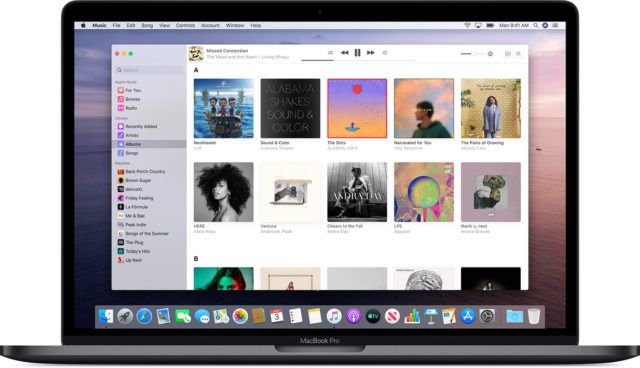
Apple Warned Developers A While Ago
The reality is that Apple has been saying this has been coming for a long time. Starting with iTunes 11 (released in 2014), Apple provided another way to access the collection that has nothing to do with the XML file. Our friends at Algoriddim (the makers of djay) shared a bit more context:
While 3rd party software applications have been using the undocumented XML file written by iTunes to read the iTunes library, Apple added an official SDK to programmatically access the iTunes library with the release of iTunes 11. According to Apple, this SDK was designed to replace the iTunes XML file and provides a deep, fully sandboxed integration with the iTunes library.
Algoriddim has been using this SDK since the initial release of djay Pro for backing its native integration with the user’s iTunes library.
As the SDK comes bundled with macOS and is technically independent of the iTunes app, it continues to provide the same access to the user’s media library on macOS Catalina. Furthermore, the new “Music” app that is replacing iTunes on macOS Catalina is built on top of the same SDK, and thus the Music app allows users to continue managing their existing iTunes media libraries.
What Each DJ Software Developer Says About Music App Integration
- Traktor / NI: “The macOS Catalina Music app has an option to manually export the XML file, so there will be a workaround at release. Nevertheless we’re currently working on a better integrated solution for Traktor.”
- djay Pro / Algoriddim: “Users of djay Pro are already equipped to continue using their iTunes music libraries, now managed by the “Music” app, on macOS Catalina. We are planning to support Catalina with djay Pro on launch date of Catalina.”
- Virtual DJ / Atomix: “VirtualDJ will support and work with Apple Music app, we are currently stress-testing it a bit, and should be out in Public Version real soon.”
- Serato DJ / Serato: “[we can] confirm that we have solved any potential issue with the integration to Serato DJ Lite and Pro. It will be a seamless transition for DJs, everything will work, with no additional steps required.” – there’s apparently a new version coming soon that will address this before Catalina launches.
- Rekordbox / Pioneer DJ: No response at time of publication – we will update this article with their reply when we get it!
What About Other Catalina Compatibility Issues?
As always, we highly recommend not upgrading to the new operating system on the day (or week) that it comes out if you have gigs on the line. While we do know that developers are hard at work to make their software ready for launch, issues can and will arise (they seem to with every macOS update). Here’s a list of warnings from the major companies:
Serato (official support article)
We strongly recommend you do not update until we announce support
We have been performing tests with BETA releases of macOS 10.15 Catalina, and have noticed significant issues, which we are currently working through.
We hope to announce support for macOS 10.15 Catalina in both Serato DJ Pro & Serato DJ Lite after the public release of macOS 10.15 Catalina.
Native Instruments (official support article)
Native Instruments software and hardware products are not supported under macOS 10.15. Please do not install macOS 10.15 if you are using Native Instruments products.
We are currently conducting systematic tests to offer full compatibility as soon as possible after the official release.
Pioneer DJ (official support article)
It has been reported that our driver software for some controllers can’t be installed on Apple Inc.’s operating system macOS Catalina 10.15 bata.
We will investigate the compatibility of the official version of macOS Catalina 10.15 with rekordbox and our hardware.
Ableton Live (official support article)
Live 10 is not officially compatible with Catalina. However we are currently testing a Catalina-compliant version of Live 10 on Centercode (our beta software platform).
We will continue to update this article as more info comes in from developers about Catalina and Music compatibility.





