With Pioneer DJ’s Rekordbox 6 music management and DJ performance software, you can keep your prep your music files from multiple devices, sync changes seamlessly in the cloud, and hook up your set’s tracks from an iPhone to CDJs to perform.
But is all that really worth the subscription price? Contributing writer Markkus Rovito tests the Rekordbox 6 Creative plan to see if pay-to-play is the way of the future.
Reviewed: Pioneer DJ Rekordbox 6
Price: Free to download and use with all Pioneer DJ hardware. Core subscription costs $9.99/month; Creative subscription costs $14.99/month. (Intro offer prices Core and Creative subscriptions at $6.99/month or $9.99/month respectively until July 13, 2020.)
Available: Now
Supported Audio Formats: AAC, MP3, ALAC, FLAC, AIFF, WAV.
System Requirements: MacOS 10.13 – 10.15; Windows 8.1 or 10 (64-bit).
The Cost of Getting Creative
At an unprecedented time when clubs and festivals are on hold and DJ income is down across the board, DJs have adopted livestreaming over the Internet like never before. To keep up with this shift, Pioneer DJ has adopted cloud syncing of music libraries – and with it, a required paid subscription plan in order to do so.
There are currently two paid subscription tiers available:
- “Core” that sits at $6.99/mo (usually $9.99, but this ‘intro offer’ is running until July 13, 2020)
- “Creative” for $9.99 with the offer (usually $14.99).
- Both of the intro offers come with a free 30-day trial. See the full breakdown of Rekordbox 6 subscription plan features here.
While the new Rekordbox 6 ecosystem offers some new advantages that anyone can enjoy with the free plan – such as Mobile Library Sync, which lets you sync playlists to Rekordbox iOS and then play your music off an iPhone from a connected CDJ or XDJ – the DVS control feature requires the Core subscription, and the marquee new feature of Cloud Library Syncing to Dropbox, along with the RMX effects, sequencer, video, and lyric functions, require the top-level Creative subscription.

Whether or not the timing is right for new expenses, digital DJing—along with so much other technology—is moving inexorably toward subscription models. This includes the increasing momentum of building support for subscription music services into DJ software. In addition to its previous support for SoundCloud Go+ and Beatport Link, Rekordbox 6 has added support for the Inflyte music promo service and Beatsource Link. Depending on your subscription level, those streaming services include the potential for auto-uploading offline tracks to Dropbox using the new Cloud Library Sync.
Cloud Library Sync
The central idea to the Rekordbox 6 upgrade is the library’s capability to sync over different devices, allowing DJs to manage and prepare their tracks and playlists seamlessly from whichever device they choose and then potentially use their iOS device to perform on compatible CDJ/XDJ gear.
Cloud Library Syncing only works with Dropbox cloud storage at this time. You can use the free 2GB Dropbox plan (some older free Dropbox plans include 5GB) or upgrade to the 2TB Dropbox Plus ($9.99/month billed yearly, $11.99/month billed monthly) or 3TB Dropbox Professional ($199/year billed yearly, $19.99/month billed monthly).
Once your Dropbox account is integrated with Rekordbox 6, you can analyze and prep your tracks like you’d normally do within Rekordbox, then use the Cloud Library Sync option in the browser’s contextual menus to upload individual tracks, playlists, or your whole collection to Dropbox. You can also turn on Auto Upload for any playlist, which will automatically sync any new songs added to that playlist to Dropbox. Synced audio files are stored on Dropbox, and you can either copy them to Dropbox or just move them to save storage space on your machine.
All the track metadata – playlists, grid info, cues, loops, BPM, etc. – are stored on Rekordbox servers, which auto-syncs any new changes to metadata about once every 30 seconds.
The Creative subscription lets you cloud sync between as many as four devices, which include Mac and Windows computers and iOS devices. (Rekordbox for Android does not yet support Cloud Library Sync.)
Whether you’re using the paid Cloud Library Sync or the free Mobile Library Sync, you’ll need the newly redesigned iOS app, which is only formatted for iPhones at this time. It works on iPads too, but only as an iPhone-sized interface.
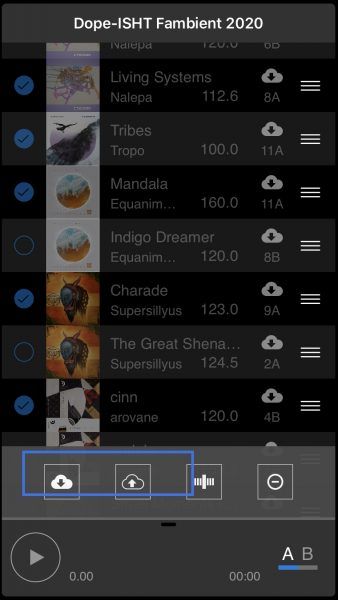
Mobile Library Sync
To use Mobile Library Sync, the computer and the iOS device have to be on the same Internet network. You then initiate a connection from the Mobile Sync button in Rekordbox desktop’s browser, Tree, and from within the app’s Settings.
The new Rekordbox for iOS streamlines track preparation, making it quick and simple to edit grid info and set memory cues, hot cues, and loops. The app’s performance was very fast and responsive on a 3-year old iPad Pro. You can either use music that was synced from a computer or Dropbox, or you can “import” songs from the iOS device’s storage, prep them in the Rekordbox app, and then sync tracks and playlists back to the computer and/or Dropbox.

One clear revelation from this new system is the ability to take your prepped-and-synced playlists and tracks to a gig on your iOS device and connect it via USB to supported CDJ players or XDJ systems. While I did not have the opportunity to test that ability for this review, the new Cloud and Mobile Library Sync features worked well in a relatively straightforward manor after the initial setup. I was also very impressed with the clean and fast operation of the new Rekordbox for iOS app. Formatting the app for iPad and making an Android version would help round out the ecosystem even more.

3Band Waveform & Vocal Position Detection
Rekordbox 6 added a 3Band waveform option for viewing audio waveforms in the browser Preview, as well as the decks’ full and scrolling waveforms. 3Band shows the strength of the audio’s low (blue), mid (orange) and high (white) frequencies.
You can select the 3Band waveform view within Preferences > View > Waveform, along with the older options of Blue or RGB waveforms. The 3Band waveform is an effective way to quickly evaluate a track, such as how bass-heavy each section of the track is. I found myself still preferring the multi-color RGB waveforms, perhaps only for their aesthetic variety, but the 3Band waveform is a genuinely new and useful visual aid for understanding your music’s audio content.

With the v6.0.1 update, Rekordbox can now also analyze every track for its vocal content, although this is another feature limited to the Creative subscription. When analyzing tracks, you must check the Vocal box in Analysis Settings. For previously analyzed tracks in your browser, choose the Add New Analysis Data option from the contextual browser menu.
Where vocals are detected, the track decks show shaded blue segments alongside the audio’s full view and scrolling waveform. The purpose here is to show you quickly where vocals exist in each track, so you don’t try to mix two vocals together.
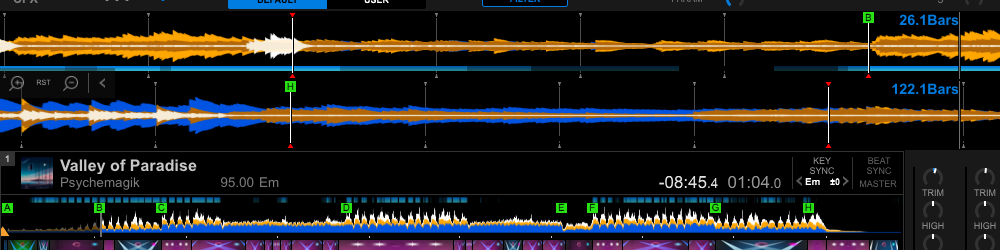
As previously reported, the vocal detection is reasonably accurate – but not perfect. About 20% of the tracks I tested for vocal detection showed some amount of blue vocal sections when there were no vocals present. Most of those errors were synthesizer sounds or samples that sounded almost like they might be either highly autotuned or vocoded vocals, but were not. However, the vast majority of those errors were so slight that you would not think you were going to mix one vocal track into another, which is the whole point to the vocal detection.
The more important – but less common – error happened about 10% of the time, when the vocal analysis did not detect the vocals in a track. Because this AI-based vocal detection is probably frequency dependent, the few times when it did not detect the vocals in a track was likely due to there being too many similar instrument frequencies over the vocals. And since this is a deep-learning AI technique, we’d expect that these already-solid results will only get better with later updates.
Other New Features
Rekordbox 6 added another cadre of new features worth evaluating here.
Ableton Link
You don’t need to use Ableton Live music production software to enjoy Rekordbox 6’s addition of Ableton Link support. The popular protocol for syncing the tempo and start/stop of third-party music systems over a wireless network has become a standard for music apps (some of them free), software, and even some Wi-Fi enabled hardware.
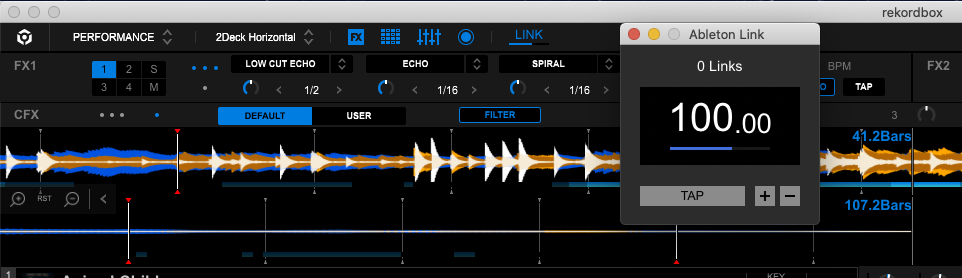
Rekordbox 6’s Ableton Link worked like a charm for me. You just click Link in the control bar at the top of the software window, and then also enable Link within any other software, apps etc. that are connected to the same network. I was able to lock tempos easily between Ableton Live, Rekordbox 6 and an iPad drum machine app.
Light UI theme Option
In the Menu bar, choose View > Skin > Light to activate the new Light theme, which is basically a white motif instead of black. This Light look took some getting used to, but it’s definitely effective for seeing better in bright conditions.
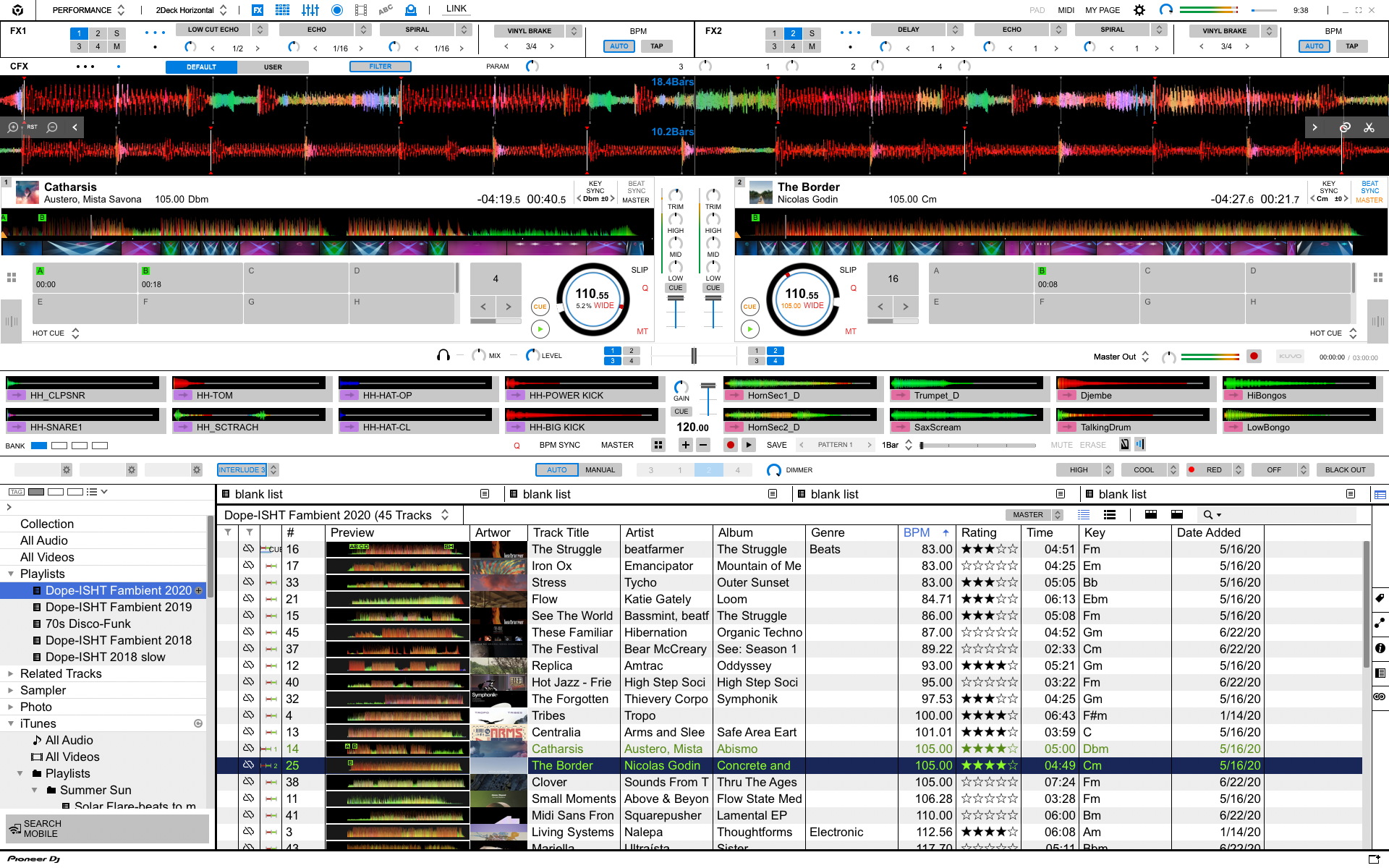
Auto Relocate Files
A new menu option automatically searches for missing audio files in your collection. To use Auto Relocate, you should first add all the possible folders your audio might live to Preferences > Advanced > Database > Auto Relocate Search Folders. Once you do that, this function works well by choosing File > Display All Missing Files, and then in the resulting Missing File Manager box, clicking Auto Relocate.
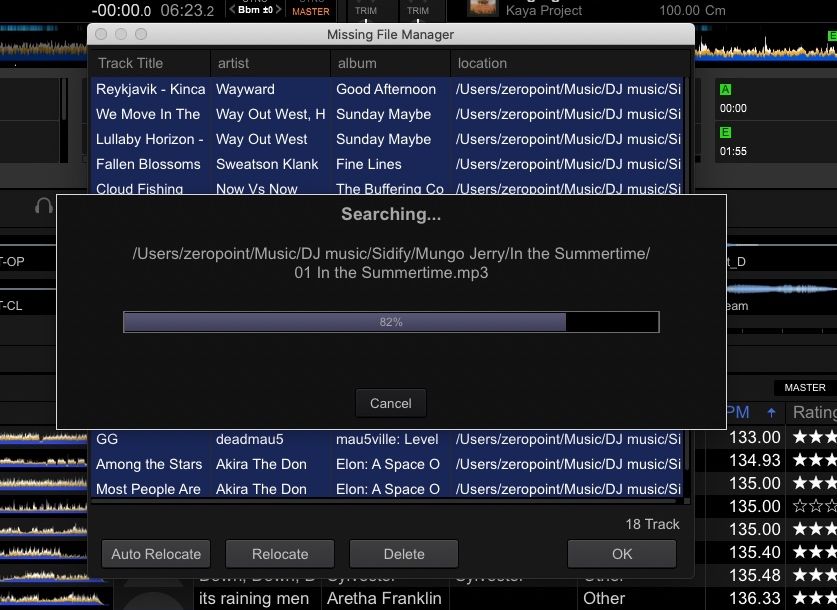
Lighting Mode Features
While DVS control, the Video function, and the Lyric function require paid subscriptions, the Lighting mode works under the Free plan as well – and Rekordbox 6 has added several new Lighting mode perks. For example, the Lighting panel now has three slots for DMX Direct Control settings and Ambient mode. With six selectable “Interludes,” Ambient mode provides lighting effects independent of playback, so you can start and end lighting effects if there’s no track loaded in a deck.
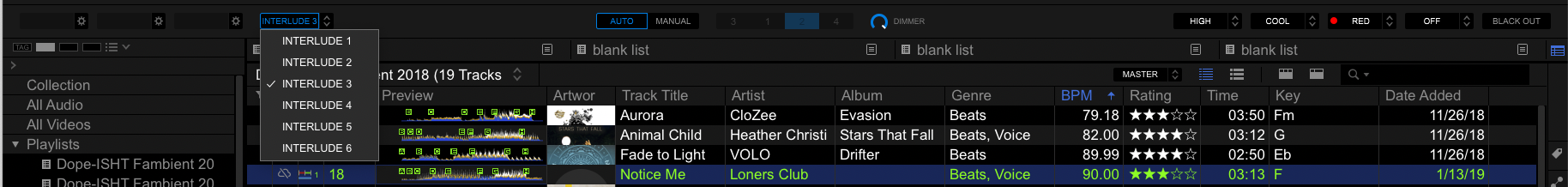
Subscribe To This
Perhaps you’re wondering – as I did – whether you really need any of the new capabilities offered in Rekordbox 6. DJs are a diverse bunch with wide-ranging needs, but it does seem that many of the new features here fall under the category of luxuries rather than necessities. Like music production DAW software before it, DJ software has reached a level of sophistication where many potential users won’t need or use many of its high-end features.
However, cloud storage of a DJ’s music – along with all of their time-consuming track metadata – is objectively a valuable asset, especially for full-time and semi-pro DJs working with the upper echelon of Pioneer DJ’s vaunted technology to perform. Having a securely stored and easily recallable music and metadata collection could be a great convenience, as well as burden off the mind.
Installing Rekordbox 6 to try it out does not overwrite Rekordbox 5 on your machine, so you can try v6 without getting rid of v5. As we mentioned earlier, there are 30-day trials available for the paid subscriptions, and discounted subscription prices until July 13, 2020. That said – it’s not difficult to try Rekordbox 6 before committing to it, but just know that after you convert Rekordbox 5’s library to v6, new changes to your Collection made in v5 will not reflect in v6.
If you plan on putting your foot down against required paid subscriptions and just saying “no,” I sympathize with your frustration – but also worry that you may be playing the final music on a sinking ship. If Pioneer DJ succeeds with the Rekordbox 6 subscription model – and the company has a track record of separating customers from their money – don’t be surprised if the other big DJ software players eventually require a monthly bill to use.
As an early adopter of subscription fatigue, I’m not cheerleading this trend, and no one knows yet how continuing global economic uncertainty may alter the momentum of business models. But if more and more monthly subscriptions are destined to define the state-of-the-art of DJing and technology at large, at least we can revel in the high-tech convenience of cloud connectivity and AI analysis.
You can try out Rekordbox 6 for yourself by downloading the latest version here.









