The latest edition of the XDJ-RX series from Pioneer DJ has arrived: the XDJ-RX3. It’s an all-in-one DJ system that offers a slew of both upgraded features from those of the RX2 and new capabilities brought over from Pioneer’s club-standard CDJ-3000s and DJM-900NXS2 mixer. The 2-channel piece of gear boasts a 10.1-inch touch screen, a new interface built for a smooth and quick flow of music navigation, rekordbox and Serato compatibility, an updated audio design, and an array of additional ways for artists to customize their experience on the decks.
Let’s dive into some of the major features you’ll find.
10.1-inch touch screen
This is the largest screen on an all-in-one system from Pioneer DJ yet. It’s just over 3 inches larger than the XDJ-RX2’s 7-inch screen, clocking in at 10.1 inches with a high-resolution display and increased frame rate. The increase in screen size also makes scrolling through your library quicker, as the Browse section of the UI now shows 12 tracks instead of 8.

Browse faster: Playlist Bank and Touch Preview
Two core features come on the XDJ-RX3 with the goal of improving the process of moving through your library and finding that perfect next track with a shorter and smoother flow:
- The new Playlist Bank lets you select four playlists to keep within it for easy access and track selection.
- Once you’re in a playlist you’d like to dig through, the Touch Preview capability – the same feature seen on the CDJ-3000s – provides the ability to touch the waveform of any track and listen to that section specifically.
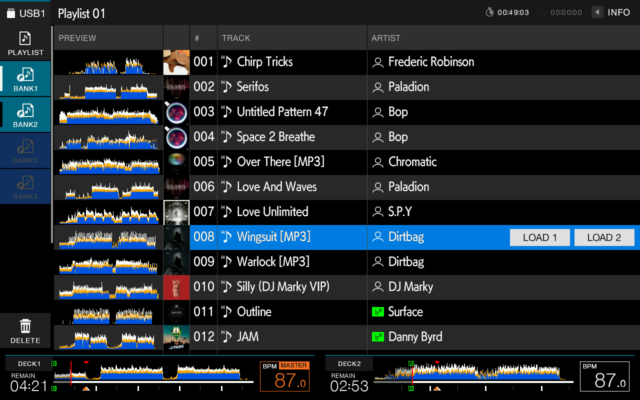
Fresh performance features: Beat FX Bank, touch-screen X-Pad, Pad Status Display
This piece of gear offers a handful of capabilities to enhance an artist’s performance flow:
- A new Beat FX Bank gives artists the ability to save four effects of their choosing and activate them with a tap.
- The RX3’s X-Pad also integrates into the touch screen – another first for any all-in-one system – so you can add sound effects via finger swiping.
- A new Pad Status Display feature also lets artists view their Performance Pad mode in advance, so they know what to expect ahead of hitting a pad.

Detailed on-screen track displays
If you’re an artist who utilizes track analysis and viewing on the screen often, you’ll be a fan of these additions to the waveform viewing on the RX3:
- The 3Band Waveform feature – seen on the CDJ-3000s as well – shows the volume of the high, mid, and low frequencies of files with separate colors (though note: they must be analyzed with rekordbox in order for this to work).
- Phrase Display adds into the viewing features of your tracks, too – it will show the sections within your track structure on the actual waveform, marking sections like the intro, chorus, and bridge.
The emphasis on track information viewable on displays is interesting, and we’re curious to know both a) how accurate these features are (including how well the analysis from rekordbox will move over to the hardware, and how its technology will stack up), and b) how interested artists would be in utilizing these specific capabilities.
Useful tools: Repeat Mode and Countdown Timer
Two simple, yet quite handy tools have been added to the XDJ-RX3 – that really take into consideration the coordination and effort and needed around a DJ set beyond the mixing itself:
- The Countdown Timer lets you set a timer to count down to a specific moment in your set. It’s helpful as it cuts down the need to check the clock every few minutes, working extra logistical pieces into one smoother flow. Set the timer for the end of your set so you can consider your flow as you go, or set it for the moment when a vocalist will begin singing on one of your tracks. The options here can be endless and – well – useful.
- Yep, we’ve all had those moments where we’ve had to run to the bathroom mid-session. (And sure – it’s also useful during soundcheck). If an artist needs to leave the DJ booth for more than one track, they can use Repeat Mode to put a song or playlist on repeat.

New Beat, Sound Color, and Release effects
You’ll find a number of new FX on the XDJ-RXJ including:
- The full range of Beat FX and Sound Color FX options from the DJM-900NXS – including 14 Beat FX (including Ping Pong, Filter, Phaser, Slip Roll, Vinyl Brake, and Helix to name a few), and six Sound Color FX (including Space and Crush).
- Release FX – Eight new effects – Vinyl Brake (Short / Long), Backspin (Short / Long), Echo Out, Build Up, Mute, and Ducking – are available for artists to use via the Performance Pads.

Other features to note
- Improved jog wheels: screen display, more responsive wheel rotations, and adjustable weights – The wheels now include an LCD screen at the center of each that shows the track position and track artwork. You can also now adjust the jog wheel’s weight via the Feeling Adjust control, and the wheels claim to be more responsive in their rotation capability as well.
- Compatibility with rekordbox and Serato DJ Pro – Along with plugging in your USB, you can also hook up a laptop via the USB-HID control. The XDJ-RX3 is a Hardware Unlock device, meaning that you’ll get access to rekordbox Performance mode for free. Compatibility for Serato DJ Pro will come down the line at the start of 2022.
In sum: Club-standard hardware features at an XDJ cost
With this full lineup of upgrades and feature additions, it’s clear that Pioneer DJ has the intention of making their XDJ-RX series more in-line with their club-standard gear like the DJM-900NXS2 and CDJ-3000s. Although the price is definitely steep – $1,999 USD pre-tax – it’s nowhere near the total cost of a club setup, which has a strong appeal to artists who want a more affordable setup at home, smaller venues, and musicians who want a more portable single piece of gear for mobile performances.
Pioneer DJ’s XDJ-RX3 is expected to hit stores in early December for $1,999 – you can pre-order it on the DJ TechTools shop. In the meantime, sound off in the comments: what do you think of the RX3?





