Since its 2020 release, I’ve seen the Nektar Aura as a controversial piece of hardware. Viewing it through the perspective of an avid Native Instruments Maschine user, my expectations were limited by my references back to the Maschine user environment. However, the Aura is a beast all of its own – one worth experiencing with a fresh user perspective in mind.
If you’re not familiar, the Nektar Aura is a 16-pad beat-composer that runs as a software-integrated affair much like Maschine. Beyond that, though, it features a few Swiss army knife features like a DAW integration and a built-in sequencer.
I was one of the first to get my hands on the Aura, two weeks prior to launch for a review on my YouTube channel. The downside here: I initially wrote this unit off due to its poor integration with the platform’s software, Nektarine. It was quite unintuitive, especially for gear of this caliber. The hardware, on the other hand, was another story – I felt there was still some life left in this unit yet.
So, I waited – and it paid off. Nektarine’s latest update truly brought this unit to life and seemed to realize its full capabilities as I’m sure the developers at Nektar Tech intended.

What about the drum pads?
The pads on the Nektar Aura are by far the stand-out feature for me. I couldn’t ever quite put my finger on it (no pun intended) as to why, but the pads have a better tactile feel than those of any Maschine unit I’ve used (MK3, Studio & Maschine Plus). The membrane of the pad is soft to touch with light pressure. The harder you press, the more confident a click you’ll get through – right to the base of the pad. With sensitive pressure, you can achieve awesome drum rolls without turning on the repeat function. It’s one of those just feels right flows to play the pads with speed, confidence, and different velocities. The Nektar Aura can properly capture your expressive performances as a finger drummer.
Later Maschine users may argue that you can change the sensitivity per pad and adjust to get that same feel as those of the Nektar Auras drum pads. However, I’d argue that these are some of the best drum pads I’ve ever played.

Nektar Aura’s software: Nektarine
As spectacular as the Aura may be on the hardware front, I was initially turned off by its software integration. I felt as if I needed a coding degree to add a sample to a pad, especially when comparing this user experience to the ease of use I had with the Maschine environment – a common theme to which I kept returning.
That said, this thought process was prior to the latest software update that now drives – and has drastically improved – the Aura. One thing I did immediately appreciate, though, was the tight integration between Nektar Aura and the Reason DAW from Reason Studios.
If you are a Reason user, the Nektar Aura makes for an amazing companion, allowing for quick pull-up of instruments, drum racks, and transport control straight out of the box. And as I found out later, Nektar Tech and Reason Studios have a close relationship thus this integration being a rock solid one.
However, even with the fantastic hardware of the Aura and its beautifully tight integration with Reason, I was let down by its software. I couldn’t, for the life of me, add samples to individual drum pads or even add various plug-in instruments to playback on the Aura – even though I had scanned all of my plug-ins into Nektarine. Some people loved it and found workarounds, but unfortunately, this wasn’t for me. I need ease of use when getting creative with music, otherwise my creative flow is killed. Luckily, this didn’t last for long as the latest software update tackled these concerns.
The update we needed: Nektarine 2.5.34
The Nektar Tech team reached out to me earlier this year to inform me that they had recently finished a new Nektarine software update – version 2.5.34. I found myself looking forward to exploring their work and quickly updated my hardware as soon as I heard. First impressions once opening the new Nektarine Software were a breath of fresh air! This is a completely different beast. Upon initial exploration, it became clear that Nektar Tech has gotten the plug-in host thing right inside Nektarine, being 100 times more intuitive. I can now load individual 3rd party plug-ins per pad, instruments, or drums. It also features a fully-fledged mixer with effects sends to boot. Not to mention the GUI has been given a total refresh and is beautiful to navigate around.
Navigation & Flow
The update has completely turned around my opinion on the hardware and its integrations. It has left me daydreaming and continuing to explore and test out the possibilities of how it can be utilized.
First, let’s talk about the layout when navigating the software. At the top left of the screen, you will find Rack, Mix, and Pad Views:
- The Rack View takes a horizontal stance and includes your plug-in information, volume, and pan. In this view mode, you can see your whole Plug-ins GUI.

- Mix View offers more of a traditional mix view with vertical mix channels where you can see all of your mixing parameters at a glance. Here you can adjust sends, FX, pans, and also mute or solo channels.
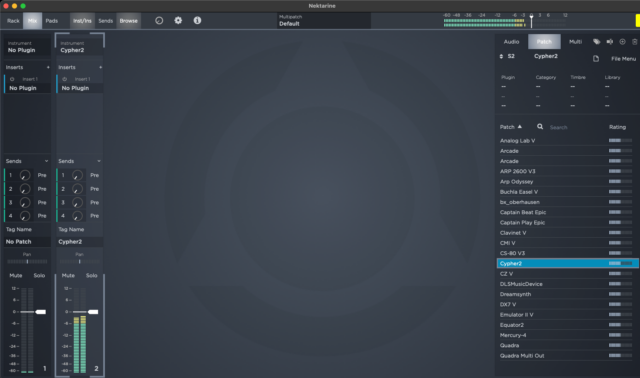
- Pads View gives you an overall look at your individual pads to observe where you’ve placed particular Plug-ins, as well as all of the parameters associated with each pad. It’s the easiest way to visually grasp which instruments are where.
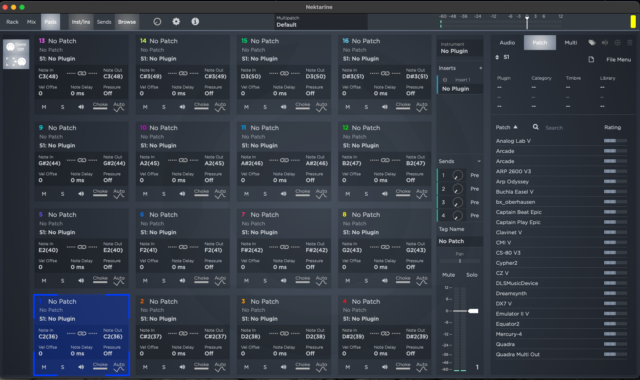
Taking the software for a spin
When playing with this update, I was able to build completely new instruments and experiment with it in ways I had previously thought impossible. If you make a mistake, you can end up with a happy accident that may turn out sounding quite well.

Plug-in testing: I loaded in a few plug-ins on some pads from an Output instruments, while other pads were filled with Arturia Analog Lab V. This kind of ability to load individual plug-ins per pad – and then be able to tweak and dial in your settings such as effects, sends, and tweak on each – ends up feeling quite fresh. It gives not only a new life to those plug-ins, but to the Aura itself as well.

Drum sequencing: One of the hardware features that absolutely should not be overlooked is its built-in drum sequencer. It sports a 16-beat, 808-style layout that can be modified on the screen, along with the 4 additional pads under the screen – or can be punched into the sequencer like you would on an 808.
It appears to operate on its own without the need to have the Nektarine software open as well. In this case, you can seemly send the output of the sequencer to any software instrument or hardware instrument alike.
Many moons ago, I purchased a Korg Radias Rack Unit as I love its drum sample library. With the sequencer, I can create 808-style loops and control my Radias drum sounds with it. It offers the ability to become the brains of your studio or live setup.

Another odd, yet entertaining process I tested with the Aura was loading some Korg Software on the pads along with a Bass Synth preset loaded. This, while also controlling my Korg Radias via the sequencer, allowed me to create a layer of sounds all driven by the hardware. It further backed my growing impression that there is seemingly no limit to the creative ways you can utilize it.

Create your own drums with a new drum instrument: DP-1
Another substantial element in this update is the introduction of a new drum instrument: the DP-1. It’s straightforward, and does the job well – it offers a solid sound with great old school drum emulations.
Although constructing your own kits is easily doable using multiple DP-1s (in this case, 16 DP-1s to fill all the pads), I find it tiresome and time-consuming to select a new DP-1 for each pad and change each instrument independently to construct my own kit. Luckily, the Aura offers 42 kit presets – and using them with the drum sequencer is a real treat.

Thoughts for the next update
My primary drawback with the Aura is the lack of a software version of the drum sequencer inside of the Nektarine software itself. I’d like to see them add this feature in a future version of the software, since as of now you need to rely on the hardware feedback.
This can be difficult to do, especially since you can only see one sequence of one instrument at a time. It’d be much more useful for a producer to see the whole layout of your sequence in software form.
Final take: my two snares’ worth
Overall, Nektarine v.2.5.34 has switched my view on the Nektar Aura. As a longtime user, it was great to finally see so many bug fixes and features added. The Aura is a powerful asset in any studio, and this update both improved its flow and made it more user-friendly.
Kudos to the Nektar Tech team, as they clearly listened to their community of beat makers and finger drummers and delivered a software/hardware integration to be reckoned with. The Aura definitely has its place in the beat producer community, and I’m excited to see what that community does with it. If you’re looking for a compact MIDI drum computer that’s driven by an incredible software integration and has some of the best MIDI drum pads on the market, the Aura ticks all of those boxes.
Interested in adding the Aura to your gear kit? It retails for $349.99 USD. If you’ve got one already, you can grab Nektarine v. 2.5.34 here. Lastly – you can explore more from Emlyn on his Youtube channel: Emlyn in the Mix.





