With the inception of online music stores, a DJ’s task of finding the right music for their sets has completely changed. Before the internet, a DJ would have to scour the record stores, thrift shops, and even retailers for that exact album or track that they were looking for. Now, all it takes is a quick search, a couple clicks, and voila! A DJ can build their entire library from scratch in a matter of minutes.
The main problem facing DJs in this digital age is that all of the sites we use have their advantages and their shortcomings. It takes time to get to know how each one works, and how to utilize the tools available to maximize the results of each “digital crate digging” session. As a DJ of 10 years, I have become intimately familiar with most of the websites that sell music, and thus have created a workflow that saves me time and exposes me to new music which I may have never found otherwise.
Today, we’re exploring the main websites that I utilize in my own music searches: Beatport, Bandcamp, Soundcloud, Spotify, Juno Download, and QoBuz. Below you’ll find my recommended best practices for each platform as well as the pitfalls you may encounter as a DJ looking to build their library. After reading, you should have a better understanding of how to use each of these sites with maximum effectiveness and efficiency – and if you have any thoughts, questions, or your own tips, we’d love to hear them in the comments.
Let’s dive in.
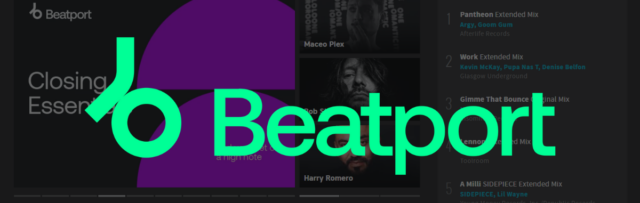
Beatport: the most popular DJ music store
No matter how long you’ve been DJing, you have probably heard of Beatport. It is one of the most used websites for DJs across the world. In 2019, they had over 450,000 active DJ accounts and $300M in royalties paid to artists (according to Music Business Worldwide). You can find catalogs of music dating back decades, with artists from nearly every country on the planet. Like any site, Beatport has both pros and cons – so let’s talk about how to use this monster music library.
Best Practices
Utilizing the Recommended function
My favorite feature on Beatport is their “Recommended” section in the Shopping Cart area of the site. This only works if you have at least one song in your cart. Once you do, Beatport uses an algorithm to recommend you songs based on the genre, artist, and style of music in your cart. I have discovered countless new songs and artists by using this feature that I otherwise would not have found.
Use the “Recommended” algorithm for your existing songs
Do this by finding songs in Beatport that you already own, and build a cart specifically for your whole library. This way, you get to find new music related to songs you already know you like.
Overlooked features on Beatport
These include the “Appears On,” “People Also Bought,” and “More From This Label” sections when you have navigated to the page for a specific track or album within the site. Each of these sections provides a short list of tracks that may introduce you to something new.
Additional features worth exploring
A hit-or-miss feature of the site is going through “Best New Tracks,” “Best New Hype,” or genre-specific releases and trends. While I have found new music this way, it generally requires a lot more time to go through the plethora of tracks available.
Artist-curated playlists
While it isn’t my go-to option, every once in a while I will listen to music in a playlist curated by a DJ that I like. You can also follow artists or labels, which gives you a notification at the top of the screen whenever they release new music.
Batch download songs in a .zip file
A newer feature which I particularly enjoy (due to it saving me time) is that you can batch download all of your recently purchased music in a .zip folder. Other sites don’t allow you to do this, and thus Beatport has an advantage in this department.
Drawbacks
Search function
The search function on Beatport loads extremely slowly and will not return the best results if you have even one typo. That being said, I recommend using Google or your preferred search engine to type “Artist Name” “Track Name” and “Beatport” whenever you are looking for something specific. This will load faster than Beatport’s search function.
Expensive track costs
Tracks on Beatport are probably the most expensive of any online store. They also take a higher percentage of the sale than some other sites do. Unlike some sites, Beatport also charges you more (an extra $0.70/track) if you want a high-quality (lossless) version (.wav and.aiff) of a song.
Lacking underground presence
Smaller artists and/or independent artists may not have a Beatport presence, which means that if you’re only using Beatport, you will likely miss out on a lot of underground talent that you can find elsewhere (we’ll dive more into this later).
Short song previews
Worth noting that you cannot listen to the whole song that you are previewing. This means, while one part of it may be good, the rest… may not be.

Bandcamp: pay artists more
Bandcamp is quite the haven for independent artists and labels. I personally release music through Bandcamp because it is easy to license tracks, and it offers more take-home royalties on music sales. (Writer’s note: you can check out my Bandcamp here.) While Bandcamp pays out about 82% of revenue per sale to the artist, Beatport only pays about 66% and iTunes pays about 70%. For a more in-depth comparison on royalties paid out by different platforms, read this article from BandTheme.
Let’s explore the full list of our worth-doing tips to use this shop to your advantage, and the downfalls worth noting.
Best Practices
Support independent artists
If you’re someone who likes to support independent artists and labels, then using Bandcamp has a great incentive for both you and the artist since the platform takes a smaller percentage than most other sites from all music sales (only 10-15%).
Bandcamp Fridays
On the first Friday of each month, the site hosts Bandcamp Fridays, where they waive all of their fees and give the entire music sale amount directly to the artist. It’s something a bit unheard of in the music industry, and I’m a big fan.
Download music as any file type – for no additional cost
Bandcamp does not charge any additional fee to purchase high-quality versions of songs on the site. This gives it a great advantage over other music stores (eg, on Beatport you pay an additional $0.70/track, Juno Download charges an extra $0.86, etc).
Subscriptions to artist & label updates
Bandcamp offers a great feature in which you can subscribe to your favorite artist or label and receive an email each time they release new music or merch. In my workflow, I create a folder in my email inbox where I send all of these subscriptions, and then go through that folder monthly. This saves me an enormous amount of time rather than manually visiting each of their pages to check for new music.
An ideal spot to dig for gold
As mentioned, Bandcamp is a great place to find independent music that doesn’t get released anywhere else. Every once in a while, I will go through their “Selling Right Now, “New and Notable,” and “Bandcamp Daily” sections on the site, which exposes me to all kinds of genres and artists I have never listened to before. This feature is hit-or-miss, but I have definitely found some gems this way.
Pay what you want
Something really great about Bandcamp is that artists can post their music as a “Pay What You Want,” meaning it is available for free download if you can’t afford it. If you can, there’s generally a suggested price to buy the song at. You also have the option to pay more than what the artist suggests, if you really want to show your support.
Make your own playlists
As of earlier this year, the platform also added on the ability to create playlists with tracks in your collection. Users registered on the platform can add tunes from a track or album’s menu, or by long-pressing the line item. The feature also allows you to download the playlist for offline playback.
Full track previews
One more thing worth mentioning about Bandcamp is that when you are previewing tracks, you get to listen to the whole song.
Drawbacks
Search function
Bandcamp’s search function works alright, but not the best. As with Beatport, I recommend using your preferred search engine (e.g. Google) with a track or artist you’re looking for, followed by the term “Bandcamp” – then clicking Bandcamp links from there.
Genre overload
Since the site offers such a massive variety of genres and tracks, be prepared that you will need to dig deep and oftentimes skip through a fair amount of music that may not be up your alley.
No special features
The site doesn’t offer playlists or recommended tracks yet (although it’s something we’d love to see down the road).
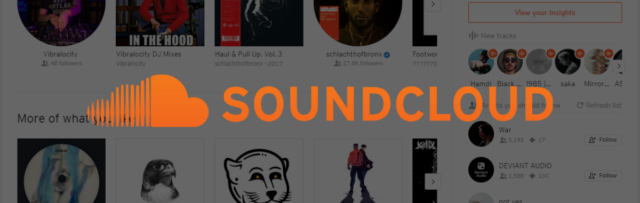
Soundcloud: exploring the underground
If you’re a DJ reading this, then I’m sure you have used or are still using Soundcloud to find and post new music. It’s no secret that there is an endless amount of music to be found on this site. That fact is both Soundcloud’s greatest strength and greatest weakness. Soundcloud also has some really great features which set it apart– let’s talk about them.
Best Practices
Related tracks
Perhaps the most powerful feature Soundcloud offers is its Related Tracks feature. You can access this by visiting the specific page for any given song/album/compilation. Related Tracks will be shown on the right-hand side of the page (see screenshot below), and you can click “View All” to explore tracks related to the one you’re listening to.
I’m a fan of this feature because the songs that get recommended tend to be more in alignment with what I’m looking for than what other features provide.
Listen to what other artists are interested in
Explore the pages that your favorite artists and labels love. On a user’s profile page, you’ll see a column on the right side that shows tracks and profiles they like and follow. I frequently visit these sections to dig around for anything new.
Useful homepage features: Daily Drops, Artists To Follow, and more tracks you might like
The homepage now offers a few features that are great ways to start a music search: Artists You Should Follow, More of What You Like, and Daily Drops. Each of these sections open the door to new routes of finding tracks and producers that the site’s algorithm believes to be up your alley, and they are oftentimes worth digging through (even though it may take extra time to weed out things you aren’t into).
Free downloads
Many up-and-coming artists post songs with a free download. While they don’t always share high-quality versions of the track, they’re still a nice treat.
Pro tip: if they only offer an MP3 download, send them a direct message to ask for a lossless file. Oftentimes they’ll appreciate the outreach and send the file if it’s available.
Drawbacks
Track oversaturation makes for more time spent digging
It is free to have a Soundcloud account, which means that many aspiring producers and DJs will share music that has no vetting from labels or other DJs. As a result, you may end up needing to skip a number of songs during your digging session.
Lower sound quality
A widespread complaint in recent years of Soundcloud is that their music player diminishes the quality of the music uploaded on their site. This means that you won’t necessarily get the best idea of what songs will sound like on a big system, because they have been significantly compressed (loss of information).
Not every track offers a link to purchase
Another disadvantage of Soundcloud is that sometimes there will not be a link to buy a song that you like. This either means that you will have to search for it on another site, or that the artist simply posted the song for promotional purposes and it isn’t even for sale (which, I might add, is always a heartbreaking realization).
On a free account, you’ll deal with ads
Since Soundcloud isn’t technically a music ‘store,’ but rather a streaming service; there are ads (unless you pay for the subscription). This is definitely a drawback to using Soundcloud when searching for new music as they can be frustrating interruptions to your listening flow.
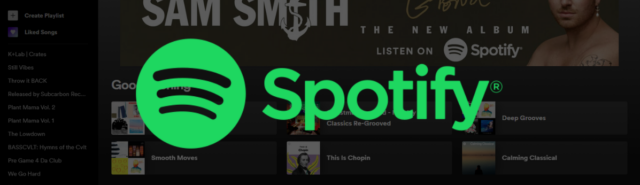
Spotify: enhance your music searches
Before we dive into this platform, it’s important to note that Spotify is rife with controversy when it comes to paying artists a fair amount for having their music on the platform (for a breakdown on streaming royalties, you can visit this Producer Hive article). That said, Spotify can still be used as an excellent tool for finding new music for your DJ playlists.
Best Practices
Take advantage of the Song Radio function
By far, my favorite feature on Spotify is the Song Radio feature. When you stumble upon a song you like, simply click the ellipsis and then the Go to Song Radio option. This is almost always a 50-song playlist curated by the Spotify algorithm that gives the listener a list of related tracks you may like – and there are often some gems here. I usually find more tracks for my library using this method over any other feature Spotify offers.
Creating playlists via recommended tracks
This feature gives you another way to take advantage of Spotify’s algorithm. At the bottom of each of the playlists you create on your account, you’ll find a “Recommended” section that showcases a handful of related tracks to the playlist (see screenshot below for an example).
I find that this feature provides some strong recommendations for your playlists, especially if you have a cohesive mix of songs (in terms of genre and energy).
Explore new tunes from your homepage with Release Radar + more
The homepage of the Spotify platform gives you a number of ways to explore new music as well. Going through all of these recommended playlists can be time-consuming, but I have found some undiscovered goodies using this method.
I especially like the Release Radar playlist because it exposes me to the latest songs available and helps me to freshen up my playlists.
Drawbacks
You’ll want to pay for a monthly subscription
The main disadvantage to Spotify is that you will probably want to have a subscription ($9.99/month) in order to make it worth your time. The frequency of ads without a subscription is nearly unbearable. For me, it is worth it to spend this money because I listen to Spotify while driving and use it to find new music on a regular basis.
No music sales
Another drawback is that you cannot buy music directly from Spotify. That means that once you’ve found a song (or songs) that you like, you need to visit the appropriate music store to actually make the purchase.
Low artist royalties
Spotify does not pay a fair amount to low-streaming artists that post their music on the platform. There has been quite a bit of compromise on fairly paying musicians for streams of their work over the years – this NY Times article on the subject is worth exploring.

Juno Download: finding the rare gems
You’re probably wondering: is he really mentioning Juno Download? Yes, I am – because every once in a while, Juno Download has a song that I can’t find anywhere else. Usually these songs come from artists who are international and overseas (outside the U.S.), and thus they reach a greater audience by using this store over others.
In terms of functionality, Juno Download is my least favorite site, but it does still have its benefits.
Best Practices
Finding rare gems you can’t get elsewhere
As mentioned, out of every 100 or so songs that I am searching for directly, I am unable to find them on any music store listed above, but for some reason I will find them on Juno Download. Thus, this site is my go-to for finding those rare gems to add to my collection.
Community recommendations via the People Also Listened To playlists
In their music player, Juno Download has a “People Also Listened To” section (see screenshot below) which can be useful for finding new music.
I will caution that it can be very hit-or-miss when it comes to finding music that is actually related to the song being played.
Site-generated playlists: New Releases, Bestsellers, Genres, and DJ Charts
Juno Download has a number of playlists that are worth exploring, such as: “Genres,” “New Releases,” “Bestsellers,” and “DJ Charts.” Again, a word of warning – these playlists are not always well-organized, so you may end up hearing music that is totally unrelated to what you were looking for.
Drawbacks
User experience
Overall, Juno Download is a clunky site that is not very user friendly. I only use this site when I have no other option for buying a song I am looking for.
The music player is not ideal
The music player is outdated. You can’t listen to a whole song, only a preview – and it is a pop-out player that appears in a separate window, which I find to be annoying.
Poor labeling
The music is not well-organized or labeled in terms of genre, so users beware that you’ll likely spend extra time searching through a bit of a mess.
Janky search function
As with most of the sites listed above, Juno does not have a high functioning search feature. It is recommended to use your preferred search engine with “Juno Download” added at the end to find your desired tracks.
Tracks typically cost more – plus an additional price for lossless files
One additional con is that tracks are more expensive than most sites and a premium fee is added for high-quality music files (an extra $0.86/song).
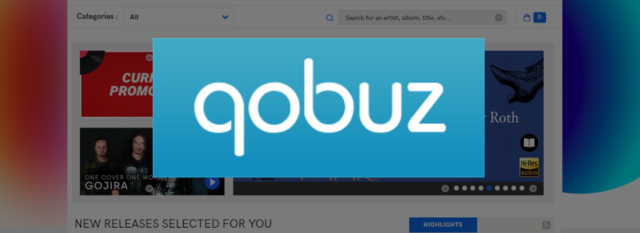
QoBuz: tapping into the mainstream
My guess is that you’ve probably never heard of QoBuz, and that’s because it wasn’t really designed for DJs. While there aren’t many DJ specific tracks on this site, you will find nearly every song from popular culture in existence here. So, if you’ve ever wanted to make a DJ edit of a classic, build a playlist for a wedding or public gig, or just add in some throwbacks to round out your set– QoBuz is a site worth checking out.
Best Practices
It’s a gold mine for popular tunes
The main advantage of using QoBuz is that you can find high-quality versions of most popular songs that have been released. This means you can avoid the low-quality versions you’d typically find on Amazon and iTunes.
Extensive cross-genre music catalog
The music catalog on QoBuz is massive, with releases dating back to the 1950’s. It is a great resource for those DJs who like to play disco, funk, soul, r&b, hip hop, rap, or pop.
Drawbacks
No frills – at all
There aren’t many special features with QoBuz– no recommended tracks, no curated playlists, and a very short listening window for previewing songs.
Lossless files cost extra
The site charges you a premium fee for high-quality versions of the music (usually $0.50/song), but it is still less than some other stores.
Not your most friendly search function
The search function in QoBuz is terrible – you will likely get more covers of the song you are searching for than the song itself. That being said- use your go-to search engine and add “QoBuz” at the end to find the song you want.
No batch downloads
You have to download songs or albums individually after you have made your purchase (unless you have the means to open a .tar file), which can add time to your crate digging session if you have a significant number of tracks to download.
Bonus tip: use social media to broaden your dig
This may seem like a no-brainer, but I wanted to mention the benefit of using social media to find new music. When you follow your favorite artists, you will undoubtedly see new music they are releasing as well as music they are hyping up. What I do is take a screenshot when I see these posts, then periodically go through all my screenshots to find that music.
Something else that happens from time to time is that artists will ask for new music recommendations and get hundreds of responses from their followers (this is primarily on Twitter). I will almost always go through these recommendations when I see them and end up finding lots of new music this way.
The last word: find what works for you
Now that we’ve gone through my main sources for finding new music, the ball is in your court! It’s time to find out what works best for you as an artist. Some of these sites may not have what you’re looking for, they may be too expensive, they may be too hard to use, or you may not want to subscribe (in the case of Spotify). Ultimately, the decision is yours on how to start your digital crate digging session.
I will add this: artists always need your support! So, whenever possible, buy that song, buy that merch, share links, repost, like, or otherwise. You never know how much it can help.
We hope these practices enhance your workflow and expose you to music you may have never heard otherwise. We’d love to hear about any best practices you have for finding new music, and if this article has been helpful to you – let us know in the comments below. Happy digging!





