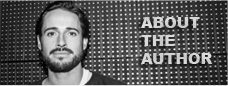In today’s tutorial video I go deep into the basics of building a basic controllerism technique through cue point juggling that anyone can learn. With a few key timing and setup principles under your belt, it becomes very easy to build expressive live remixes that will work in a real DJ set.
Here’s the acapella and the instrumental track bundled together – these files are for educational purposes only!
Enjoying Ean’s “In The Studio” tutorial session? Let us know in the comments below!
Ean Golden is the founder of Dj TechTools and a worldwide Dj specializing in controllers and new performance technology.
Follow Ean on: Twitter Facebook SoundCloud YouTube