
Mums the word on this new update from Native Instruments to Traktor Pro, bringing the software up one more point to a 2.6.3 version. There’s been no official press release or even a thread in the NI Traktor forums announcing the update, but it is indeed available for all Traktor users to download starting this past weekend. The update seems largely to bring Traktor Kontrol X1 MKII compatibility to the software – check out the added preferences pane pictured at right (click to enlarge it!).
Users are also reporting a few other features are present, including Inertia Scrolling (similar to on iOS) for the library that will work with the Kontrol X1 MKII’s touch-sensitive knobs, as well as a fix for a number of bugs including the slowed browser search and a wav bitrate bug that was plaguing 2.6.1 + 2.6.2 users.
The download is available in the NI personal update manager – but no full changelog from NI has been released – so far all we’ve got is the following in the download description:
– Integration of TRAKTOR KONTROL X1 MK2
– Metadata Sync with TRAKTOR DJ and Key Detection are now also available in TRAKTOR LE 2
– Various fixes and improvements
We’ll have a full review of the Traktor Kontrol X1 MK2 later this week!


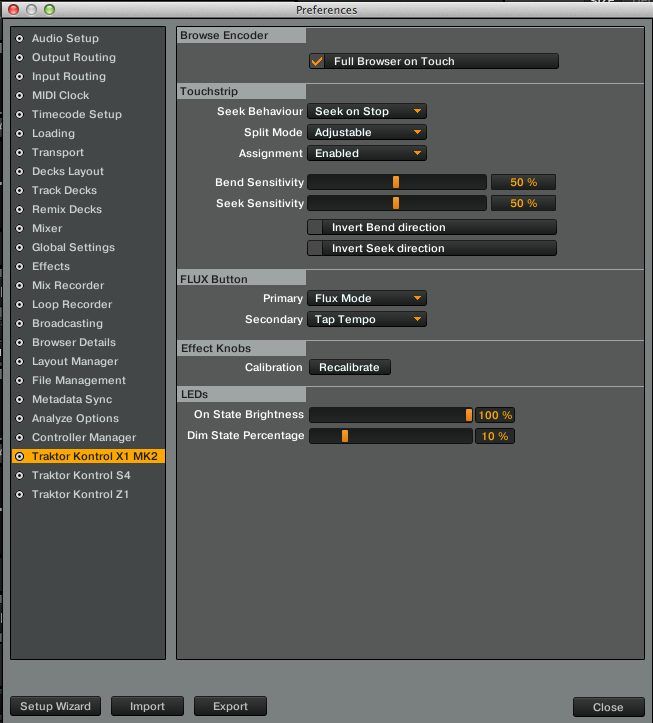



![Rick Fresco: Memory Lake Soundpack [Video + Free Download]](https://s11234.pcdn.co/wp-content/uploads/2013/08/rick-fresco-soundpack.jpg.optimal.jpg)



