Today’s article is inspired by the king of loops: Mr Richie Hawtin, who masterfully moves around songs, layering loops into an energetic blend of drums that always stay in time. How does he do it? Fortunately for you, I asked him that exact question on the CNTRL tour. Today we’re sharing one important concept from Mr. Hawtin that is critical for DJs looking to play musically with loops.
SEARCHING FOR THE PERFECT LOOP
The basic concept behind this style of loop mixing is that when mixing in a second (or third, or fourth) track, being able to set a loop at a certain part of a phrase (often the beginning) and then moving the loop around the track in 16/32 counts keeps the loop phrased correctly. The process is as follows:
- Always start the track on a down beat. I use load markers set on the 1, with Traktor configured to always load to that marker.
- Set a loop that starts at that point (I macro-mapped my play button to also loop by default)
- Now move around in the track by jumping 16 or 32 counts. This keeps the beginning of the loop always at the start of a musical phrase.
- When it comes time to release that track, just release it on the 1 and everything will stay in time.
MAPPING LOOP MACROS
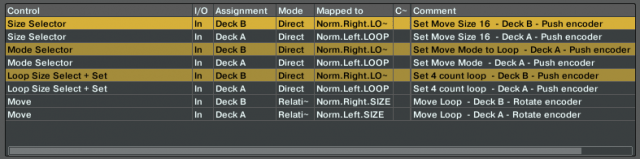
Making a Loop Move macro isn’t very hard – you’ll just need to map four commands in Traktor for it to work.
- Loop Size Select + Set: (Encoder Press) Sets the first 4 count loop and activates it
- Size Selector: (Encoder Press) Sets the move distance to 16 counts
- Mode Selector: (Encoder Press) Sets the move mode to Loop move
- Move: (Encoder Rotate) Moves the loop
It’s important to hard code all the mode and size commands so the encoder works every time, even if the Move section was changed to a different type, like beat jump, or length. You want your mapping to consistently give you the same results, even if you’ve clicked around in the transport section.
Here’s an example TSI that has the exact controls above – good for building on top of, or integrating into your own mapping!
Next Tutorial: This technique works well with Ean’s Stage Mixing concept – click to watch.









