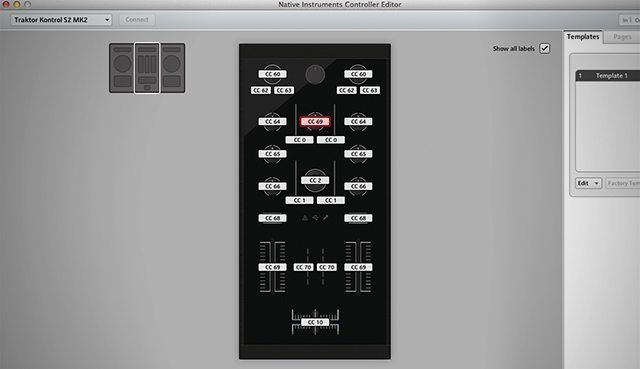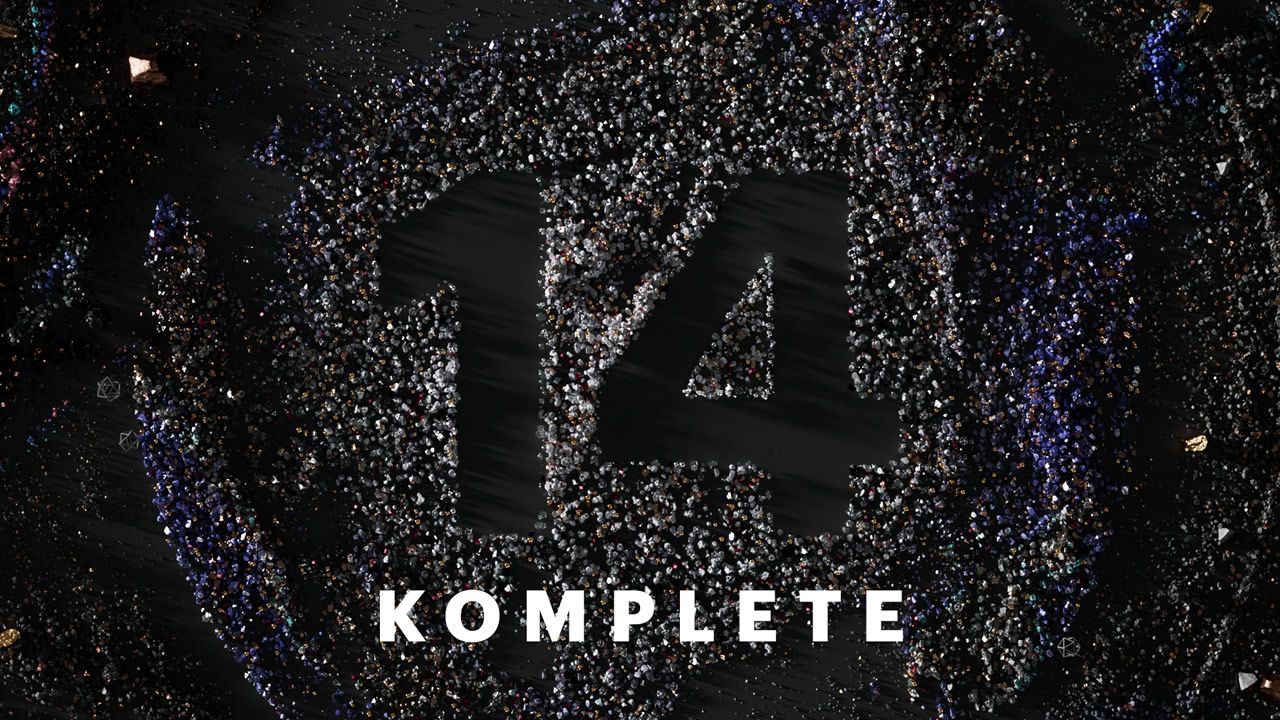Last week Native Instruments rolled out an update to Controller Editor, the desktop application that allows editing of MIDI assignment parameters for all NI controllers. This has been one of the more neglected parts of all the recent hardware updates over the last year and a half, with this version (1.6.2) adding support for editing:
- Kontrol S2 MK2
- Kontrol S4 MK2
- Kontrol X1 MK2
- Kontrol Z1
The new Controller Editor is available as a free download here.