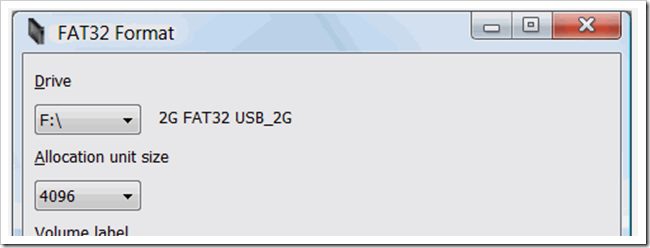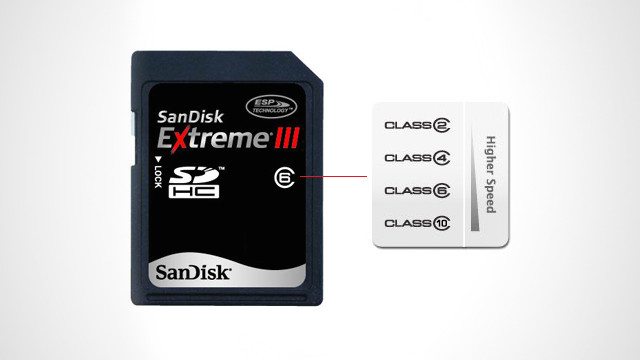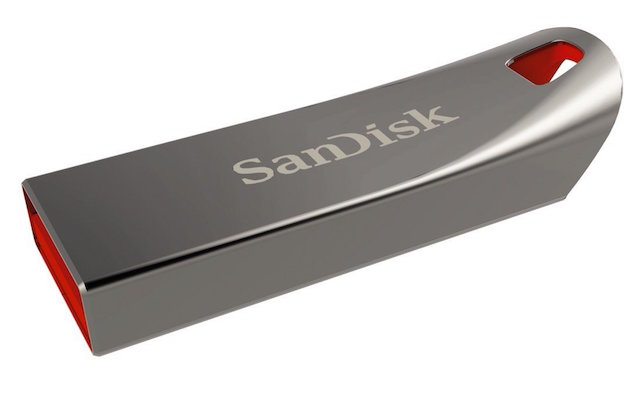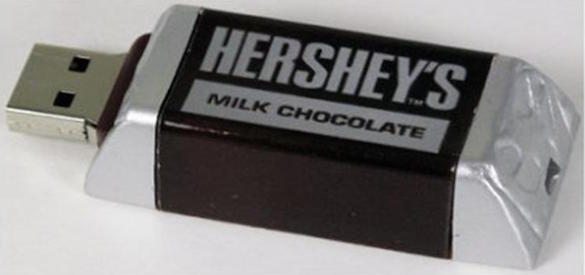Amazingly, in just 15 years, we have gone from toting around a crate of 50 records that weighed 60 pounds to carrying five thousands songs on a small stick of gum that weighs a few ounces. Since many DJ’s entire set is carried on modern flash drives, is there a difference between them? Which ones are the best for high quality music storage? In today’s article, we are going to run down the different types of flash drives. on the market and which one’s should be considered for Pioneer CDJ’s.
USB Flash Drives For DJs
There is a lot of computer science that goes into making flash drives work but DJ’s only need to understand a few key concepts when looking for the right one to hold your music for a gig. Flash drives are the natural successors to floppy discs and CDs that allow for storage into the gigabytes (GB) compared to megabytes (MB).
All of Pioneer’s recent CDJ models such as the CDJ-2000NXS2 and XDJ-1000MK2 have the ability load media from flash drives alongside disk media. The latest model, the XDJ-1000MK2 (check out DJTT review), solely uses USB flash drives. They come in all shapes and sizes but run in different capacities due to their file systems and USB type.
File Systems
First of all, all CDJs use specific file systems when reading your tracks to be played. CDJs (and most media players for that matter) only read FAT16, FAT32 or HFS+ file systems from flash drives because they are great for indexing files (such as different tracks) and recalling the information quickly.
Most flash drives are FAT systems, but some rare cases such as NTFS, will have compatibility issues.
Speed – USB 2.0 or 3.0?
Secondly, when looking for USB flash drives, you need to pay attention to whether a drive is USB 2.0 or USB 3.0. The distinction between 2.0 and 3.0 is how fast a device can transfer data, with 3.0 being the fastest.
While most laptops on the market today have USB 3.0 capabilities, Pioneer CDJ’s do not. Avoid buying a USB 3.0 flash drive in hopes of faster track analyzing because it will only read it at USB 2.0 speeds. However, you will notice the increased speed with USB 3.0 when transferring music between a computer and the flash drive. To take advantage of USB 3.0 your computer must have USB 3.0 ports. Flash drives that use USB 3.0 are backwards compatible with USB 2.0 ports but will run at USB 2.0 speeds.
Not all USB drives are created equal in terms of speed. Just because two USB drives are USB 2.0/3.0 doesn’t mean the transfer rates will be the exact same. As you’ll see later in our USB drive comparison, the transfer speeds vary, even from the advertised speeds. Although both USB 2.0 and 3.0 have a max transfer speed (2.0 = 480Mbps, 3.0 = 4.8Gbps) most drives won’t reach these speeds. So you’ll need to dig a little deeper for the real transfer rate when you’re shopping for the fastest DJ USB drive.
Storage – How much space/music do you need?
The next thing to carefully consider when selecting a USB flash drive is storage size. Flash drives come in various sizes ranging from 1 GB all the way up to a whopping 512 GB, but the most common sizes will be in the 16 – 64 GB range. How many songs can we fit per GB? The file size of a 320kbps MP3 (Find out why we recommend 320kbps) ranges from 8 MB – 15MB, sometimes even larger depending on the length of the track.
To keep the math simple we’ll assume all of our songs are 10 MB. There is 1024 MB in 1 GB, therefore each GB gives us 100 songs. So a 16 GB flash drive should hold 1600 songs. The size required really depends on the DJ. If you play genre specific sets then you can probably get by with 16 GB. However if you’re a mobile/wedding DJ that needs to have a wide variety of music then you may need 64 GB.
SD Cards
Another form of flash media is the SD card. Unlike USB drives which are on most current Pioneer CDJ’s, SD cards are only on the CDJ 2000 and CDJ 2000 Nexus. These are just as portable as USB drives, but don’t protrude from the top. SD cards also have their own file systems you have to pay attention to because CDJs and most media players only accept SD and SDHC cards. SD stands for Secure Digital and SDHC stands for Secure Digital Higher Capacity.
They both perform in the same ways while the major difference being that SDHC cards hold more storage (4-32GB) than SD cards. An important factor on all cards is to consider the class of the card. This is the rated speed of the card and the maximum speed (MB/s) it can write/read. This is important to a DJ because the faster the track can be read, the faster it can be loaded and played.
Choosing Your Digital Storage Crate
Now that we know more about how storage systems work, choosing a flash drive comes down to a few important characteristics:
- Speed
- Storage Size
- Durability
Below is a list of flash drives that we found to work best with Pioneer CDJ’s. This list is based on the criteria above and affordability.
Best USB Flash Drives for Pioneer CDJ’s
Corsair Flash Survivor Stealth (Most Durable)

Advertised Speed: USB 3.0, Read = 85 MB/s, Write = 70 MB/s
Real Speed: Average Read = 55 MB/s, Average Write = 26.3 MB/s*
Storage: 64 GB (other sizes available)
Size: 7.5 x 1.8 x 5.4 inches
Enclosure: Hard-anodized, aircraft-grade aluminum housing
Price: $54.99 (Available on Amazon)
SanDisk Extreme CZ80 (Fastest)
Advertised Speed: USB 3.0, Read = 245 MB/s, Write = 190 MB/s
Real Speed: Average Read = 156 MB/s, Average Write = 107 MB/s*
Storage: 64 GB (other sizes available)
Size: 0.4 x 0.8 x 2.8 inches
Enclosure: Plastic, retractable USB
Price: $47.99 (Available on Amazon)
SanDisk Ultra Fit CZ43 (Great Value)
Advertised Speed: USB 3.0, up to 130MB/s read speed
Real Speed: Average Read = 86.5 MB/s, Average Write = 24.7 MB/s*
Storage: 64 GB (other sizes available)
Size: 0.8 x 0.6 x 0.4 inches
Enclosure: Plastic cover
Price: $32.99 (Available on Amazon)
SanDisk Cruzer Force CZ71
Speed: USB 2.0, Average Read = 19.9 MB/s, Average Write = 3.98 MB/s*
Storage: 32 GB (other sizes available)
Size: 1.4 x 0.3 x 0.5 inches
Enclosure: Durable metal casing
Price: $19.89 (Available on Amazon)
Kingston Data Traveller SE9
Speed: USB 2.0, Average Read = 18.8 MB/s, Average Write = 6.83 MB/s*
Storage: 32 GB (other sizes available)
Size: 1.5 x 0.2 x 0.4 inches
Enclosure: Durable, sleek metal casing
Price: $14.66 (Available on Amazon)
*Real Speed data came from USB Userbenchmark
The Wrap
There are no shortage of USB flash drives on the market, both good and bad. We did our best to narrow it down to some solid choices. As a final note, be sure to avoid freebie or generic USB flash drives. These use low quality components and the transfer speeds are usually very poor. We hope this list makes it easier for you decide on a high quality USB flash drive to pick up for your next CDJ set.
Over to you: What USB flash drives do you rely on for DJing? Let us know in the comments below!