What’s the bare minimum that someone can start learning how to DJ with right away? The easiest and often cheapest solution is often to start out by getting a copy of DJ software and learning the basics. In today’s article for the budget-conscious, DJTT contributor Steven Maude rounds up the options for DJ software (and basic accessories) to begin mixing.
DJ Software For Less?
There are plenty of software options for all budgets, from free to a few hundred dollars. You’ll likely have to pay to get the same software that your favorite DJs might be using, but there are often free (though feature limited), versions of the same software available. There are also lesser-known alternatives that are completely free to use.
Free Option #1: Starter / LE versions

Most music software has basic limited demos for trial purposes. These are often either restricted in their features, or locked down after a certain amount of time of use:
- Traktor: Native Instruments’ DJ software has a demo that never expires. The only catch: each session lasts only 30 minutes. Too disruptive for performing, but for trying DJing out, that’s more than enough.
- Serato DJ: Depending on what hardware you have, you may be eligible to use Serato DJ‘s Intro software. This is a less featured version of Serato DJ, but enough to get you started.
- VirtualDJ is entirely free to use if you’re not using any equipment (any mixer, controller, etc – requires a license).
- Rekordbox DJ offers a 30 day trial – but after that, will lock you out of the performance mode entirely.
Free Option #2: Open Source DJ Software
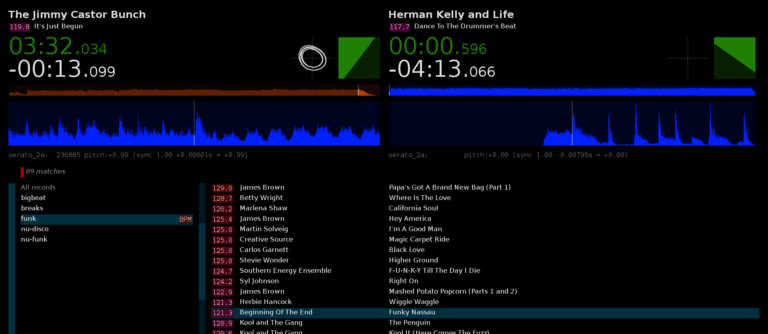
There are also open source, free alternatives to paying for DJ software. What’s the catch? There really isn’t one: software developers have decided to make their code freely available, and projects that capture the imagination of developers and hobbyists often attract contributors to help build the software.
Both of the following projects have been around for a while:
- xwax is a simple software for working with timecoded CDs/vinyl, which runs on Linux only. The only hardware beyond a computer is an audio interface, turntables or CDJs. And, as we’ve mentioned previously, it’s the basis of PiDeck. PiDeck’s a new and alternative standalone solution if you don’t want to get involved with installing Linux onto your existing laptop.
- Mixxx runs on Windows, OS X and Linux, looks a lot like Traktor, and lets you use controllers or CDJs/turntables. We were impressed with how far it has developed in a recent review.
Buying Used DJ Software?
Some software allows the reselling of their licenses, meaning that used copies are also a way to get the software at a discount price. For example, Traktor, Serato, and Ableton all allow registered licenses to be transferred to other users.
Obviously, be a little cautious if you’re buying from someone you don’t know online. But if you can verify that the seller is trustworthy, this could be the cheapest way to full-fledged software.
Buying DJ Software At A Discount?
Keep an eye on the calendar! Generally, there’ll be certain times in the year when sales/offers are run. Usually around the competitive Thanksgiving Black Friday/Cyber Monday period, though occasionally there are summer or other seasonal discounts too. In no rush to upgrade or buy, and you’d rather save a little cash? It may be worth holding out for these price drops.
If you’re either following the companies on social media, sign up to their mailing lists, or are checking DJ/producer forums such as DJ TechTools’ own or the long running KVR Audio bargain thread, you’ll no doubt catch these deals when they’re running.
DJ Accessories
Audio Interface
Unless you already have a decent sound card or audio interface, you might want to invest in one of these. There are two reasons why:
- On Windows, the drivers for built-in audio hardware don’t often give low enough latency to be responsive; the slight delay will make it much trickier for you to react correctly (OS X’s Core Audio means this is a less common an issue for Mac owners).
- You also need multiple audio outputs (for headphones and speakers), and, if you’re intent on using CDJs/turntables with timecode control, you’ll need multiple audio inputs.

But there are several reasons why you might not need to:
- Your DJ controller might already include a suitable soundcard
- For Windows, using the ASIO4ALL driver might be worth a shot to audio latency of your existing hardware to acceptable levels
- If you have low enough latency, a budget solution to the multiple output problem is a mono splitter cable which splits the stereo output into two mono outputs, one for headphone monitoring, one for the actual output.

Still want to buy? Second hand kit is still likely to work perfectly well, although again with the caveat of checking support for your current OS before buying. If you’re using a controller alone without timecode, something like Native Instruments’ Audio 2 will get you started. The previous, now unsupported, revision (“Audio 2 DJ”) sells for about a quarter to a third the price of the current (“Audio 2”) version, brand new, and is likely suitable if you’re just using a controller and computer alone.
There are also sometimes good deals from buying new kit too. The current Audio 2 model, buying new gets you the cut down Traktor LE, and has a bundled $50 discount voucher that you can spend with Native Instruments on their online store. That would go far in buying you a Traktor Pro license.
Headphones

If you’re trying to stay budget conscious with your DJ setup, do you even need to get new headphones? They’re very useful, but you may be able to get by with whatever you have lying around, especially for home practice.
Plenty of cheaper monitoring options around at lower price points, just to get started, such as Sony’s mid-range MDR-V55, or their very low budget Sony MDR-V150 ($25 on Amazon).
Less well-known brands sometimes shine too. These Monoprice headphones are in a similar low price range as the MDR-V150. Taking a blind risk on an unknown product isn’t ideal, but if a pair of headphones exist, it’s more than likely that some enthusiast in the DJ TechTools forums or over at Head-Fi forums has tried them and will be evangelising them if they’re a great deal. You’ll often find modifications too, like the ones for the Monoprice to improve their comfort, to get more out of your purchase.
Have we missed any great tips for saving on DJ software or basic accessories? Let us and other readers know in the comments.





